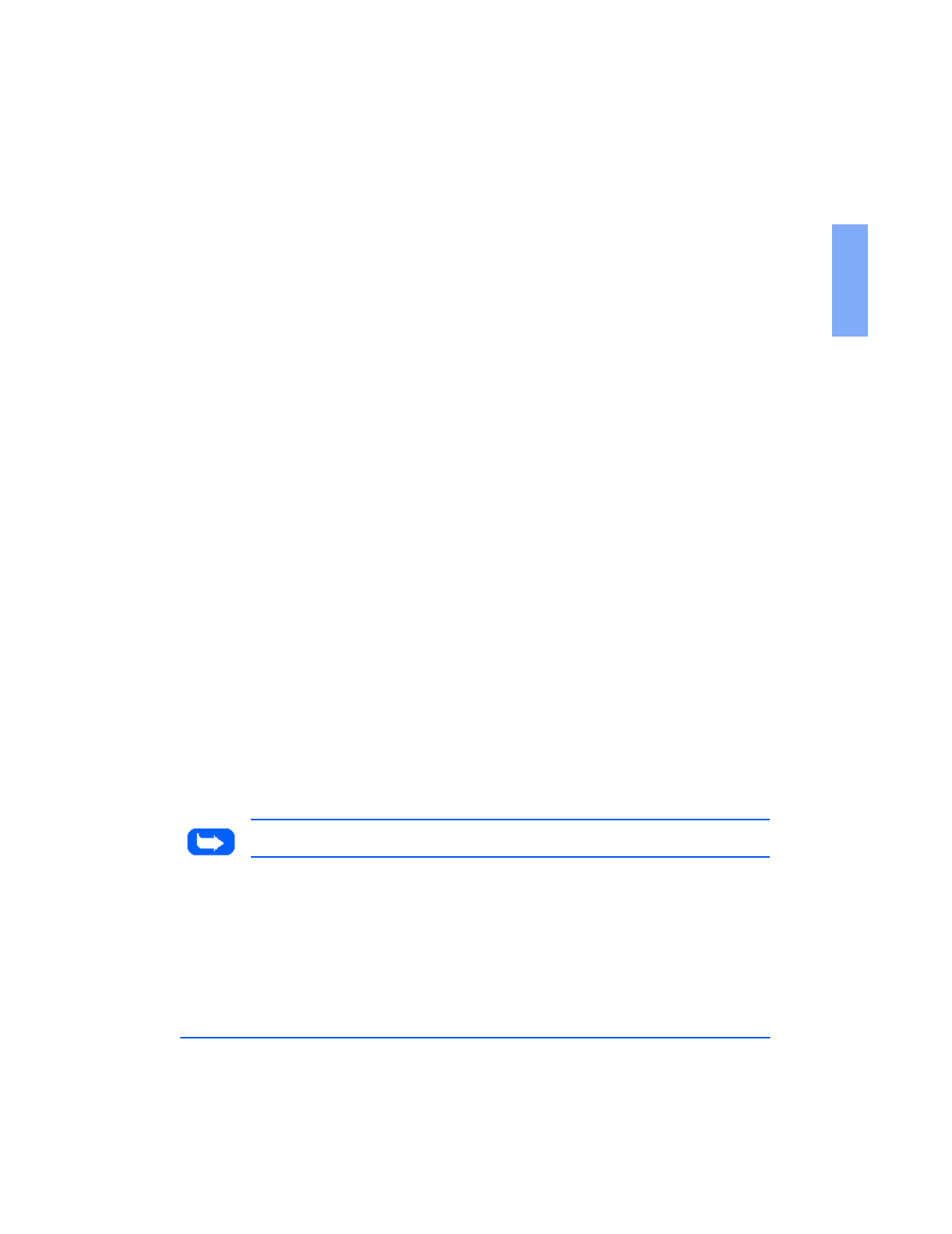
Installing Software 1-35
1
2
In the Program Manager, doubl e click the WorkCentre 480cx Program
Group.
The WorkCentre 480cx Program Group will open.
3
Double Click on the Program Group containing the component you
wish to uninstall.
The Program Group will open.
4
Double Click on the Uninstall icon.
The selected component is uninstalled.
In Windows 95/98, or Windows NT
1
Start Windows.
2
From the
Start
menu, select
Programs
.
3
Locate the Start Menu Program Item for the component you wish to
uninstall.
4
Click on the Submenu uninstall icon for the component you wish to
remove.
A window will open prompting you to confirm that you wish to remove
the selected application.
5
Click on
Yes
.
6
Uninstall Shield launches and the component is uninstalled.
Note:
Each software component must be uninstalled one at a time.
Print the 480cx User Guide


















