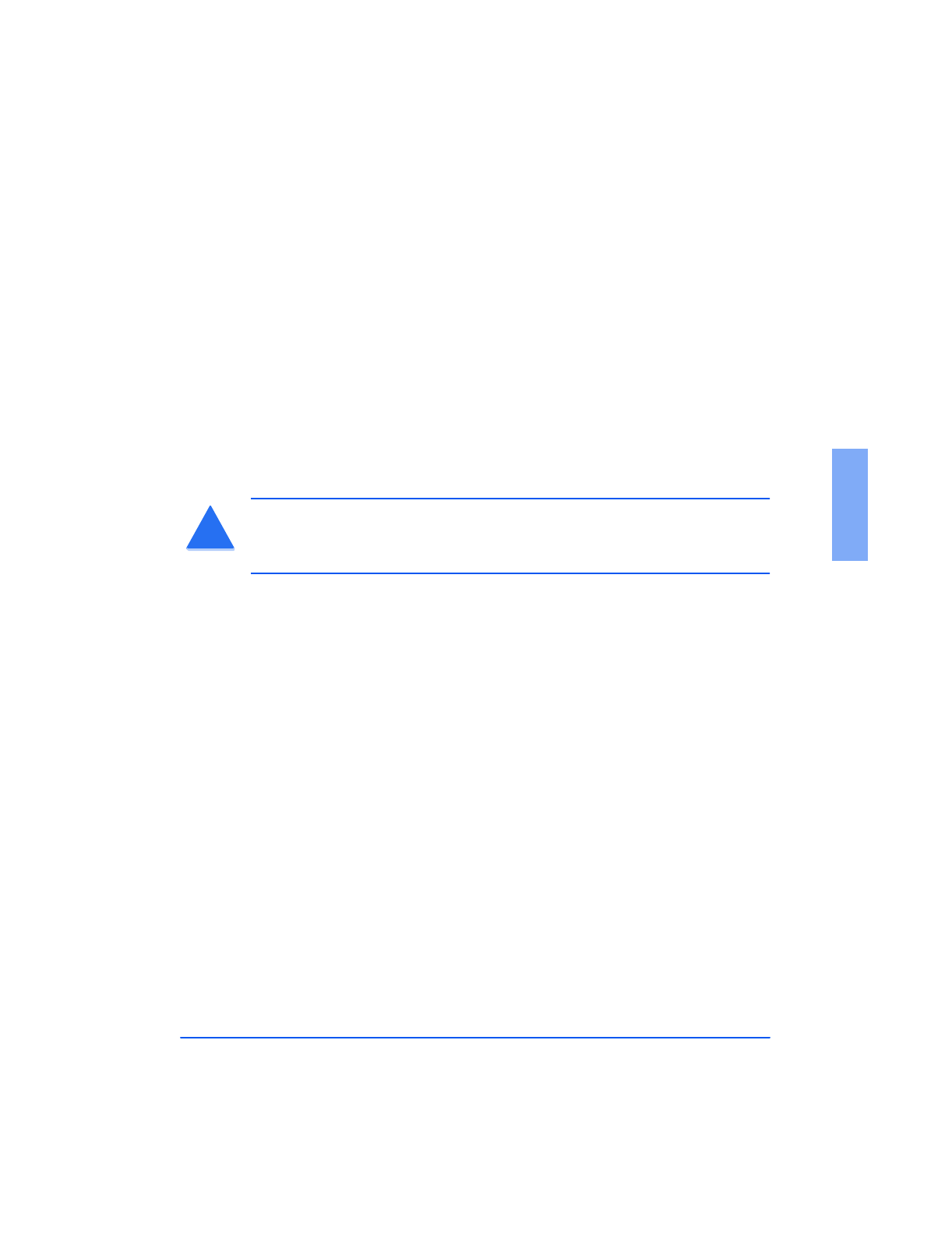
Other Functions 3-33
3
Flash
Some special phone services require a switch-hook signal for proper
operation. For example, if you have call waiting, you can put a call on hold
and take a second call on the same line by pressing the switch-hook button.
Pressing the Flash button performs the equivalent of a switch-hook
op eratio n.
1
When you are on the telephone and hear the call waiting signal, press
the Flash button once. The first caller is placed on hold; you are
connected to the second caller.
2
Press the Flash button again to return to the first caller.
CAUTION:
If your telephone service does not use the switch-hook signal,
do not press the Flash button during a call. Doing so could disconnect the
call.
Automatic Redial
If the number you dial to send a fax is busy or there is no answer, the
machine beeps, hangs up, and waits for the specified retry period. It then
redials the number. If, after the specified number of retry attempts (retry
count) the machine fails to connect, it returns to Standby mode.
1
While the machine is waiting to redial, the LCD display shows RETRY
REDIAL ?.
2
If you want to redial the number immediately, press the Start/Enter
button. To stop redialing, press the Stop button.
You can select the number of retries and the retry interval between each
redial attempt. See User Options (System Data) on page 1-51.
!
Print the 480cx User Guide


















