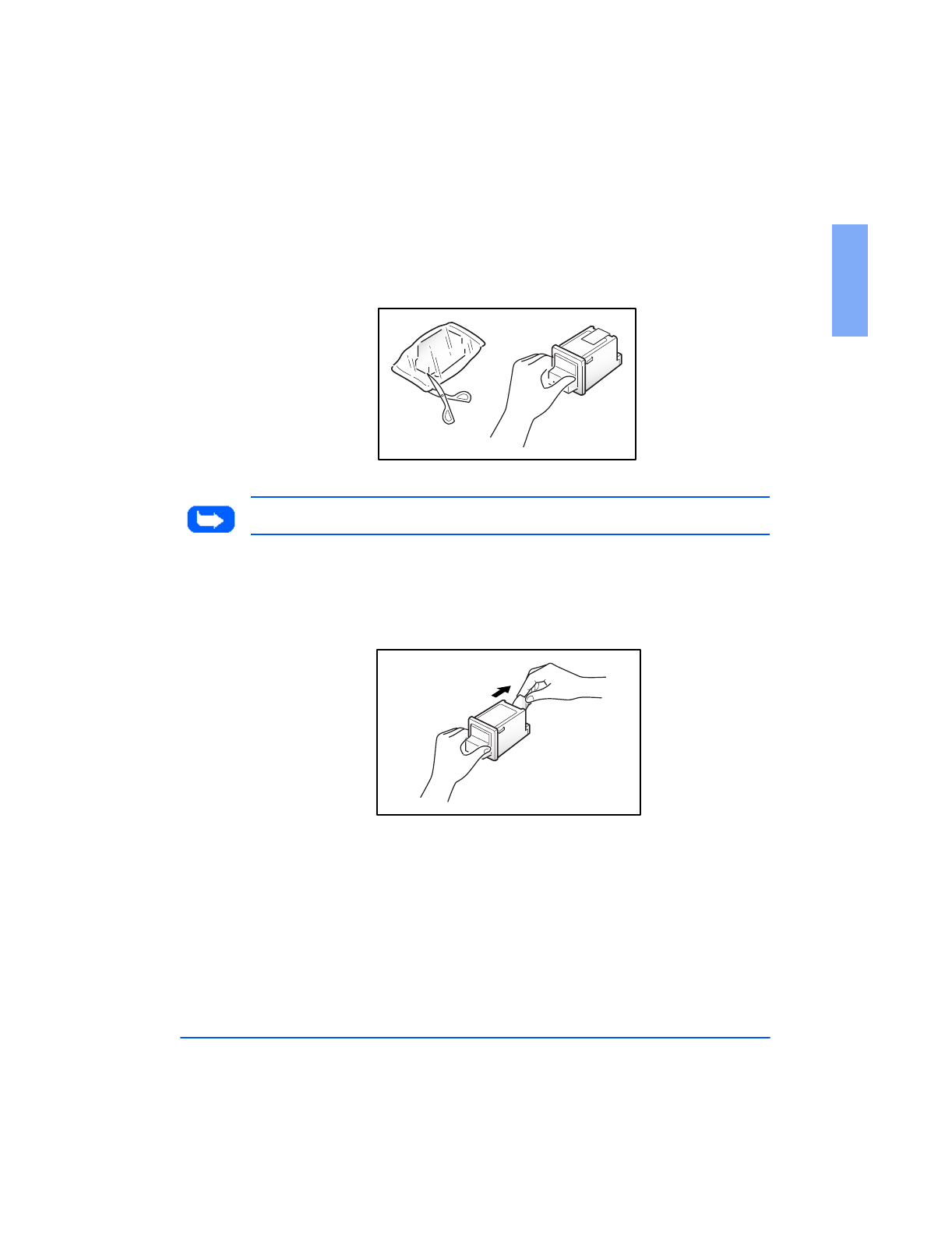
Set Up Your Machine 1-15
1
7
Unwrap and remove the Color Ink Cartridge from its packaging. Hold
the cartridge by the black areas or colored top only.
Note:
Avoid touching the electrical contacts on the back of the cartridge.
8
Carefully remove the sealing tape by pulling straight out on the tab
located on the end of the Ink Cartridge.
Print the 480cx User Guide


















