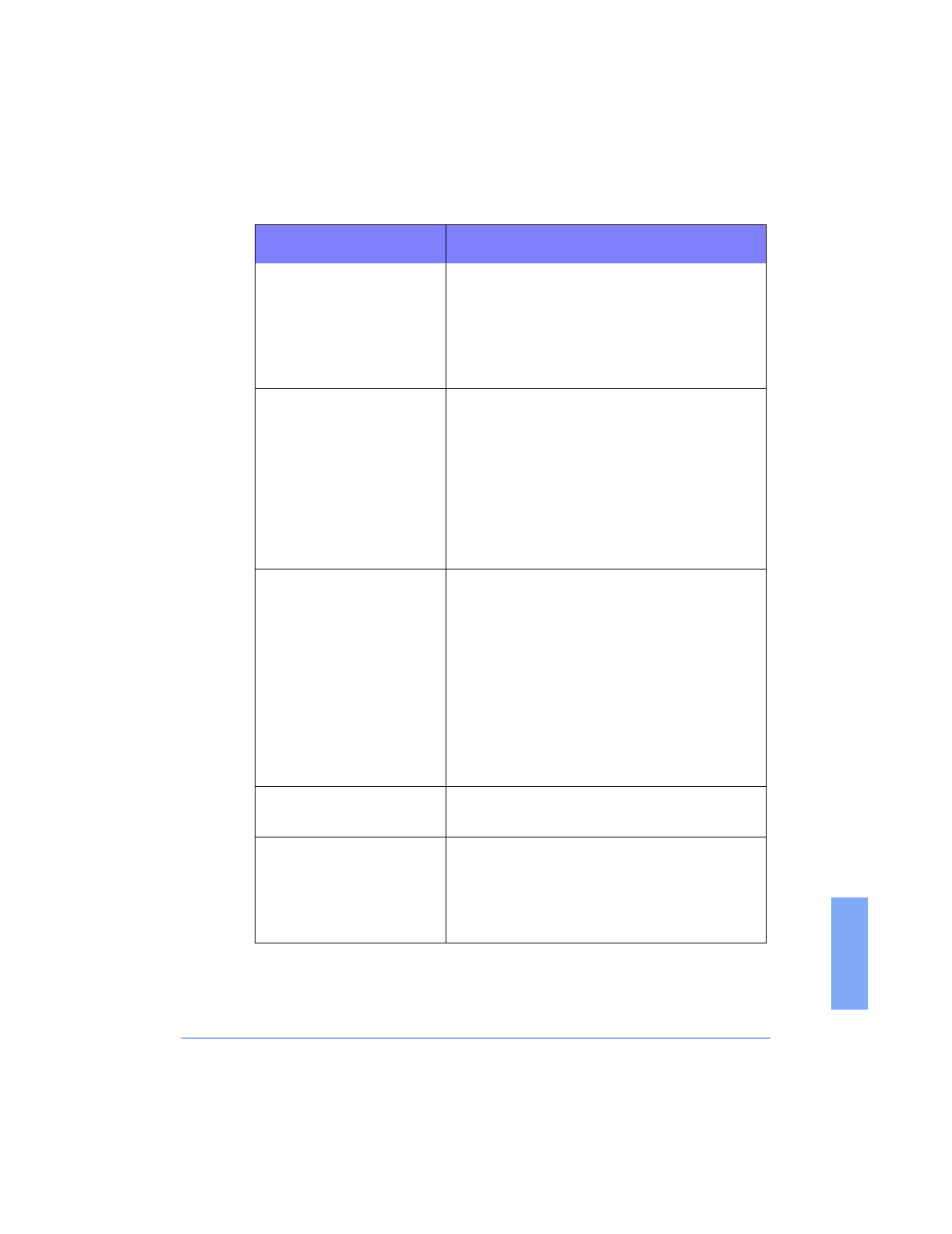
Print Quality Problems 7-21
7
Printer seems to be
printing, but no characters
are printing.
Check the print cartridge. Tape may be
covering the ink nozzles of the print cartridge.
The print cartridge may be out of ink. Replace
with a new one. See Replacing the Print
Cartridge on page 8-17. The status monitor
shows the amount of ink left in the cartridge.
Unexpected characters are
printed or characters are
missing.
• Make sure your application has the
WorkCentre 480cx selected as the default
printer.
• The printer cable may not be securely
connected to the printer and the computer, or
the printer cable may not he correct type.
Check the printer cable.
• The print head may need cleaning. See
Print Cartridge Nozzle Test on page 8-7.
Printer prints very slowly. • You may be using High 1200 dpi print
quality. Change the Print Quality setting to
Quick Print 600 dpi. See Main Tab on page
5-8.
• Graphics print more slowly than text.
• Color prints more slowly than black.
• Special media prints more slowly than plain
paper.
• Another application currently open affects
print speed. Close the running program if
not required.
Control panel of your
machine does not respond.
Unplug the power cord, then plug in the
machine.
Page does not print. Some extremely complicated page formats may
not be printable on the printer. If you are using
too many fonts, or if you are printing complex
graphics, you can experience this problem.
Simplify the page format or use fewer fonts.
Symptom Cause and Solution
Print the 480cx User Guide


















