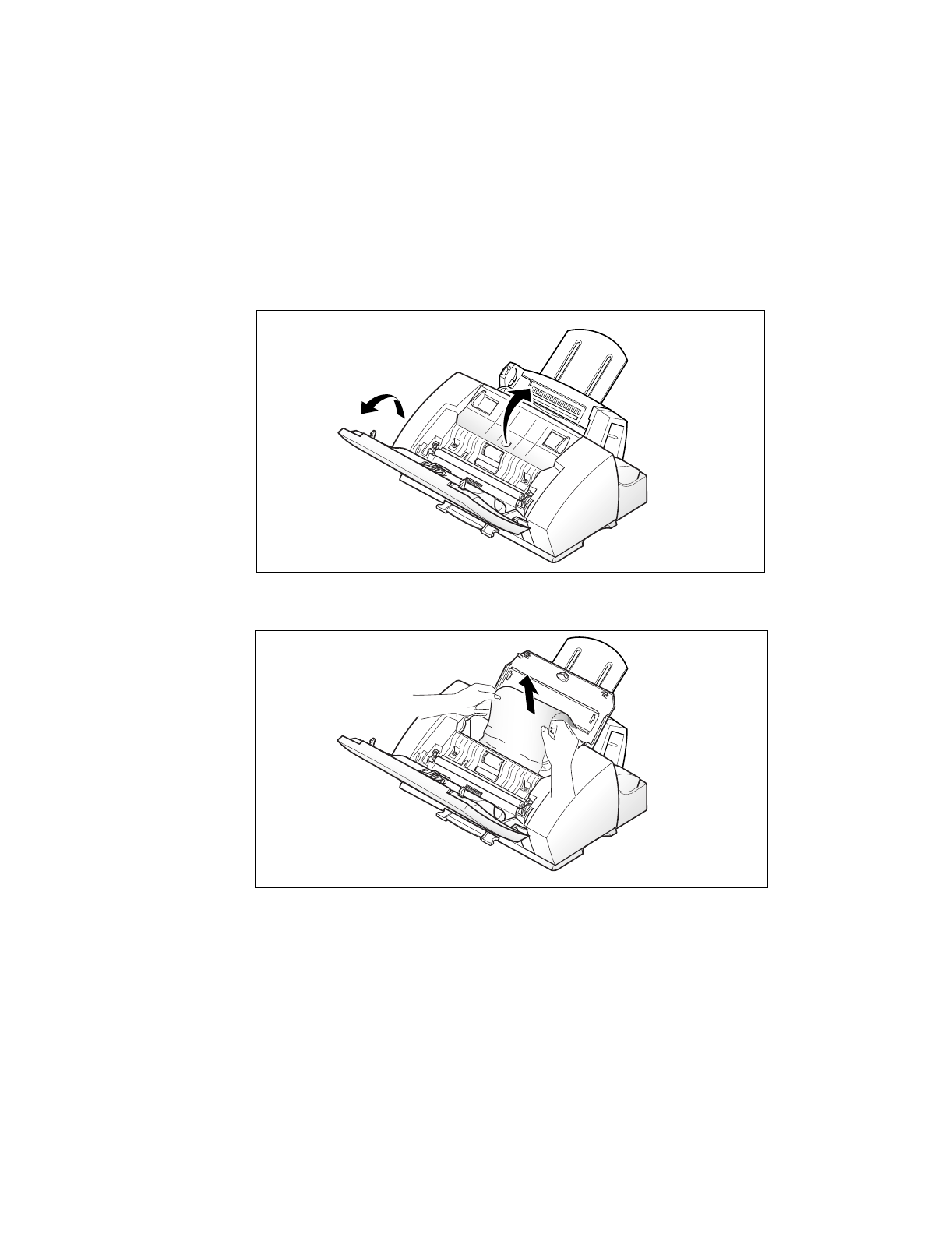
7-6 Troubleshooting
If Paper is Jammed Inside the Machine
1
Open the Control Panel cover (1) and the Cartridge Compartment
cover (2).
2
Carefully remove the jammed paper as shown in the diagram below.
3
Close the Control Panel cover and the Cartridge Compartment cover.
1
2
Print the 480cx User Guide


















