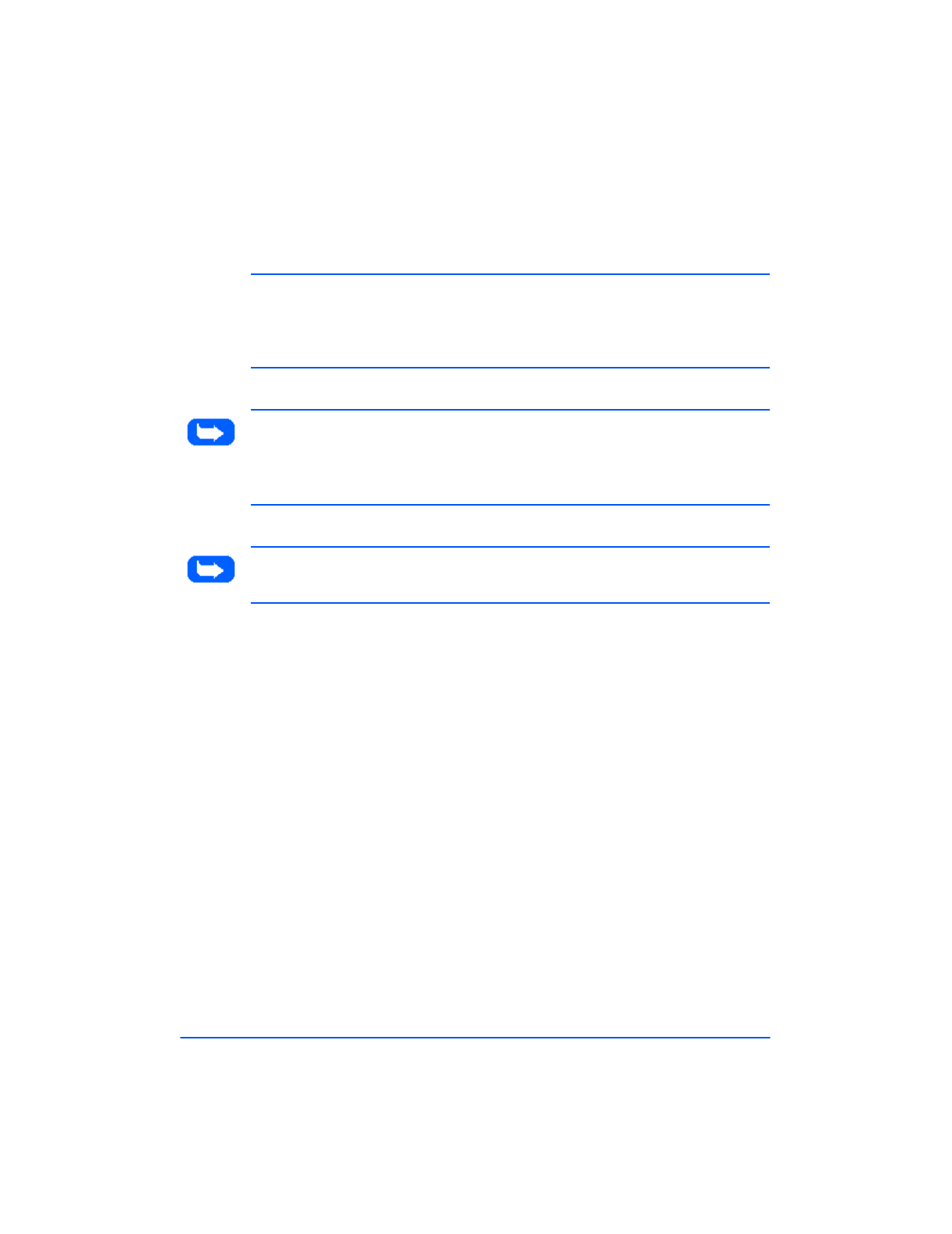
1-34 Getting Started
6
Follow the on-screen instructions to complete the software installation.
Note: When installing LaserFAX Lite, you must complete the registration
form. Follow the on-screen instructions when filing out the form. The
information you provide will also be used by LaserFAX Lite to create your
fax cover page.
Note: You must shut down and restart your computer to complete the
installation process. If your computer does not shut down and restart
automatically, you must shut it down manually and restart it before the
changes you have made take effect.
Note: The WorkCentre 480cx will be selected as the Default printer in
Windows after installing the printer driver.
Uninstallin
g
Software
Uninstallation of software is required only if you are upgrading the
software, or if your installation fails.
In Windows 3.x
In Windows 3.x, all WorkCentre 480cx software components are installed
into a single program group.
1
Start Windows.
Print the 480cx User Guide


















