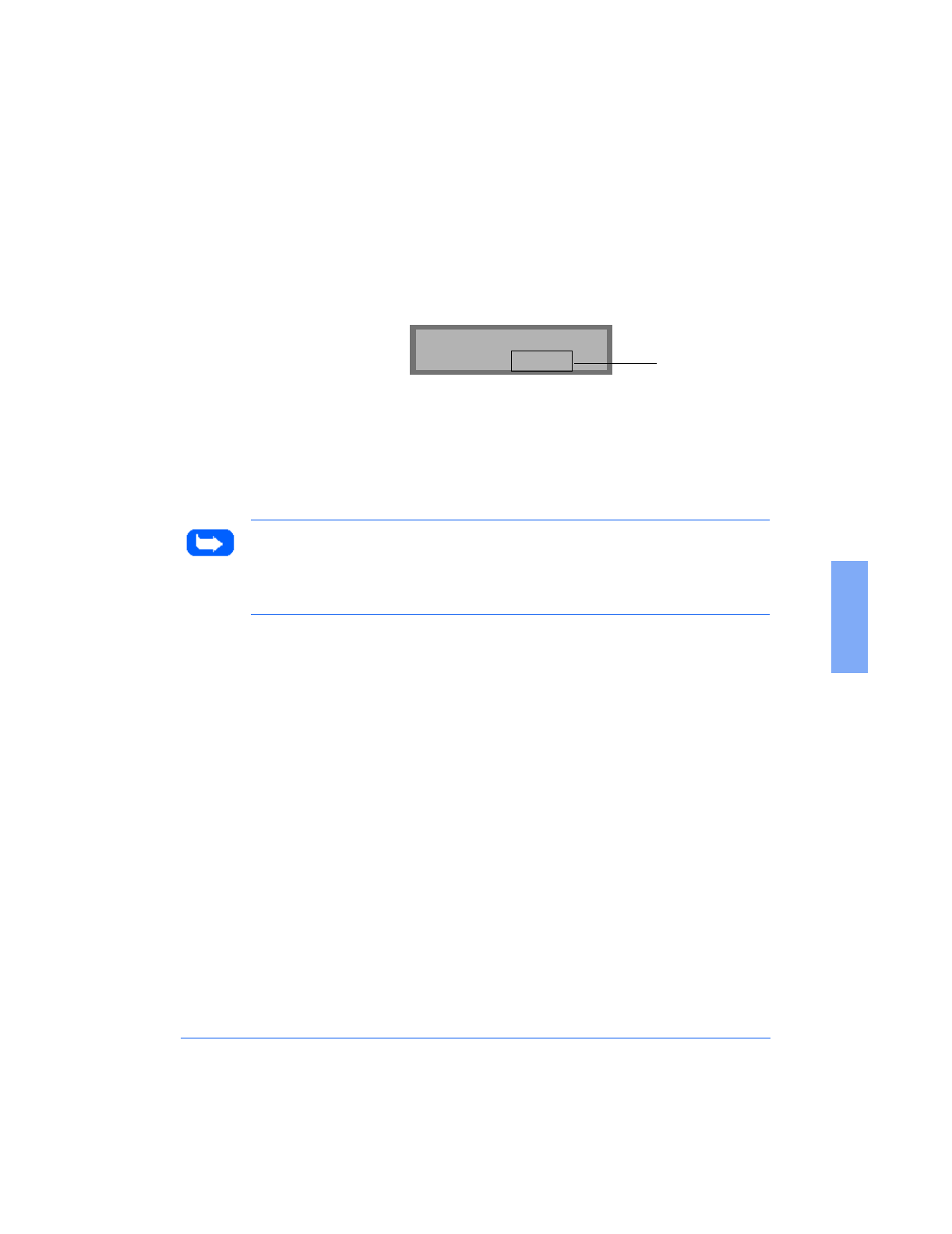
Reception Modes 4-3
4
Determining the Reception Mode
The current reception mode is displayed in the bottom line of the LCD
display window.
If you seldom use the fax line for phone conversations, set the
WorkCentre 480cx to either FAX mode or TEL/FAX mode. In these modes,
the WorkCentre 480cx answers incoming calls and receives faxes
automatically.
Note:
During PC file printing, an incoming fax will be received and stored
in memory. The memory is also used for PC file printing. If you are printing
a large PC file, it is recommended that you stop PC file printing while
receiving a fax. This will maximize memory space for the incoming fax.
JAN-15-1999 100%
08:30AM FAX
Reception mode
Print the 480cx User Guide


















