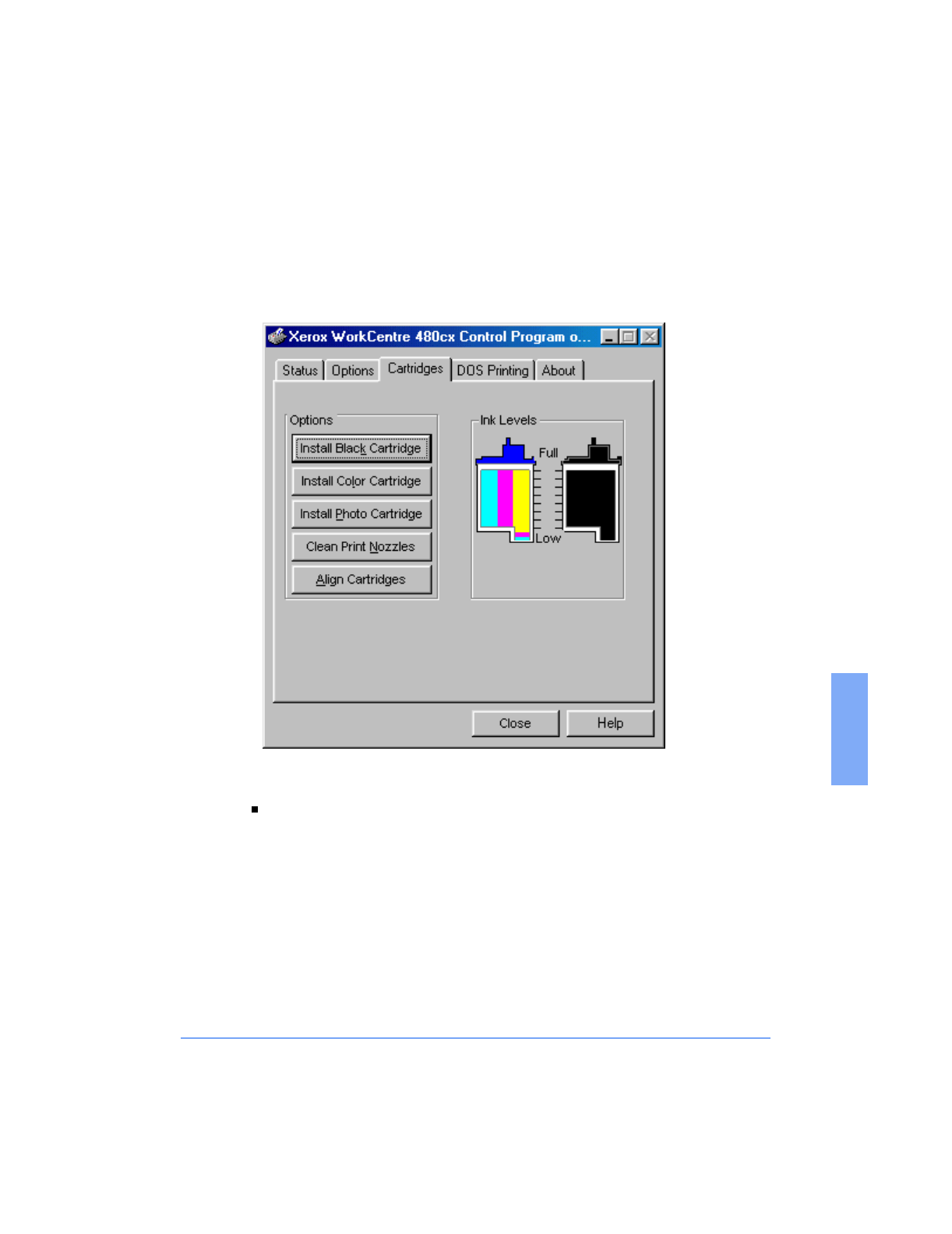
The Xerox WorkCentre Control Program 5-25
5
Using the Cartridges Tab
This tab allows you to view the level of ink in the cartridges and to choose
cartridge options.
The cartridge options:
Install Black Cartridge - Click Install Black Cartridge to install a
Black (P/N 8R7881) print cartridge in the printer. Choosing this option
moves the print cartridge carrier to the load position and displays the
Change Black Cartridge dialog box.
Print the 480cx User Guide


















