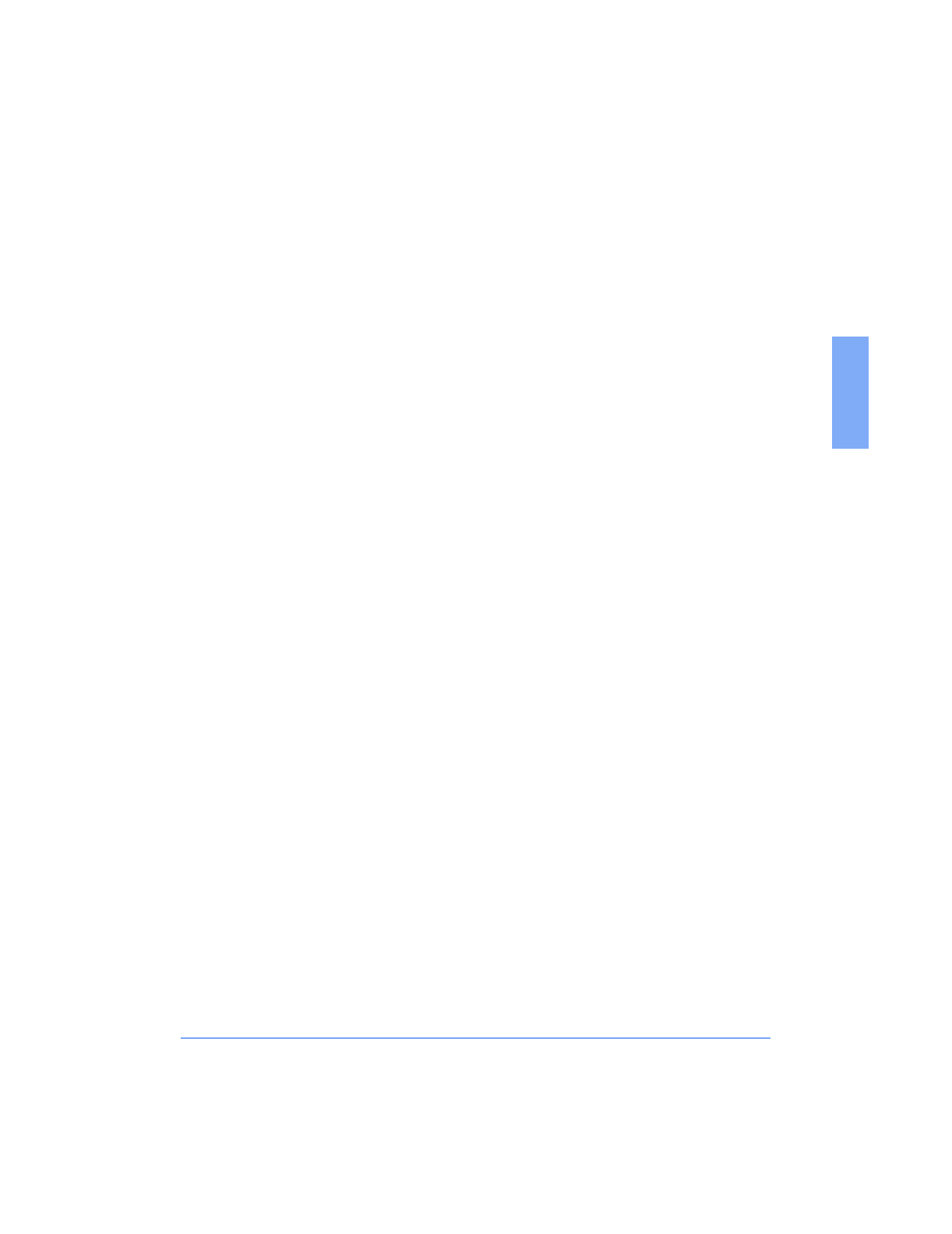
Telephone Connectivity Guidelines 9-25
9
Plug one end of a telephone cable into the WorkCentre’s
Line
connector,
and the other end into the wall outlet. Plug the answering machine
Line
into
the
EXT connector
, and plug the extension telephone into the answering
machine. The PC printer port is connected to the WorkCentre’s printer port
with the Xerox supplied printer cable
Set the WorkCentre’s
Receive mode
to
ANS/FAX
. At the control panel,
press the Receive button (until ANS/FAX displays).
Print the 480cx User Guide


















