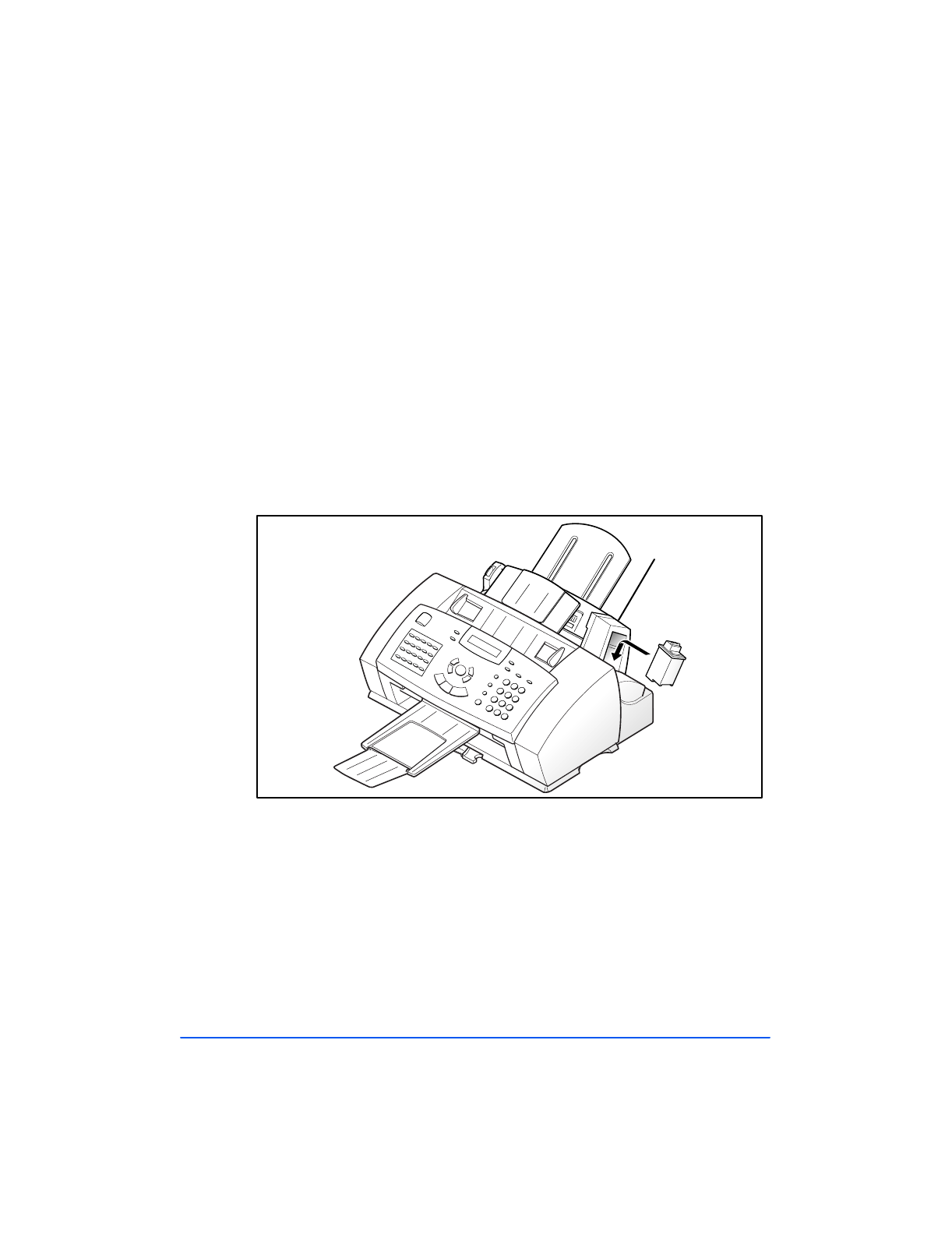
1-18 Getting Started
Storing Ink Cartridges
The ink cartridge storage unit provides a convenient place to store an extra
black or color print cartridge, and prevents an opened cartridge from drying
out.
To store a ink cartridge in the storage unit:
Insert the ink cartridge into the storage unit and push down lightly until it
clicks into place.
When switching between photo and black ink cartridges, keep the unused
one in the ink cartridge storage unit. The storage unit prevents the cartridge
from drying out while providing easy access to it.
Stor a
g
e Unit
Cartrid
g
e
Print the 480cx User Guide


















