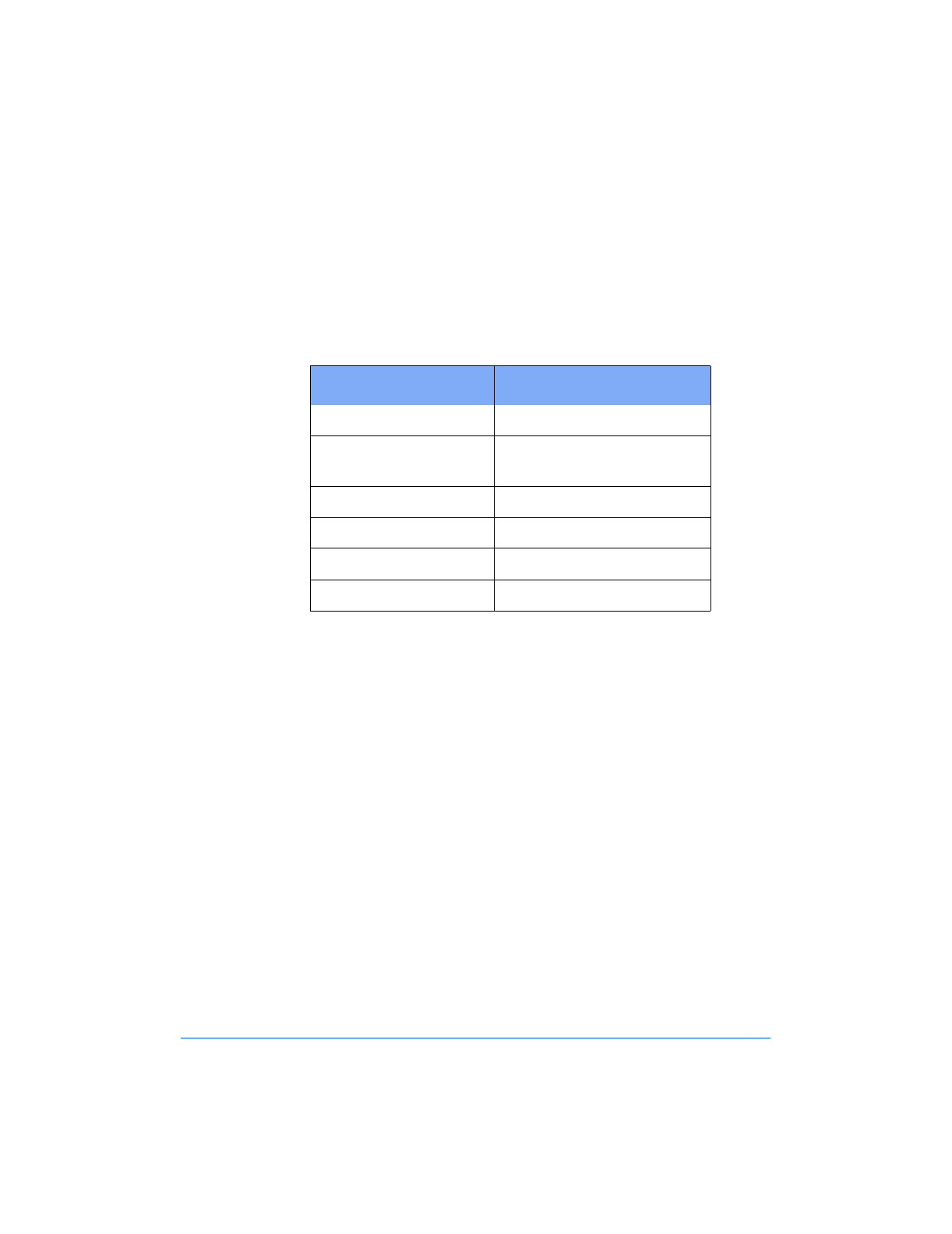
5-10 Printing
Media Type
When you choose a media type, the Print Quality selection changes
automatically to provide the best print quality.
Click on the appropriate radio button to select the paper type for your
document:
Dry Time Delay
Check this box to activate a delay between the printing of pages to allow
inks to dry.
Media Type Use for
Plain Paper typical xerographic paper
Coated Paper printing on High Resolution
Ink Jet paper
Glossy/Photo Paper printing on glossy paper or film
Transparency printing on transparencies
Iron-on Transfer printing a T-shirt Transfer
Greeting Card Stock printing on greeting card stock
Print the 480cx User Guide


















