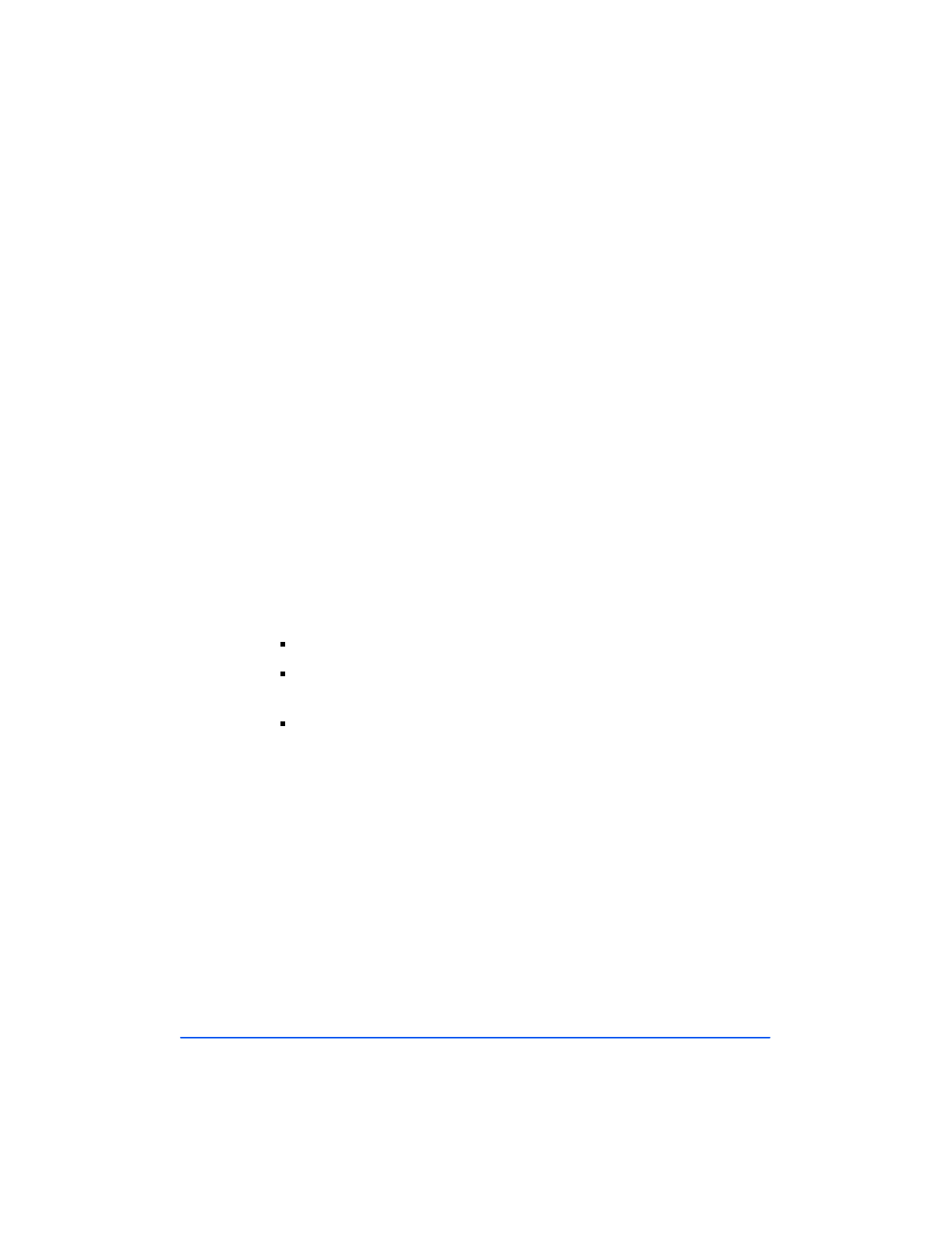
1-32 Getting Started
Overview of WorkCentre 480cx Drivers
Before the WorkCentre 480cx can interface with your computer, you must
install driver files. These drivers will enable your computer to properly
communicate with the WorkCentre 480cx for printing, scanning and PC fax
operations. PC fax is the process of faxing a computer file, such as a word
processing document or image file, directly from your computer via the
built-in fax modem in the WorkCentre 480cx.
All of the necessary drivers are contained on the CD included with your
WorkCentre 480cx. In addition to the driver files, several software
applications are also included on the CD ROM. The scanning program
Pagis Pro, a suite of four scanning applications, is provided for your
convenience. LaserFAX Lite, a PC Fax software application which allows
you to fax directly to and from your PC, is also included.
Software Included With the WorkCentre 480cx
In addition to the driver files, several software applications are also included
on the CD ROM.
Pagis Pro 2.0 - a suite of four scanning applications.
LaserFAX Lite 3.5 - a PC Fax software application which allows
you to fax directly to and from your PC.
MGI PhotoSuite - a suite of graphics processing tools.
Print the 480cx User Guide


















