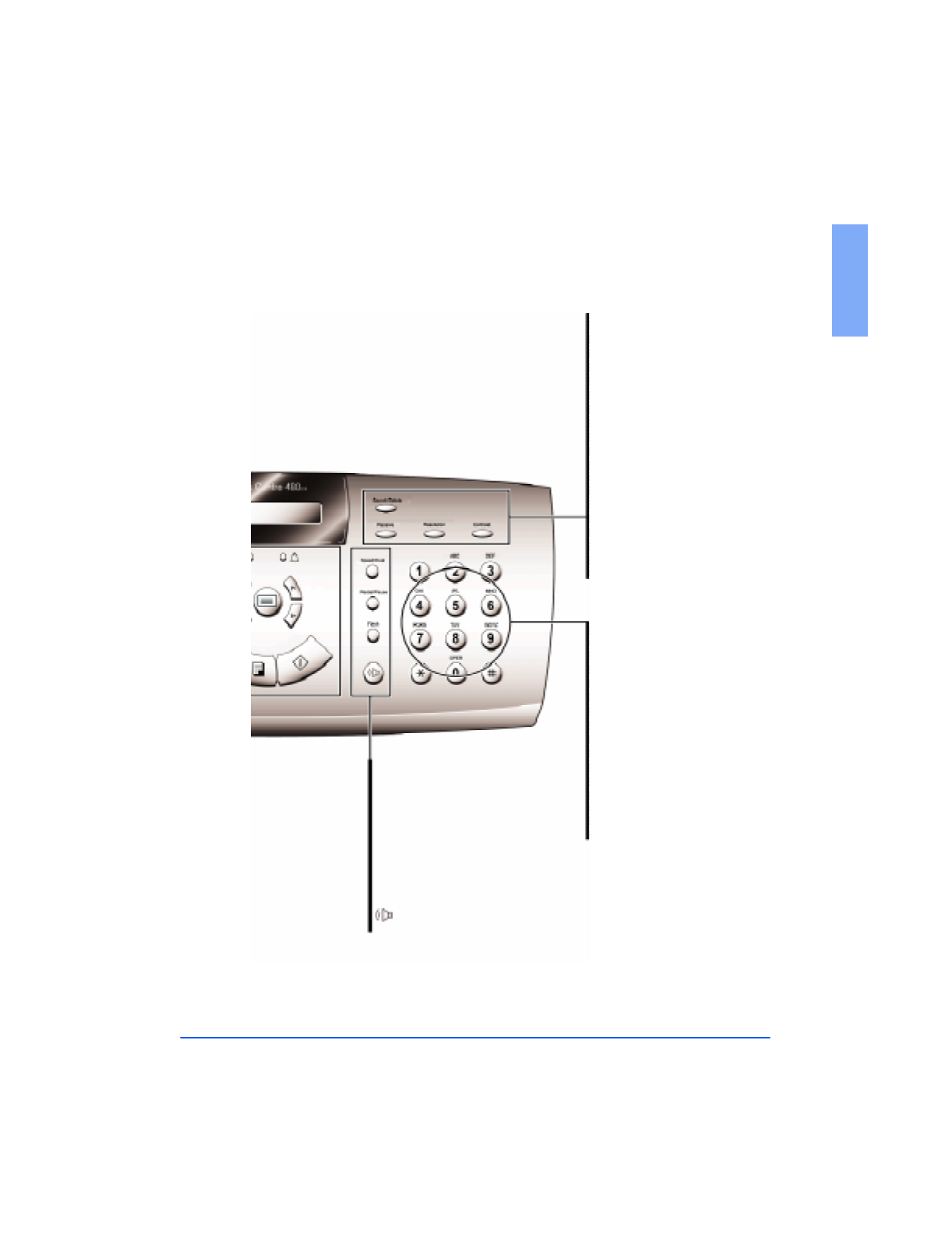
Using the Control Panel 1-37
1
S
p
eed/Dual
Use to dial calls and send fax documents
b
y
enterin
g
a 2-di
g
it number. Also use to
switch the LCD displa
y
while performin
g
dual
j
obs.
Redial/Pause
Use to redial the last phone number
called. You can also use it to add a pause
when storin
g
a number in memor
y
.
Flash
Use to perform a switch-hook operation
such as call waitin
g
.
S
p
eaker
Use to ad
j
ust the volume of the internal
speaker.
Number Ke
yp
ad
Use to dial numbers manuall
y
or
to enter letters and numbers for
various pro
g
rammin
g
functions.
Search/Delete
Use to search for numbers in
me m or
y
. Also use to delete di
g
its
in the edit mode.
Receive
(
Receive Mode
)
Use to choose the receive mode
y
ou want to use. The selected
mode is displa
y
ed.
Resolution
Use to choose the resolution of
copied or transmitted documents.
Contrast
Use to choose the contrast of
copied or transmitted documents.
Print the 480cx User Guide


















