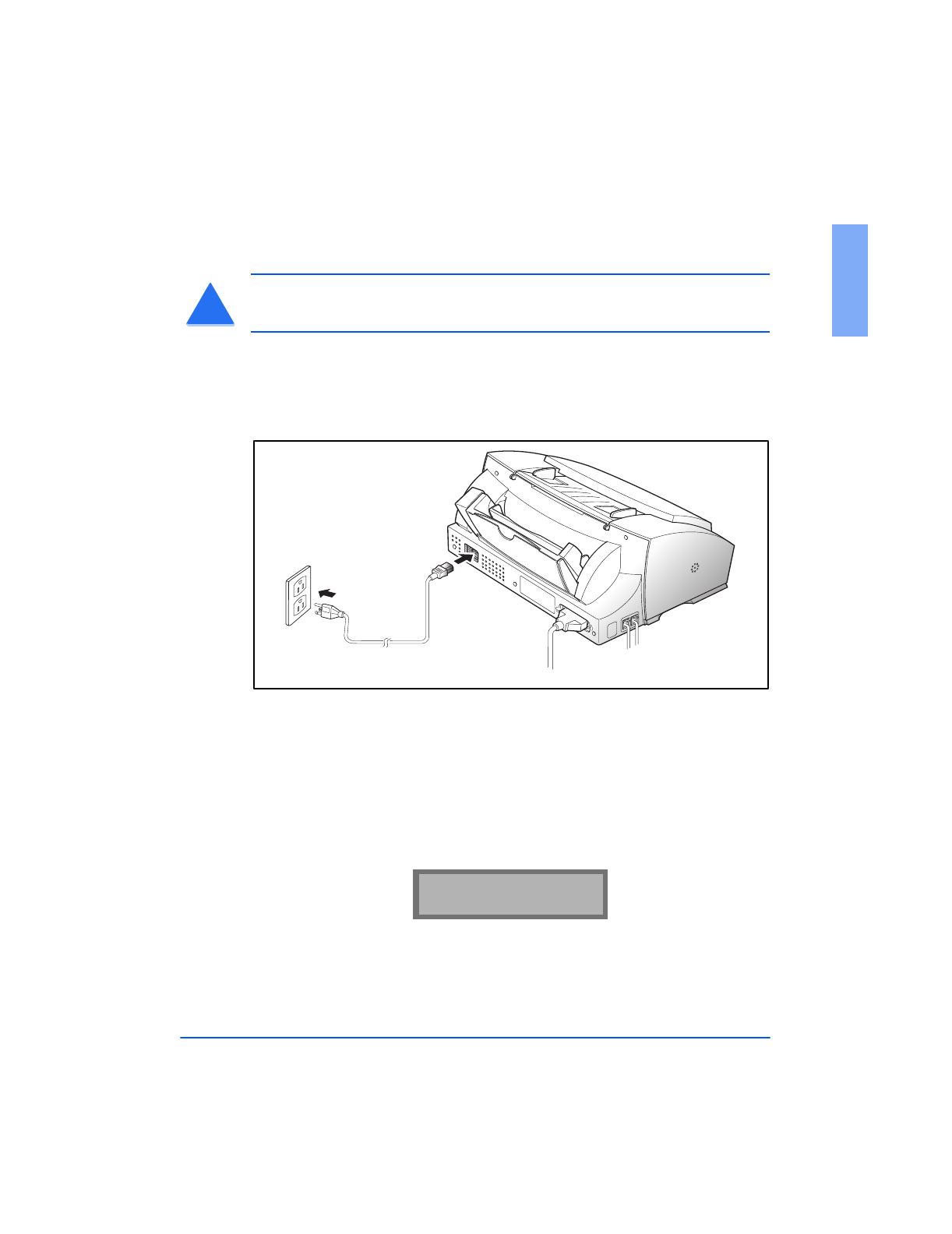
Set Up Your Machine 1-9
1
AC Power Cord
WARNING:
There is NO On/Off switch for the WorkCentre 480cx. When
the AC power cord is plugged in, the machine is fully energized.
1
Plug one end of the AC power cord into the back of the machine and the
other end into a grounded AC power outlet.
2
The machine turns on and performs a self diagnostic test. POWERING
UP PLEASE WAIT appears on the LCD display.
If you are setting up the machine for the first time, or if the machine has
not been operated for an extended period of time, it will emit an alarm
sound and the Alarm LED will light. SET DATE AND TIME, and
PRESS START will appear on the LCD display.
.
!!
To AC outlet
SET DATE AND TIME
PRESS START
Print the 480cx User Guide


















