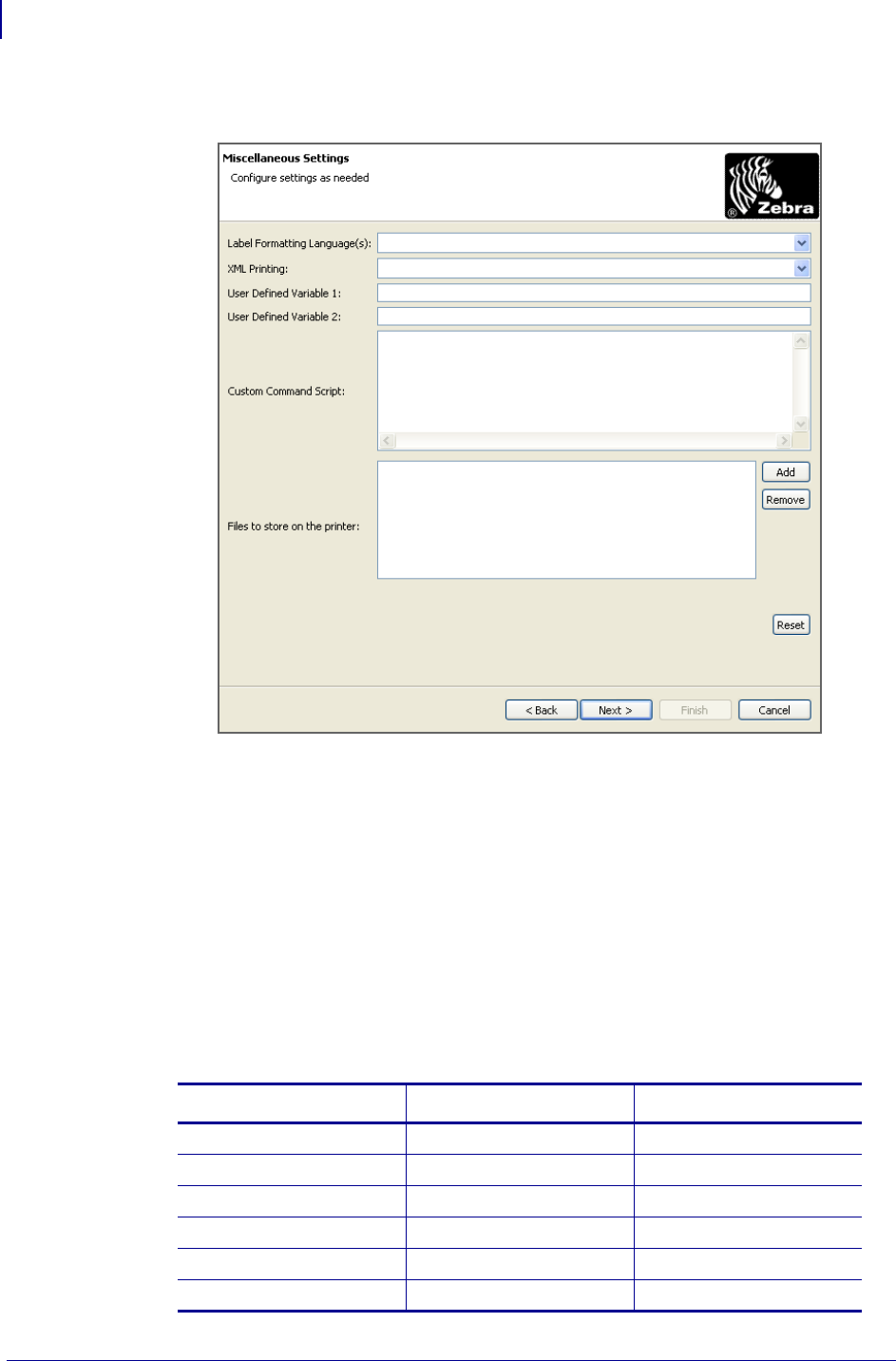
Tools
SET-GET-DO Wizard
150
13743L-004 ZebraNet Bridge Enterprise User Guide 2/18/10
11. Make the applicable selections, and click Next>.
The Miscellaneous Settings dialog box opens.
12. Make the applicable selections from the drop-down menus, user defined variables, and
scripts.
13. The SET-GET-DO Wizard will add a file to the configuration file and create file headers
by pointing to a single or group of files.
This feature copies the file in the directory and places the copy in the configuration
directory. Once the file has been copied, the copy is then examined for the presence of a
header. (If a header exists, no change is made.) If a header does not exist, the wizard
creates and inserts the header in the file.
The SGD Wizard will automatically detect and insert the file headers for the following file
types:
Table 3 • Accepted File Types for Headers
Configuration Files Fonts Graphics and Formats
.bat .cpf .pcx
.sys .csf .fmt
.nrd .cbf .wml
.get .fnt .htm
.msp
.cfg


















