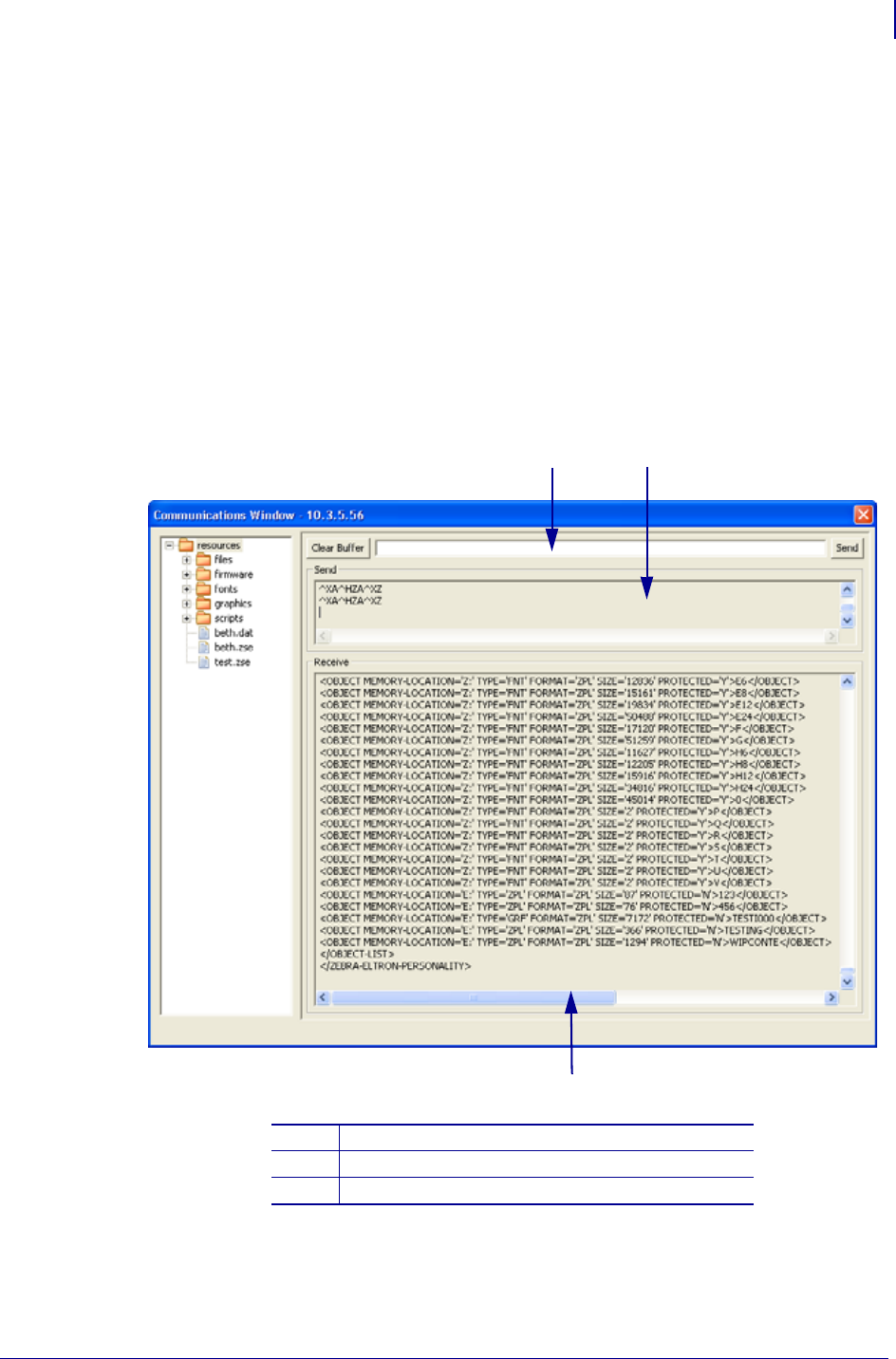
107
Printer Alerts, Monitoring, and Troubleshooting
Communications Window
2/18/10 ZebraNet Bridge Enterprise User Guide 13743L-004
Communications Window
The Communications Window opens to a TCP/IP socket connection to a printer over port 9100
(or other port, if specified) and is provided as another tool to communicate with a given printer
and view the printers response. The Communications Window allows you to send ZPL and
various files to the printer and displays the printer response.
To send ZPL or other commands to the printer:
1. In the Group Management Window, right-click a printer.
2. Select Comm. Window.
The Communications Window dialog box opens and a connection to the printer is
established.
1
Send box
2
Send pane
3
Receive pane
1
2
3


















