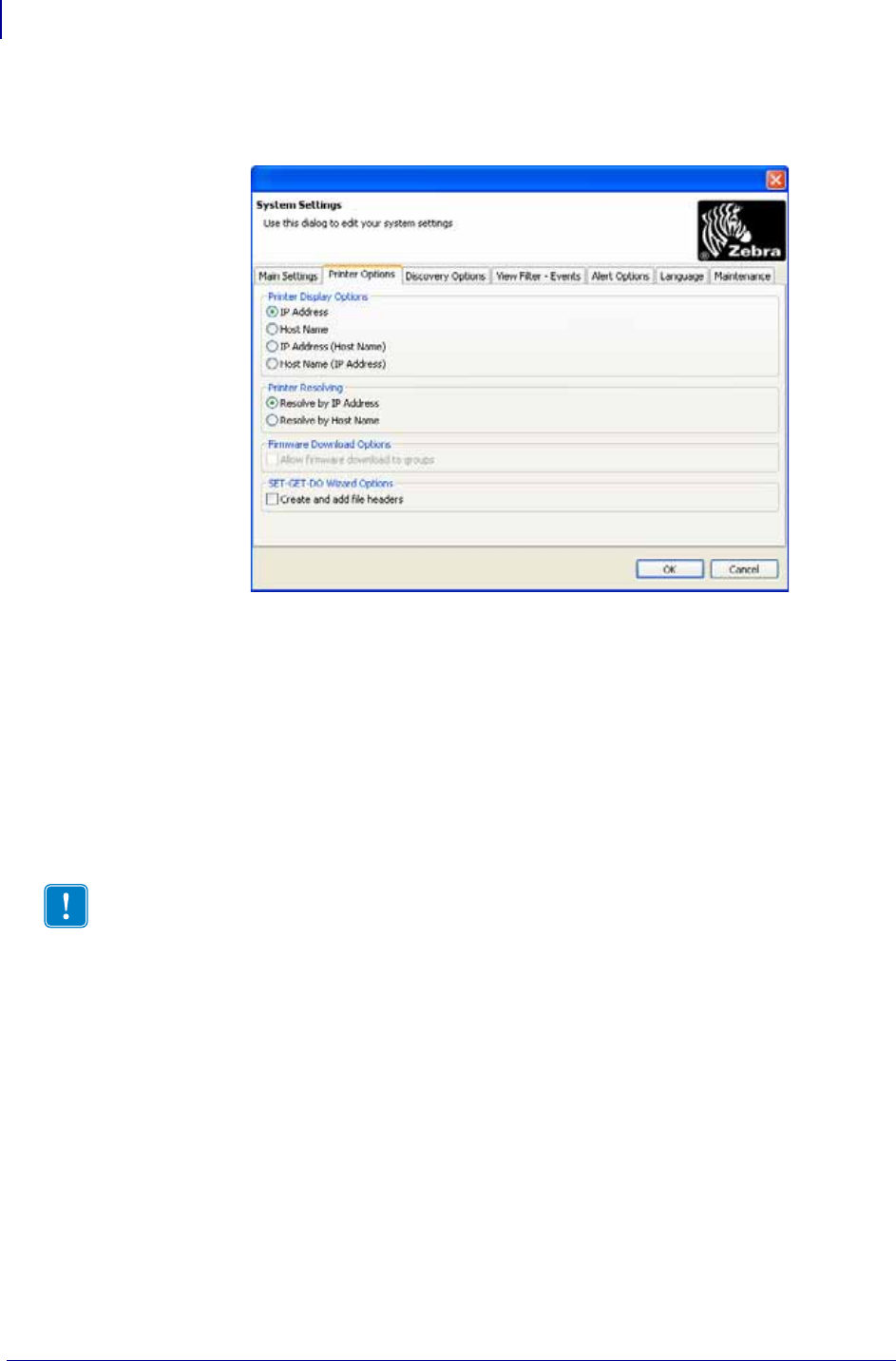
Getting Started
Set System Preferences
42
13743L-004 ZebraNet Bridge Enterprise User Guide 2/18/10
Printer Options Tab
The System Settings dialog box shows the Printer Options tab.
Printer Display Options
ZebraNet Bridge allows you to customize your printer view. The default setting for displaying
printer options is IP address. Selections include:
•IP Address
•Host Name
• IP Address (Host Name)
• Host Name (IP Address)
To change printer display options:
1. From the menu bar, select Preferences > System Settings.
2. Select the Printer Options tab.
The Printer Options tab opens.
Important • Using non-printable or XML characters (<, >, /) in printer system or host names
can result in undesired results.


















