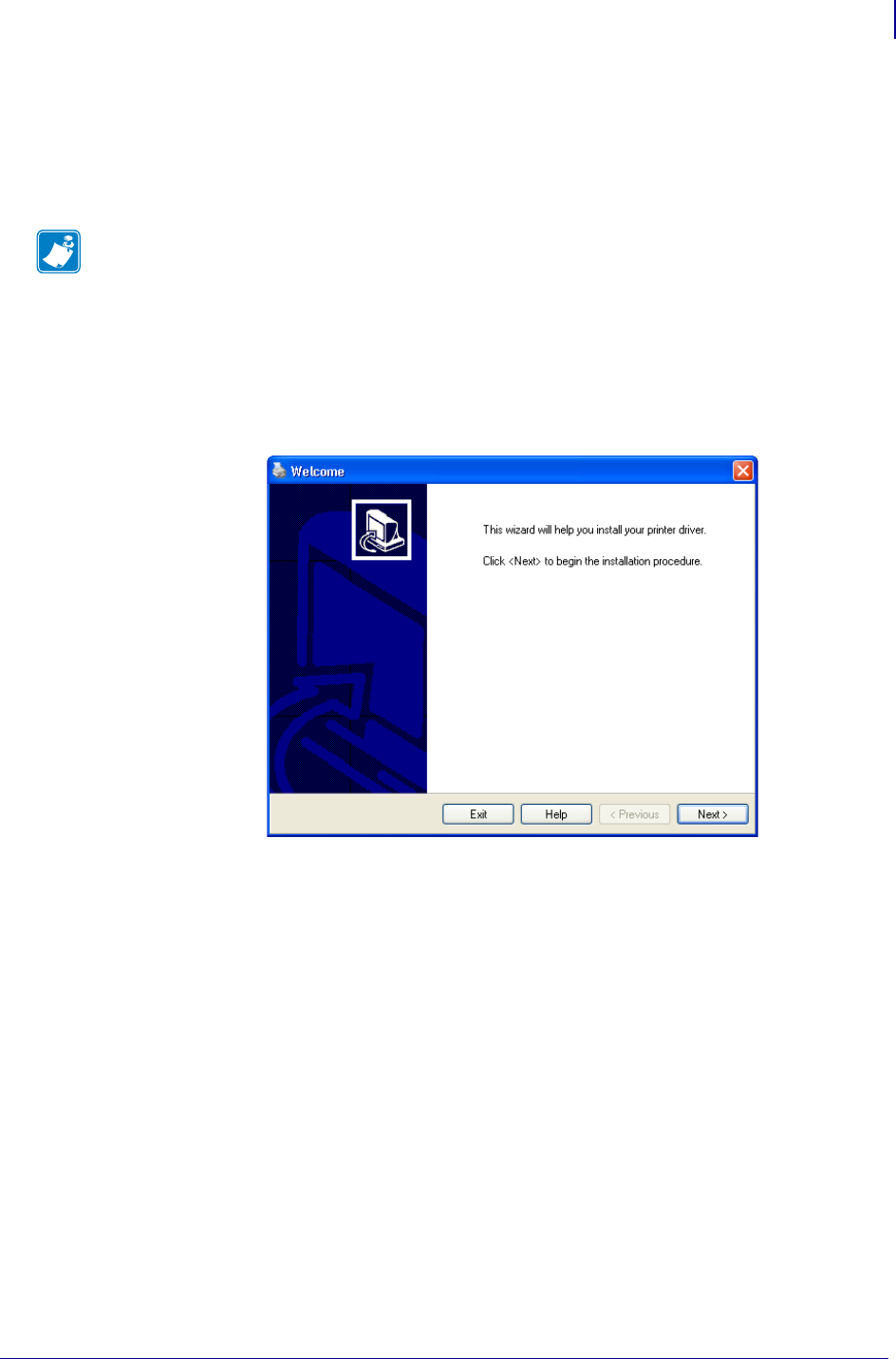
59
Getting Started
Group Management Window
2/18/10 ZebraNet Bridge Enterprise User Guide 13743L-004
4. Click Finish.
The printer is automatically added to the selected group in the Group Management
window.
The next heartbeat interval updates the printer status icon. You may expand the printer
using the + icon beside the printer IP Address.
To add a local printer:
1. In the Group Management window, right-click on Local Printers.
2. Select Add Printer.
The Printer Installation Welcome dialog box opens.
Note • For local printers, the heartbeat interval does not update the printer status icon.


















