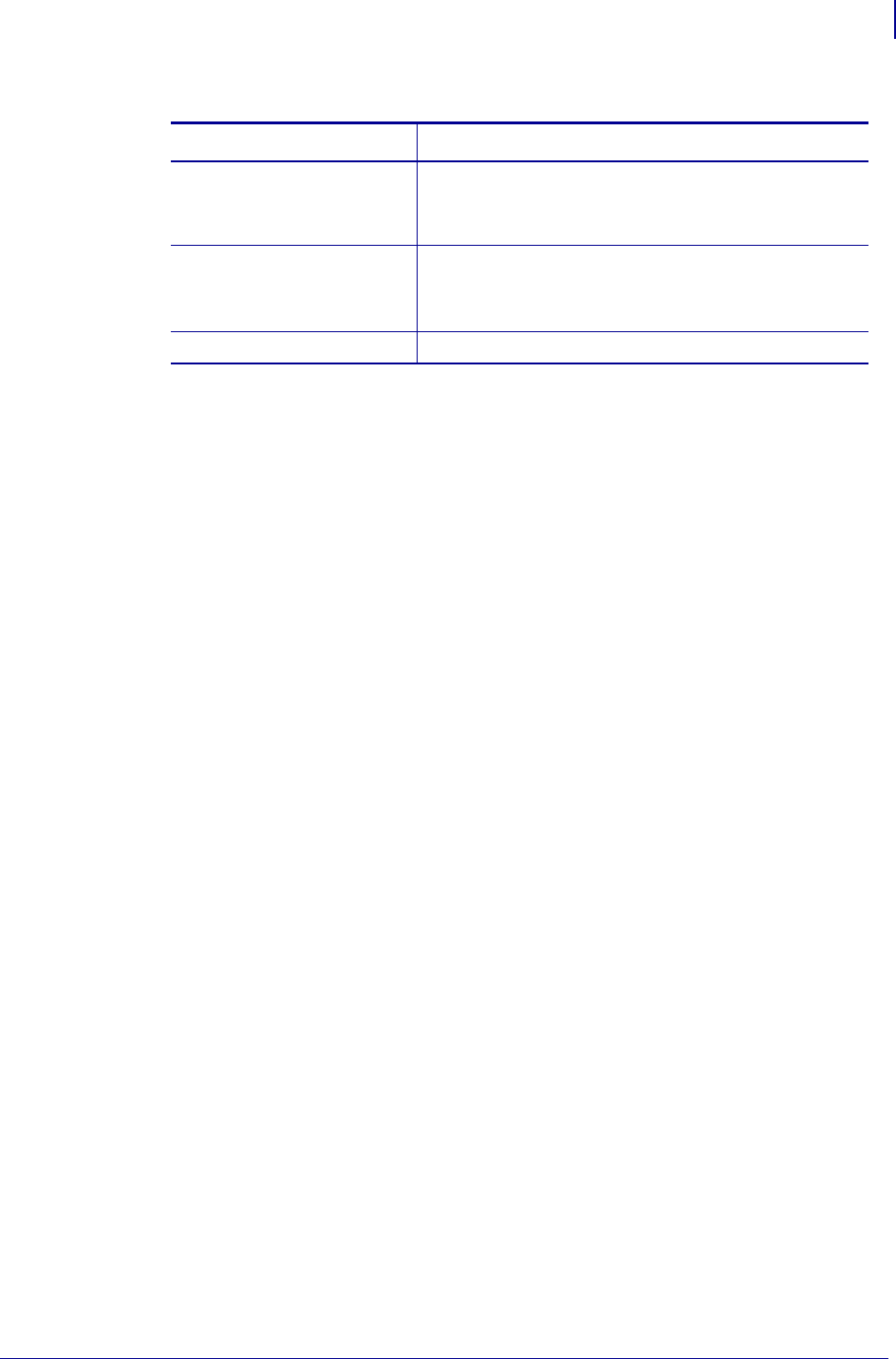
97
Printer Alerts, Monitoring, and Troubleshooting
Status Tab
2/18/10 ZebraNet Bridge Enterprise User Guide 13743L-004
3. What type of status do you wish to view?
If you want to view… Then…
Print Server Status • In the Quick Status panel, click Refresh.
The Quick Status updates with the heartbeat of the
application.
Printer Status • In the Detailed Status panel, click Refresh.
The Detailed Status panel is updated with selected
status details from the printer.
Port Status • In the Port Status panel, click
Refresh.


















