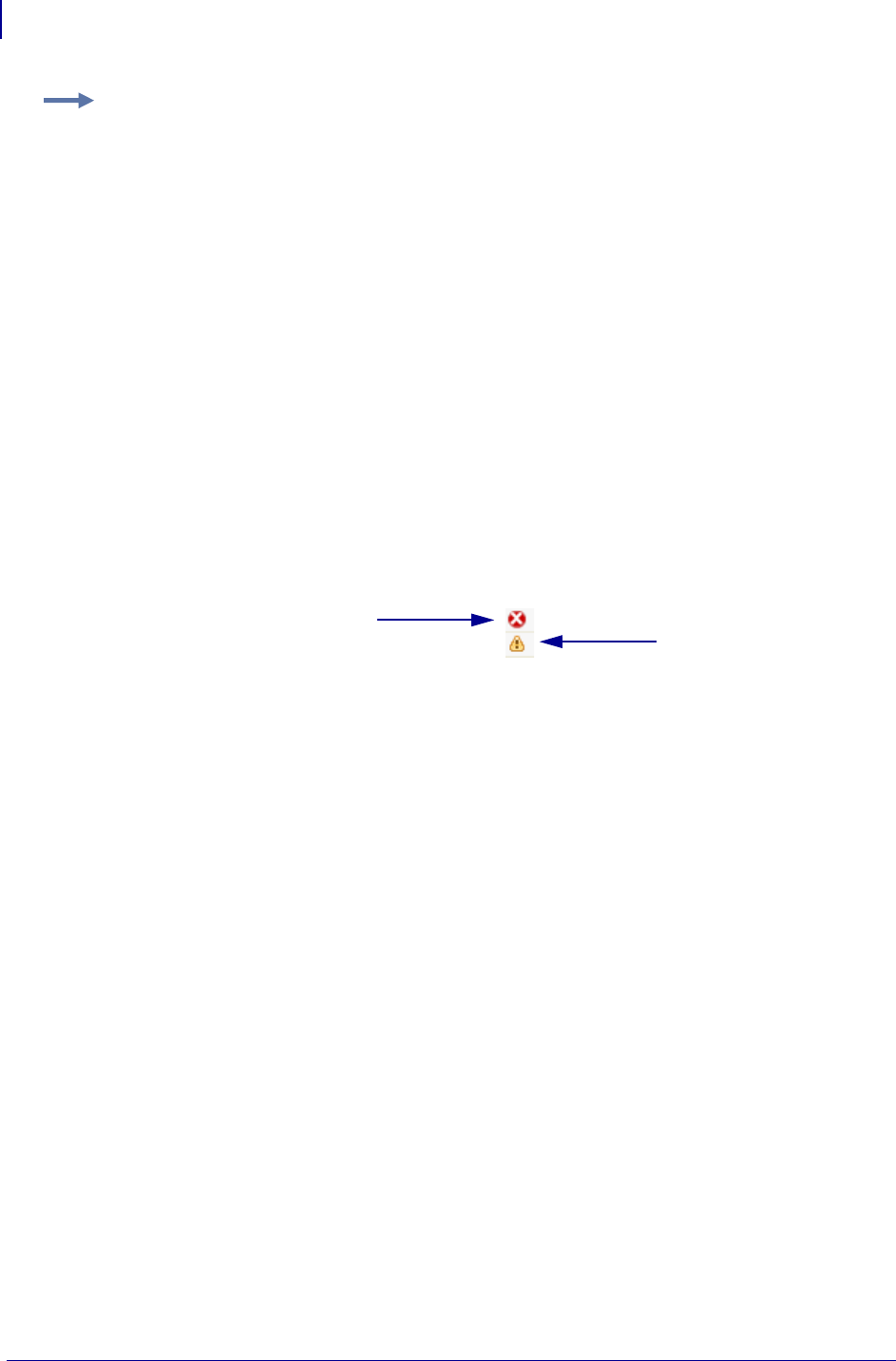
Getting Started
Set System Preferences
48
13743L-004 ZebraNet Bridge Enterprise User Guide 2/18/10
Example • This example provides a scenario to determine the values for the Maintenance
tab.
You are about to load a new roll of media into a printer and you need to identify how many
labels are on the roll. For example, a new roll of 4 in. x 6 in. Z-Select 4000D media contains
950 labels.
1. Multiply the total number of labels by 6 to obtain the total inches (950 x 6 = 5700).
2. With the total number of labels (in inches) for this roll of media, open ZebraNet Bridge
and select the Maintenance tab.
3. Right-click on the printer, select Reset Odometer. The Centimeters and Inches columns
will reset to 0.
4. Go to the menu bar in ZebraNet Bridge and select Preferences > System Settings, and
then select the Maintenance tab.
5. In the Maintenance tab, confirm that the Threshold unit is set to inches.
6. In the Caution Threshold text box, type 5000.
7. In the Warning Threshold text box, type 5500.
8. After the above settings are made, select Refresh Counters.
After the printers odometer reaches 5000, the Caution icon will appear to the left of the
printer. Once the printers odometer reaches 5500, the Warning icon will appear.
Warning icon
Caution icon


















