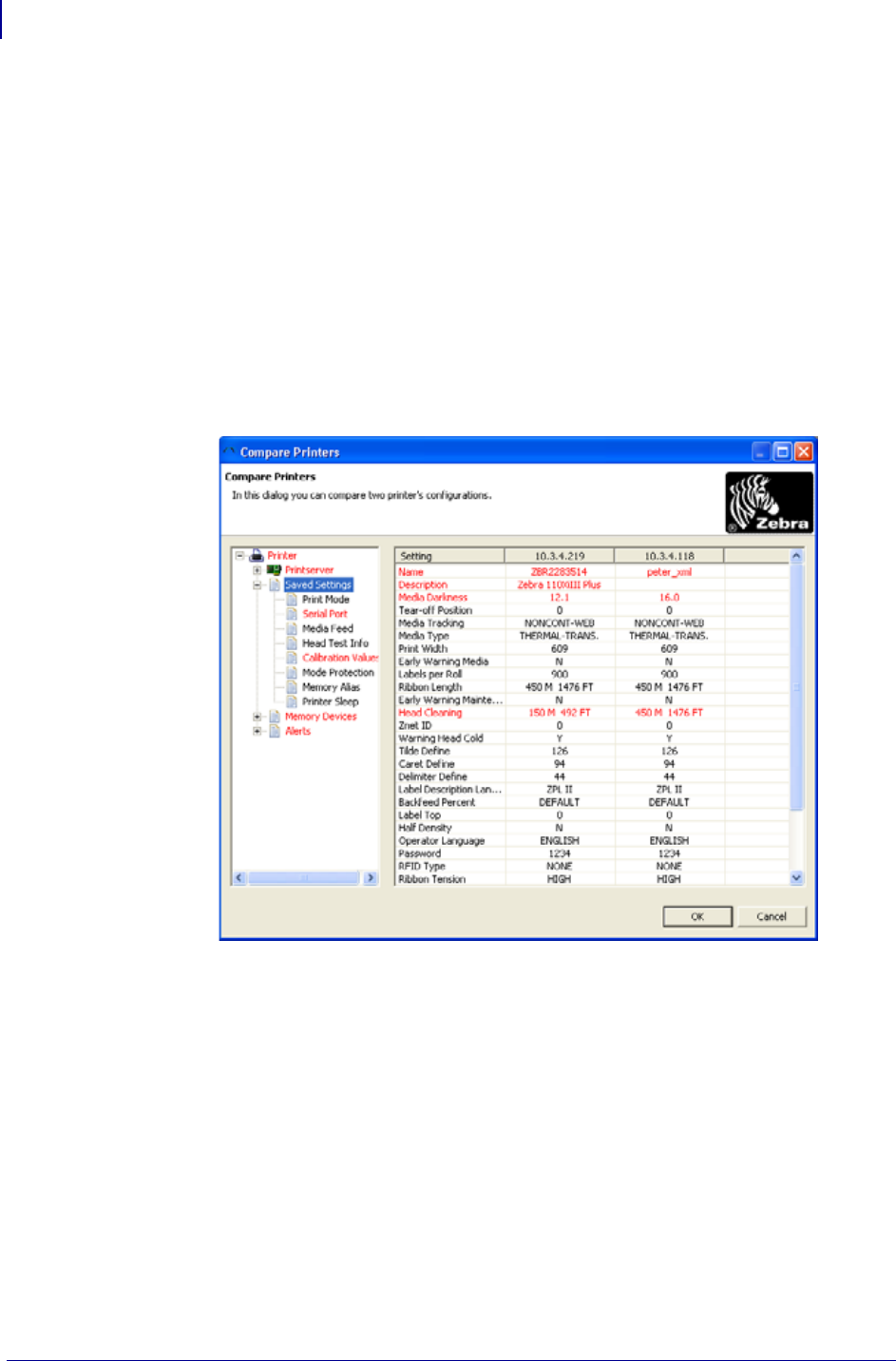
Printer Alerts, Monitoring, and Troubleshooting
Compare Printers
106
13743L-004 ZebraNet Bridge Enterprise User Guide 2/18/10
Compare Printers
The Compare Printers tool allows you to see the differences between two printers.
To compare printers:
1. In the Group Management window, right-click the first printer you want to compare.
2. Choose Select Left Side to Compare.
3. Right-click the second printer to compare.
4. Select Compare to “ip address”.
The Compare Printers dialog box opens:
5. In the left column, expand the printer tree.
The printer and print server settings trees open. Expanding items in the printer tree shows
the settings of the selected printers. Red text identifies differences in the printer setup.


















