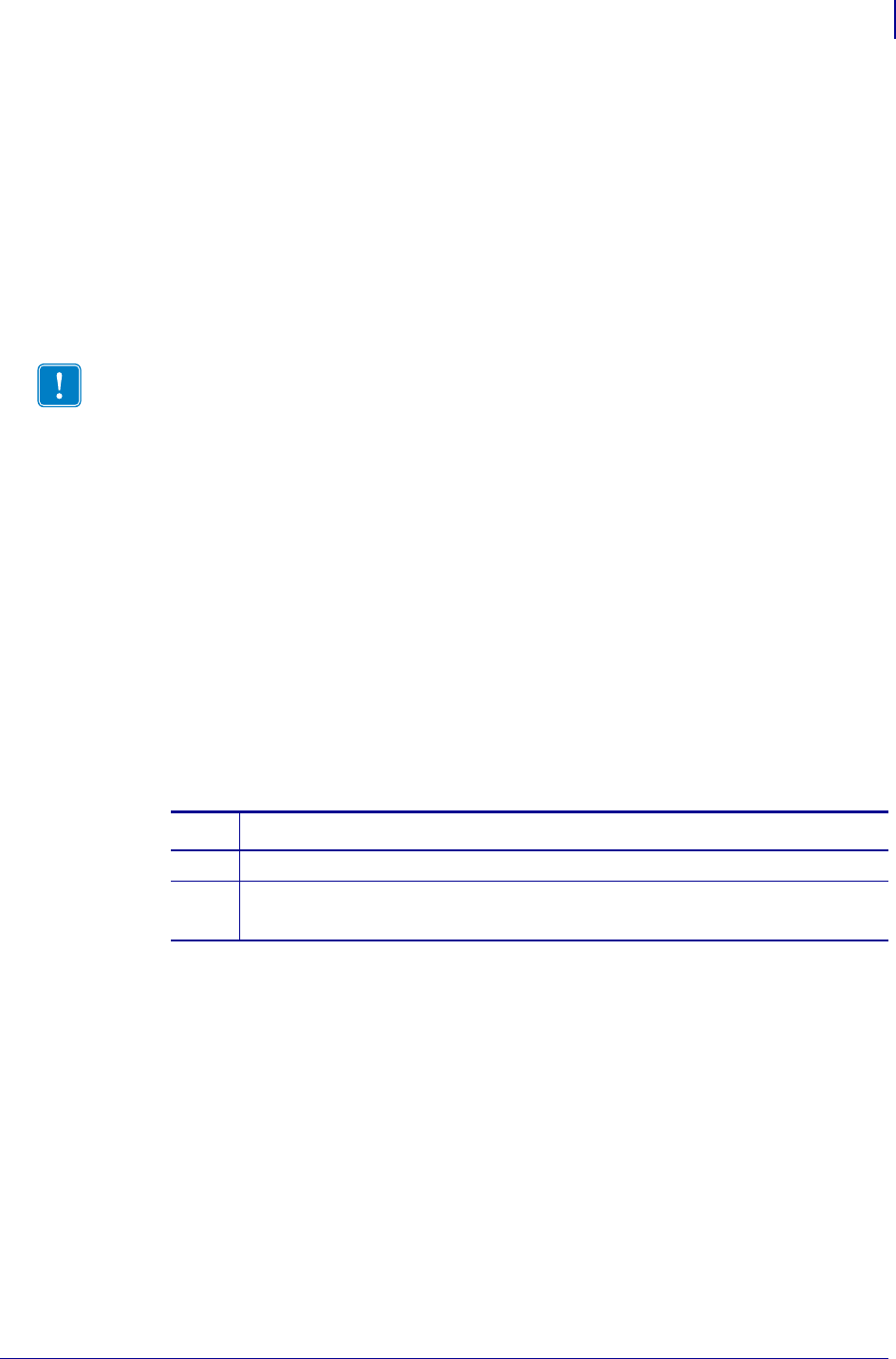
87
Printer Management
Download (from Resource Management window)
2/18/10 ZebraNet Bridge Enterprise User Guide 13743L-004
Download Objects to a Printer
You store objects as files locally on your computer. Objects include these types of files:
• *.zpl
•firmware
•fonts
•graphics
• scripts
To download objects to a printer or printers:
1. From the Resource Management window, select files that you want to download to the
printer.
2. Right-click the files.
3. Select Copy.
4. From the Group Management window, right-click the printer to which you want to
download files.
5. Select Paste > Send copied files to printer(s).
A confirmation dialog box opens and prompts to download or not.
6. Do you want to download the object to the target printers?
Important • Your physical drive stores objects as files. If you delete the files, they are
removed from your computer.
If… Then…
No Click No.
Yes
1. Click Yes.
2. When the download is complete, click Exit.


















