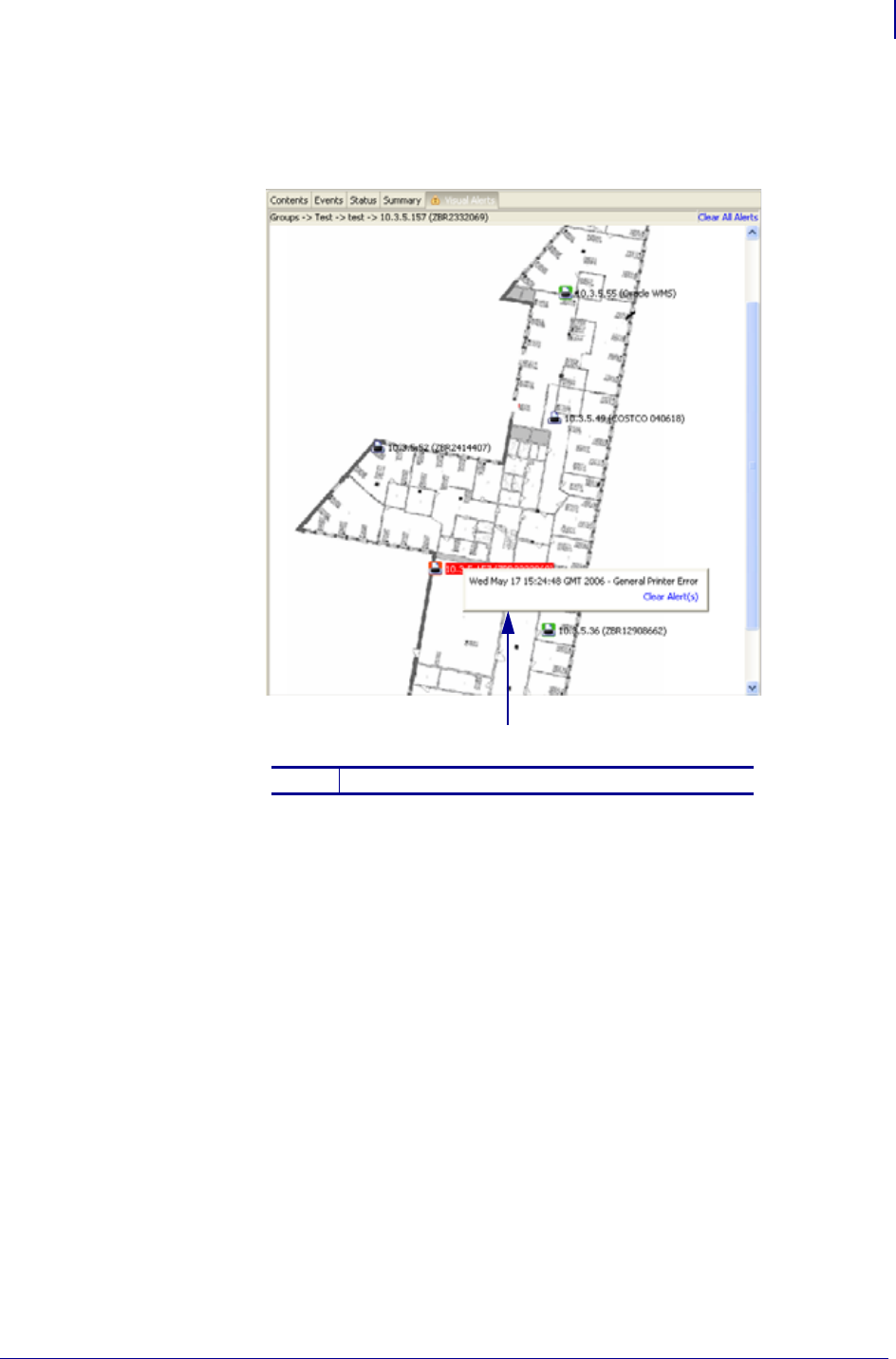
103
Printer Alerts, Monitoring, and Troubleshooting
Visual Alerts
2/18/10 ZebraNet Bridge Enterprise User Guide 13743L-004
3. Double-click the flashing printer.
The Alert Notification dialog opens next to the printer. Information is displayed in the
dialog box for all received alert(s).
• To clear the alert and stop the flashing printer and sub-group, click
Clear Alert(s).
• To clear printer alerts for all printers, in the upper-right-hand corner of the Visual
Alerts tab, click
Clear All Alerts.
1
Alert Notification dialog box
1


















