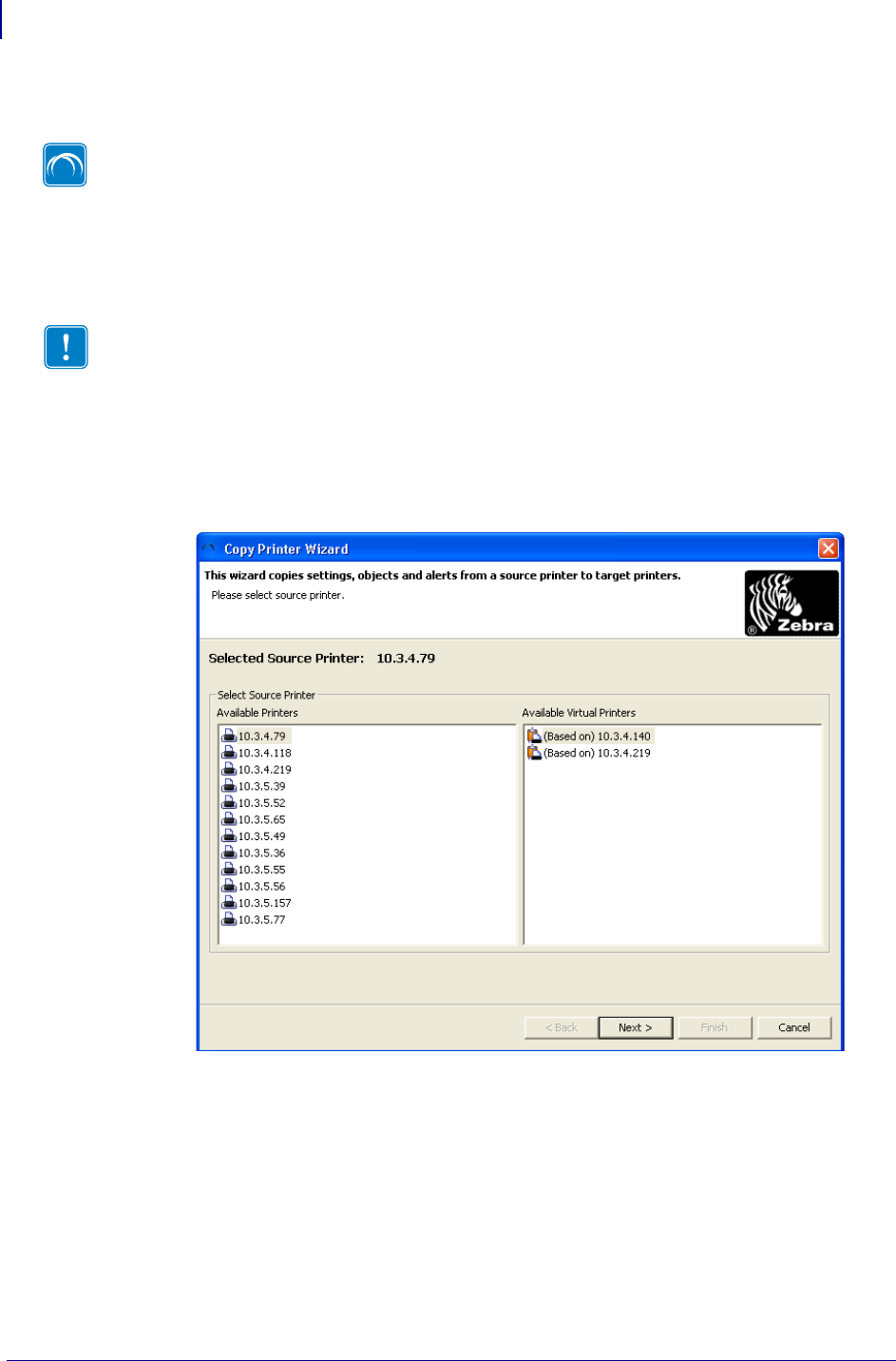
Tools
Copy Printer Wizard
138
13743L-004 ZebraNet Bridge Enterprise User Guide 2/18/10
Copy Printer Wizard
The Copy Printer Wizard allows you to copy printer and print server settings, objects, and
alerts. You can copy from one printer to printer profile to many printers. The printers do not
have to be in the same management group.
To copy printer settings from one printer to many printers:
1. From the menu bar, select Tools > Copy Printer Wizard.
The Source Printer Selection dialog box opens.
This feature is available only in the ZebraNet Bridge Enterprise version.
Important • You may not retrieve or copy .ttf or .tte font files from printers with
firmware version V60. Download these files to the printer from the Resources Directory.


















