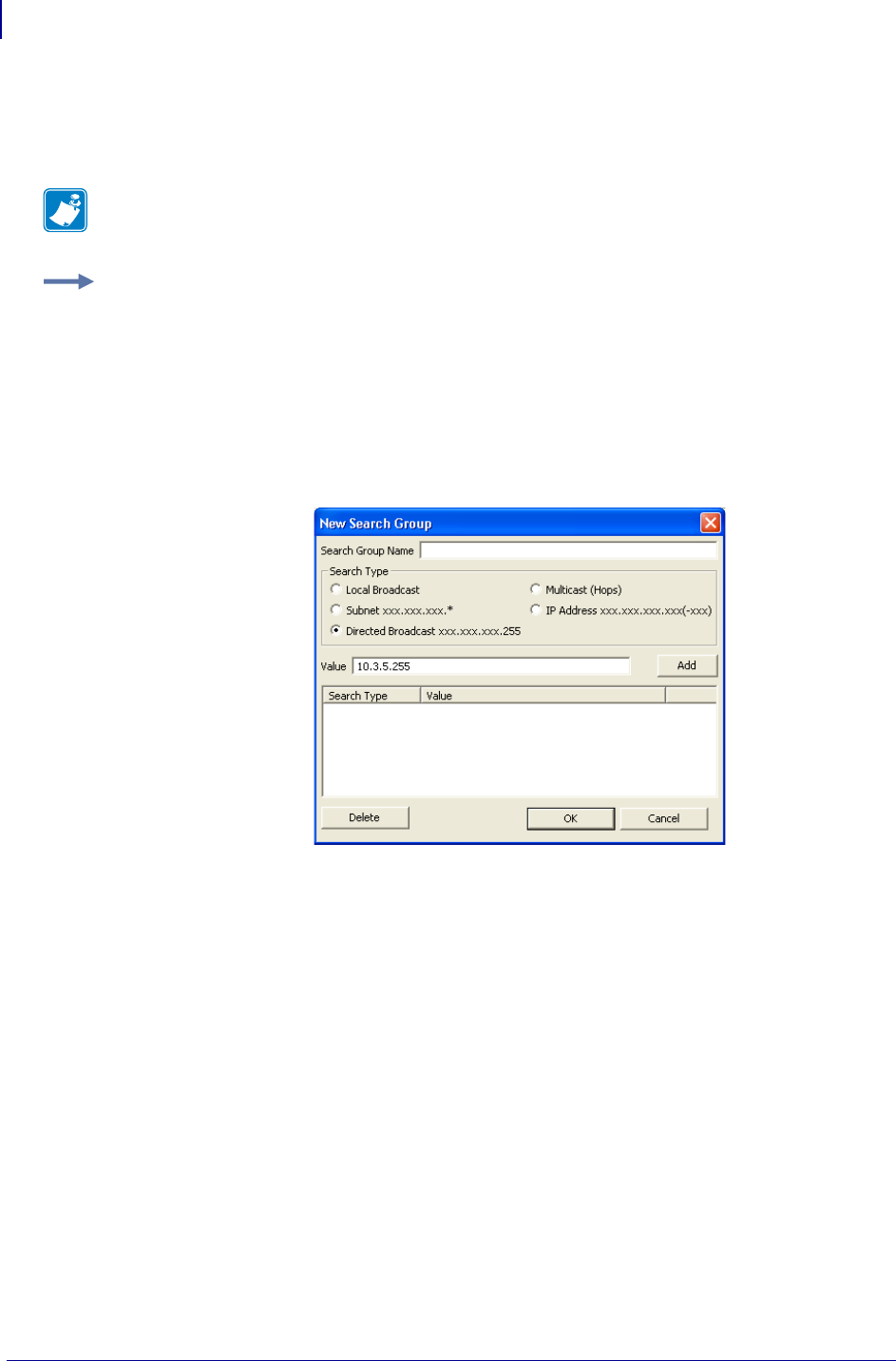
Getting Started
Search Group Window and Printer Discovery
52
13743L-004 ZebraNet Bridge Enterprise User Guide 2/18/10
Create a Directed Broadcast Search Group
Directed broadcasts send a discovery request to the broadcast address of the specified subnet.
To perform a Directed Broadcast search group:
1. In the Search Group window, right-click Searches.
2. Select New Search.
The New Search Group dialog box opens.
3. In the Search Group Name text box, type in the search name.
4. Enable the Directed Broadcast option button.
5. In the Value field, type in the first three subnet octets and then 255.
6. Click Add.
7. Click OK.
The Task List dialog box shows the task progress.
Note • If a broadcast search does not work, the broadcast packets may be disabled across
routers. Try multicast or subnet search.
Example • The directed broadcast search requires you to type in the first three subnet octets,
followed by
255, such as 192.168.2.255.


















