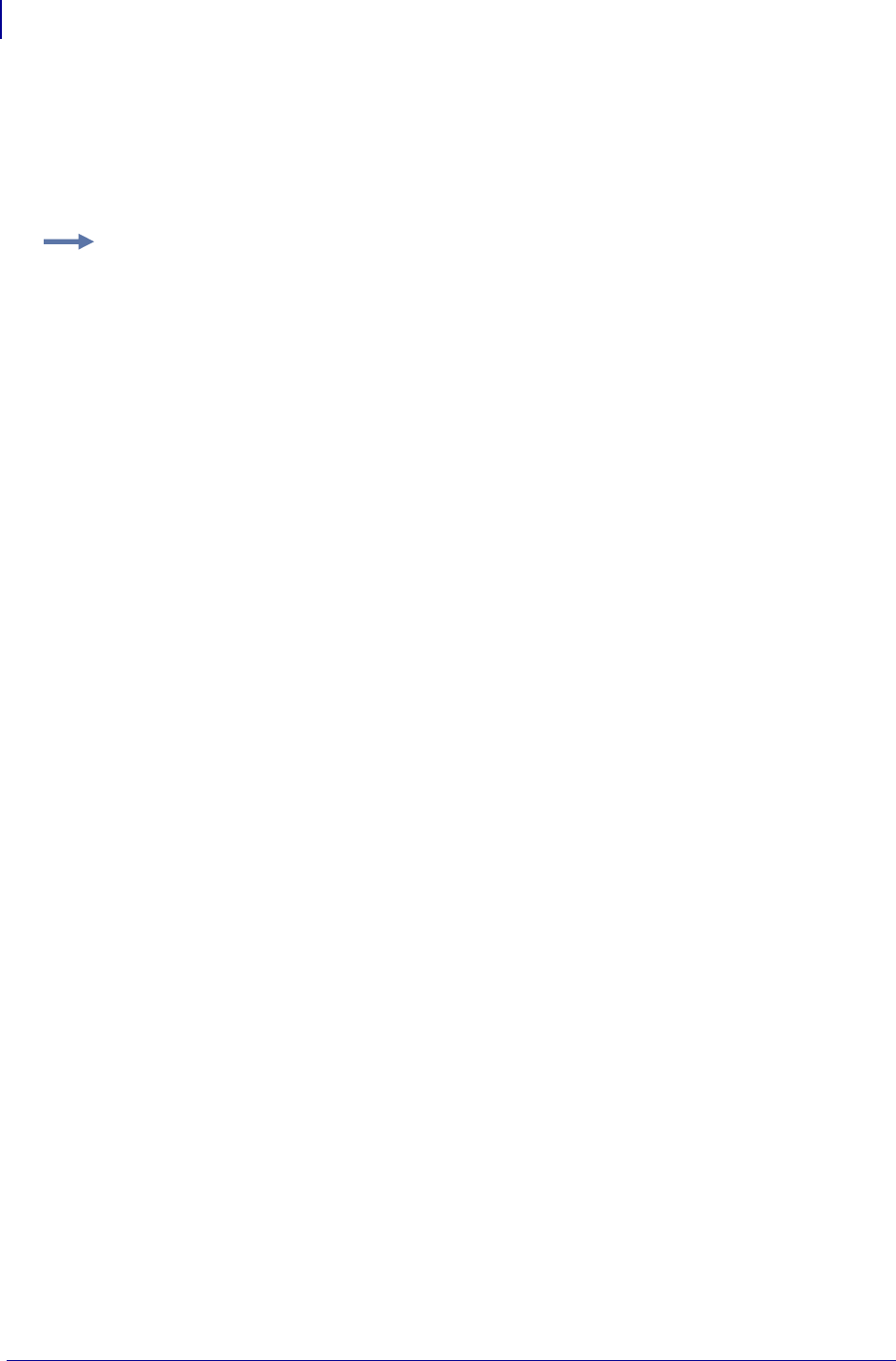
Getting Started
Group Management Window
56
13743L-004 ZebraNet Bridge Enterprise User Guide 2/18/10
Group Management Window
The Group Management window allows you to manage single Zebra printers and groups of
printers. To manage your printer network, you can group printers by type or by location.
Printers can reside in more than one group.
Create a Group
Creating a group allows you to manage groups of printers in one location or folder.
To create a new group:
1. In the Group Management window, right-click on Groups.
2. Select New > Group.
The new group folder appears as
New Group.
3. Type in a new name for the New Group folder.
4. Press Enter.
5. If you want to populate your new group, see Copy Individual Printers to a Group.
Example • If you wanted manufacturing floor printers in their own subfolder, you could
rename the new group folder to “Manufacturing.” Naming printers by location or department
helps you to monitor the designated groups of printers.


















