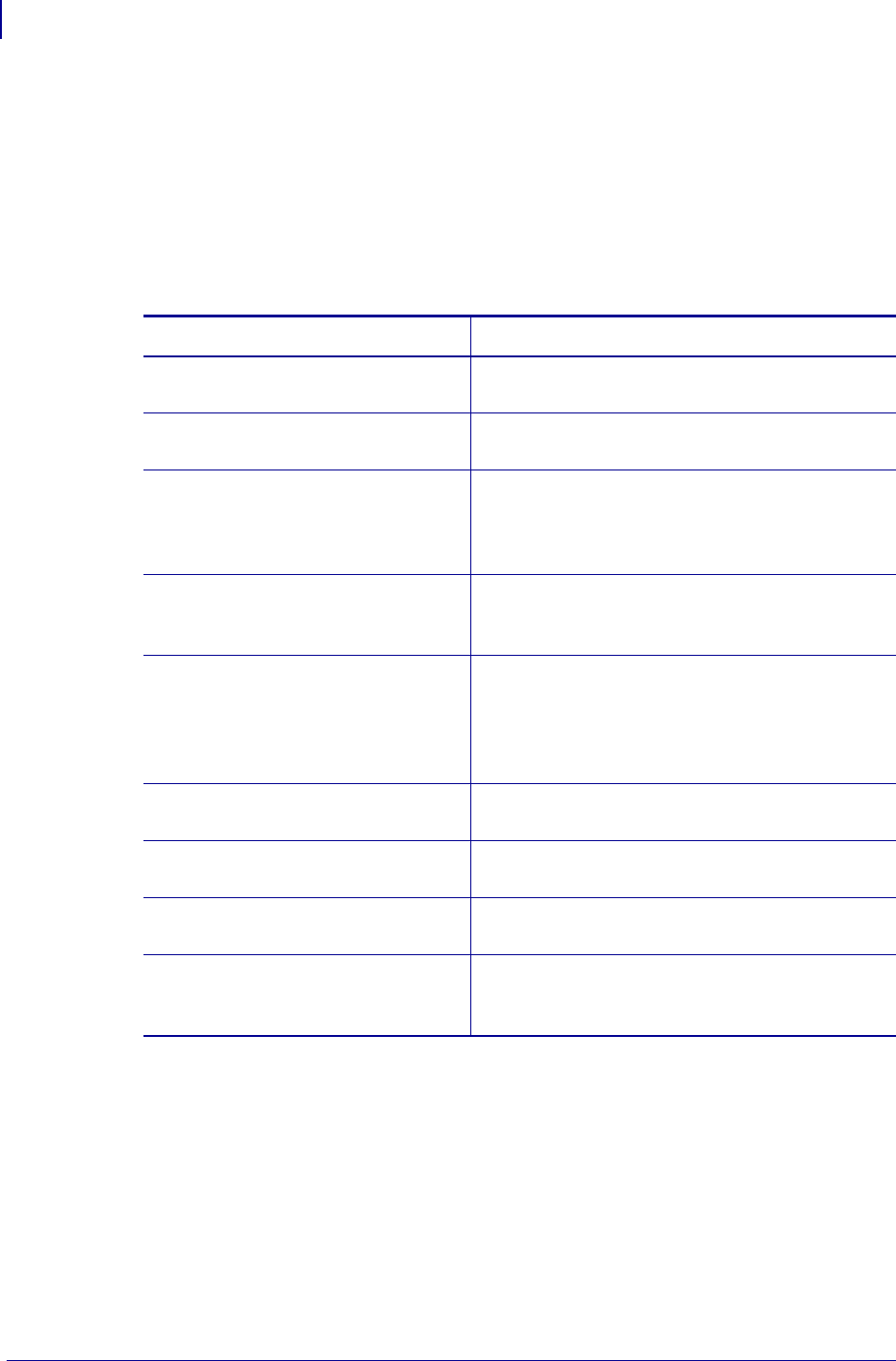
About This Document
Who Should Use This Document
8
13743L-004 ZebraNet Bridge Enterprise User Guide 2/18/10
Who Should Use This Document
This User Guide is intended for IS personnel and administrators of Zebra printers.
How This Document Is Organized
The User Guide is set up as follows:
Section Description
Introduction on page 13 This chapter provides a high-level overview of
ZebraNet Bridge Enterprise.
Install on page 27 This chapter identifies the system requirements
and walks you through the CD installation.
Getting Started on page 33 This chapter provides instructions on working with
frequently used ZebraNet Bridge features.
Instructions follow typical sequence of events
when first using the application.
Printer Management on page 79 This chapter tells you how to use advanced
features to manage printers in your network
environment.
Printer Alerts, Monitoring, and
Troubleshooting on page 91
There are several tools available to help you
monitor and troubleshoot printers in your
enterprise network. This chapter tells you how to
use these advanced features to manage printers in
your network environment.
Tools on page 109 This chapter describes the tools and wizards in
ZebraNet Bridge.
Menu and Toolbars on page 153 This chapter describes ZebraNet Bridge menus and
toolbar.
Frequently Asked Questions
on page 159
This appendix provides you with frequently asked
questions about ZebraNet Bridge.
Drag and Drop Defaults on page 163 The table in this appendix describes the default
Drag and Drop actions enlisted by ZebraNet
Bridge.


















