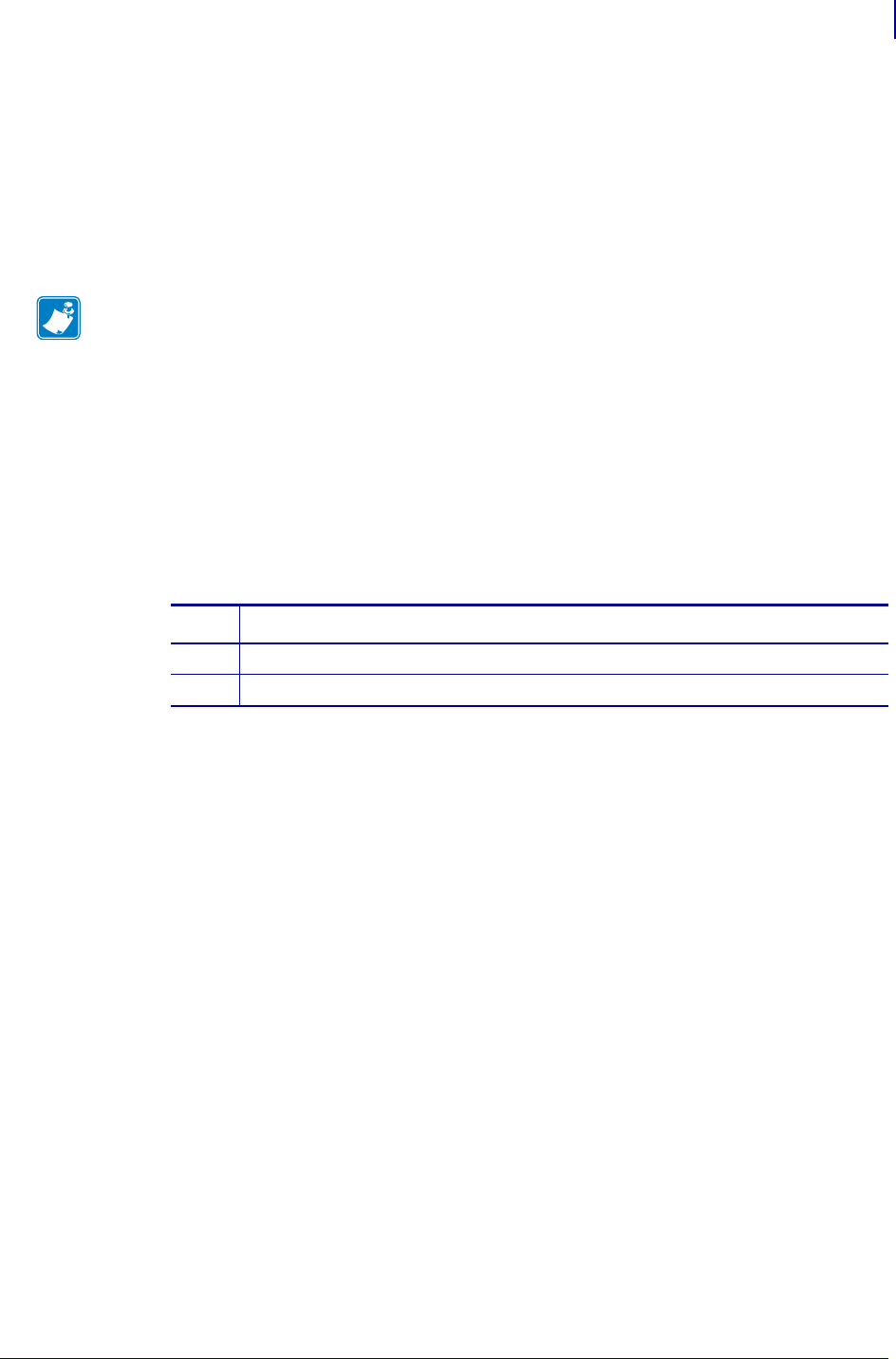
81
Printer Management
Change Settings
2/18/10 ZebraNet Bridge Enterprise User Guide 13743L-004
Change Print Server Settings
To change the print server settings:
1. From the Group Management window, expand the printer whose print server settings you
want to change.
2. Expand the print server subfolder.
3. Change the settings.
4. To save the settings, right-click to select the printer.
5. Select Save.
A warning confirms that you want to save changes.
6. Are you sure you want to save the changes?
Note • When viewing settings for both printer and print server settings:
• editable fields are black
• non-editable fields are gray
If… Then…
No Click No, and try again.
Yes Click
Yes.


















