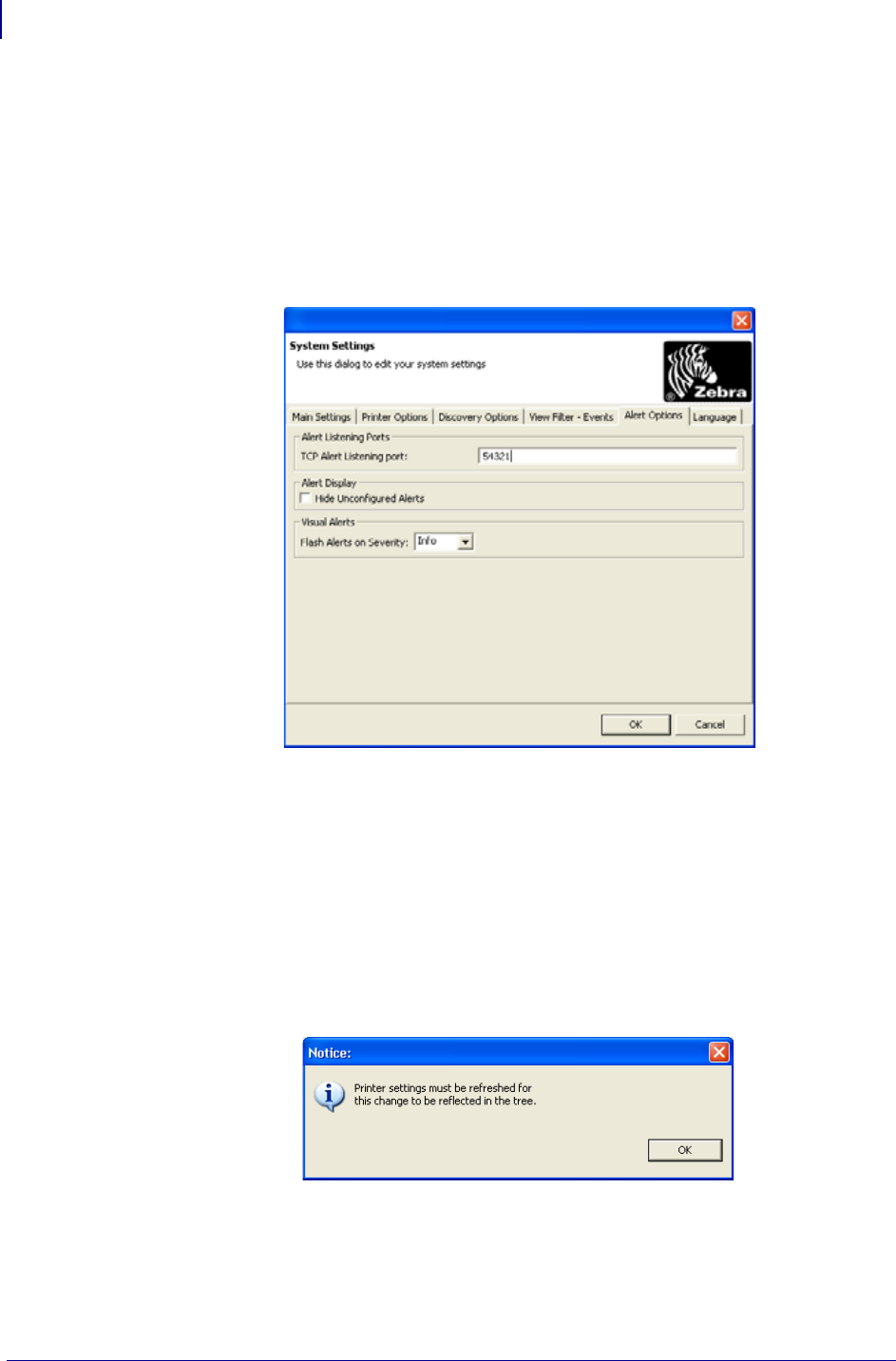
Getting Started
Set System Preferences
46
13743L-004 ZebraNet Bridge Enterprise User Guide 2/18/10
Alert Options Tab
ZebraNet Bridge allows you to configure alert behavior within the applications.
To change TCP alert listening port:
1. From the menu bar, select Preferences >System Settings > Alert Options.
The Alert Options tab opens.
2. In Alert Listening Ports, change the TCP Alert Listing Port value.
To hide unconfigured printer alerts:
1. From the menu bar, select Preferences > System Settings.
2. Select the Alert Options tab.
The Alert Options dialog box opens.
3. In the Alert Display area, click Hide Unconfigured Alerts.
The Notice dialog box opens.
4. To close the Notice dialog box, click OK.
5. To save your system settings changes, click OK.


















