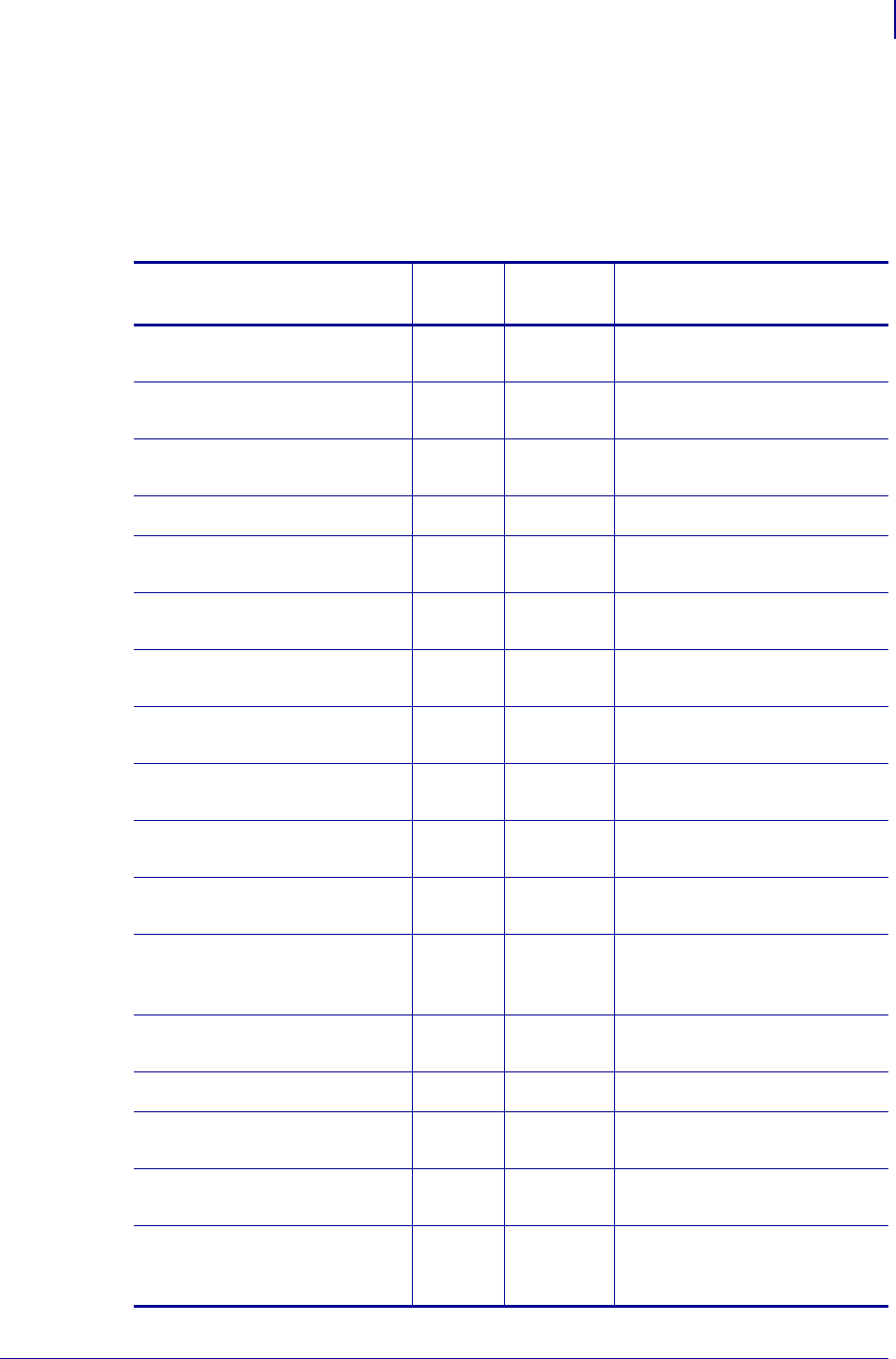
21
Introduction
Feature Matrix
2/18/10 ZebraNet Bridge Enterprise User Guide 13743L-004
Feature Matrix
The following table compares the functions of ZebraNet Bridge Enterprise editions. ZebraNet
Bridge Enterprise free edition does not contain all features. (Note the free edition does not use
a serial number.) The licensed edition contains all features.
Table 1 • Feature Matrix
Feature
Free
Edition
Licensed
Edition
Description
Application Heartbeat
Controls the frequency of status
icon updates.
Discovery
Finds wired and wireless
printers on the network.
Parallel/Serial/USB Support
Manages printers that connect
to a PC via local port.
Quick Status
Provides print server status.
Detailed Status
Provides detailed view of
printer status.
Port Status
Provides print server port
status.
Visual Status Icons
Color-coded icons to assess
printer health.
Mobile Printer Support
Supports mobile printers with
802.11b/g.
View Device Web Page
Views printers’ internal web
page, view, and change settings.
Network Setup Wizard
Sets up wireless tabletop,
desktop, and mobile printers.
Printer Communication
window
Sends commands to printer and
view printer response.
Compare Printers
Side-by-side comparison of
printer and print server settings
and memory.
Change Settings
Changes printer settings
remotely.
Configure Alerts
Configures printer alerts.
Alert Logging via SNMP
Allows you to use SNMP to
capture alerts.
Alert Logging via TCP/IP
Allows you to use TCP/IP to
capture alerts.
Alert Filtering - Device/Group
Allows you to view alerts by
printer, group of printers, or
groups of groups.


















