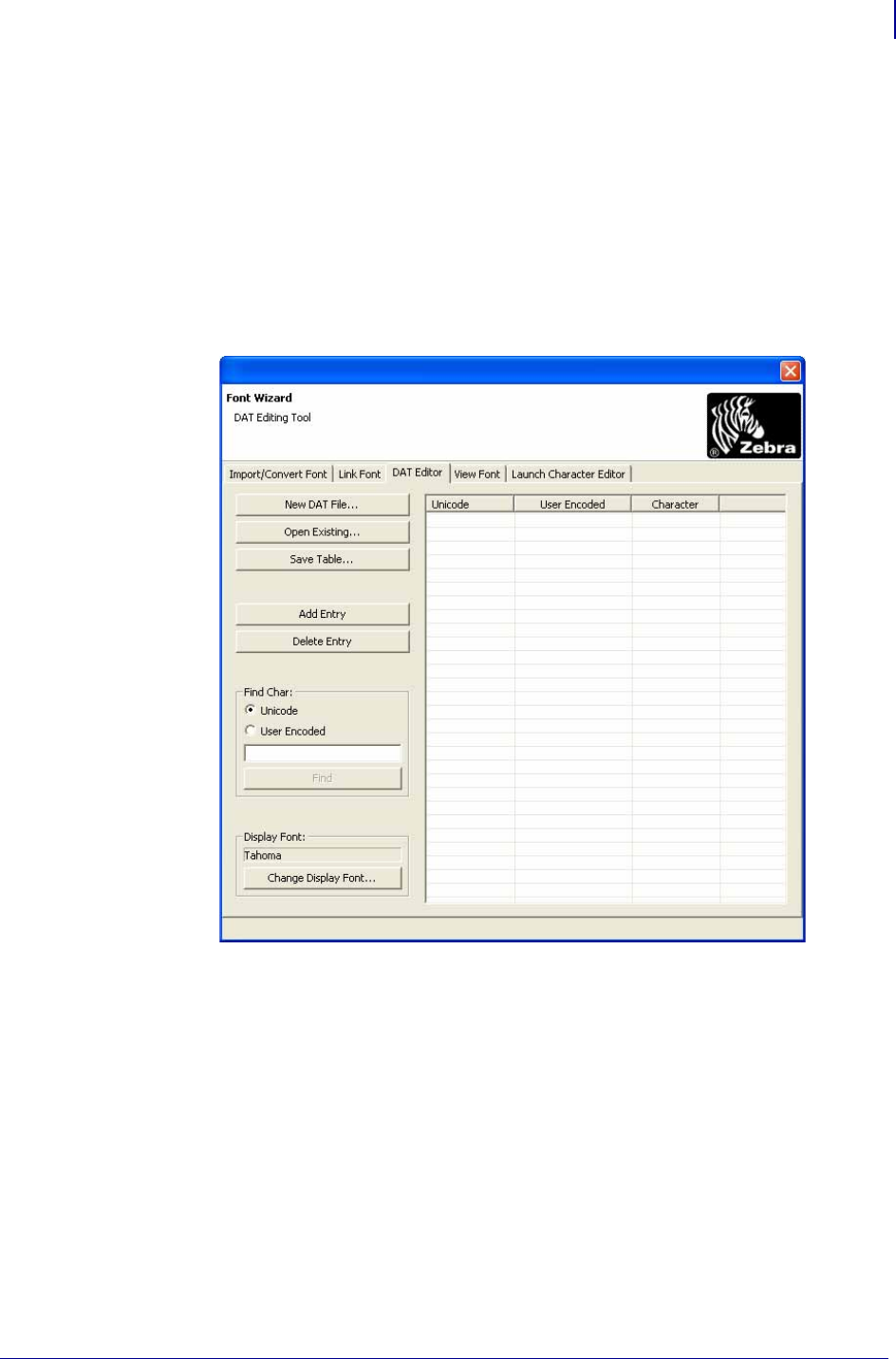
117
Tools
Font Wizard
2/18/10 ZebraNet Bridge Enterprise User Guide 13743L-004
DAT Editor Tab
Only experienced users should use the DAT Editor tab. This tab allows you to create or change
a .dat file to map other fonts into printer-readable standards.
To edit a .DAT file:
1. From the menu bar, select Tools > Font Wizard.
2. Select the DAT Editor tab.
The DAT Editor tab opens.
3. To open a new .dat file, click New .DAT File.
Enter your data.
4. To save your data, click Save Table.
5. To open an existing .dat file, click Open Existing.
Revise data or add new data.
6. To save your data, click Save Table.
7. To add an entry, click Add Entry.
8. To delete an entry, click Delete Entry.


















