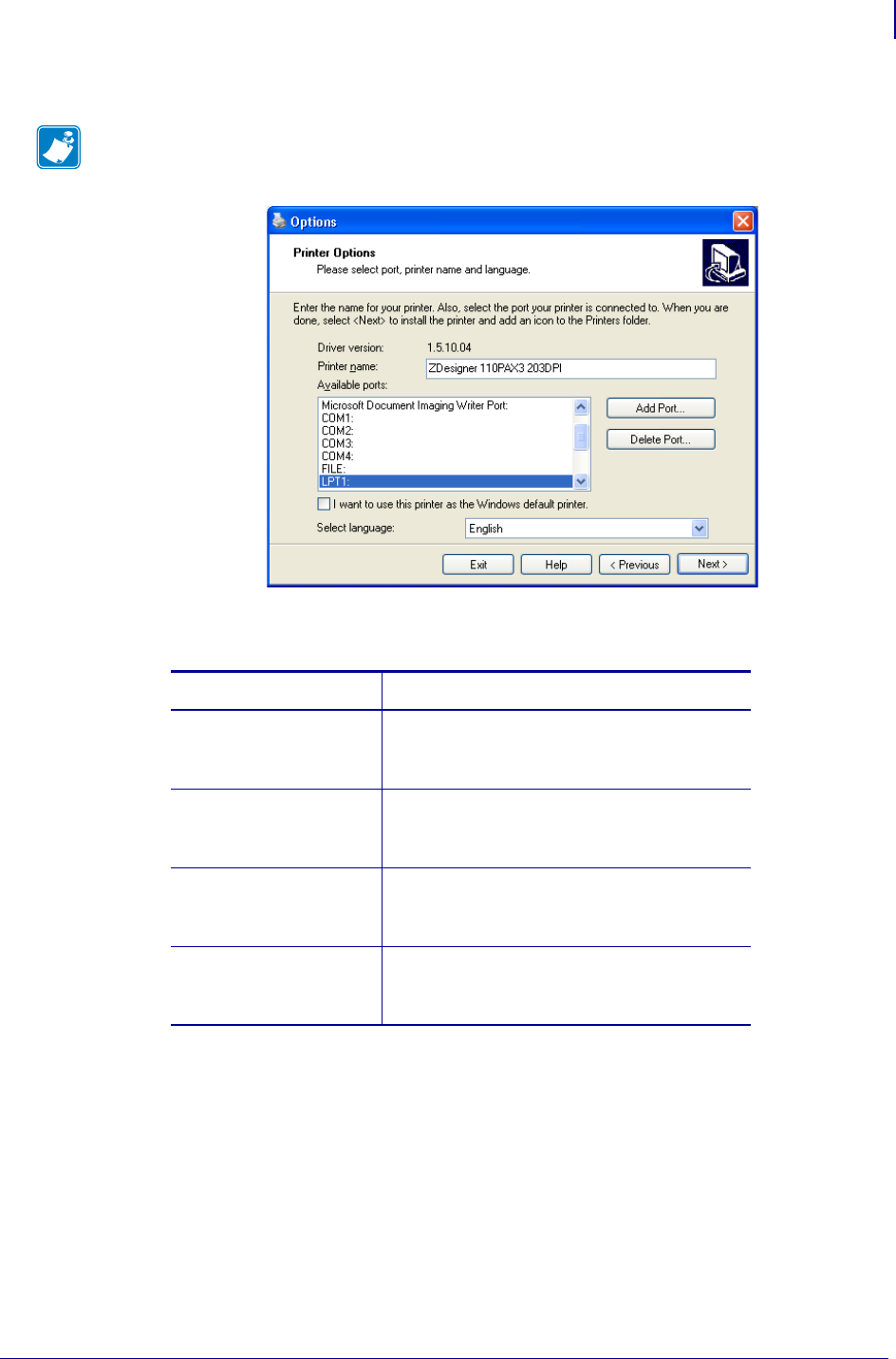
61
Getting Started
Group Management Window
2/18/10 ZebraNet Bridge Enterprise User Guide 13743L-004
6. From the Options dialog box, enter a name for the printer, port name, and language.
7. From the Additional Install Options dialog box, enable or disable the appropriate options.
Note • You may add or delete ports and set this printer to be the Windows default printer
from the Options dialog box.
If you… Then
Enabled the Zebra Font
Downloader Setup
Wizard
The Zebra Font Downloader Setup Wizard
will open.
Disabled the Zebra Font
Downloader Setup
Wizard
The printer driver will be installed.
Enabled the Zebra
Status Monitor Setup
Wizard
The Zebra Status Monitor Setup Wizard
will open.
Disabled the Zebra
Status Monitor Setup
Wizard
The printer driver will be installed.


















