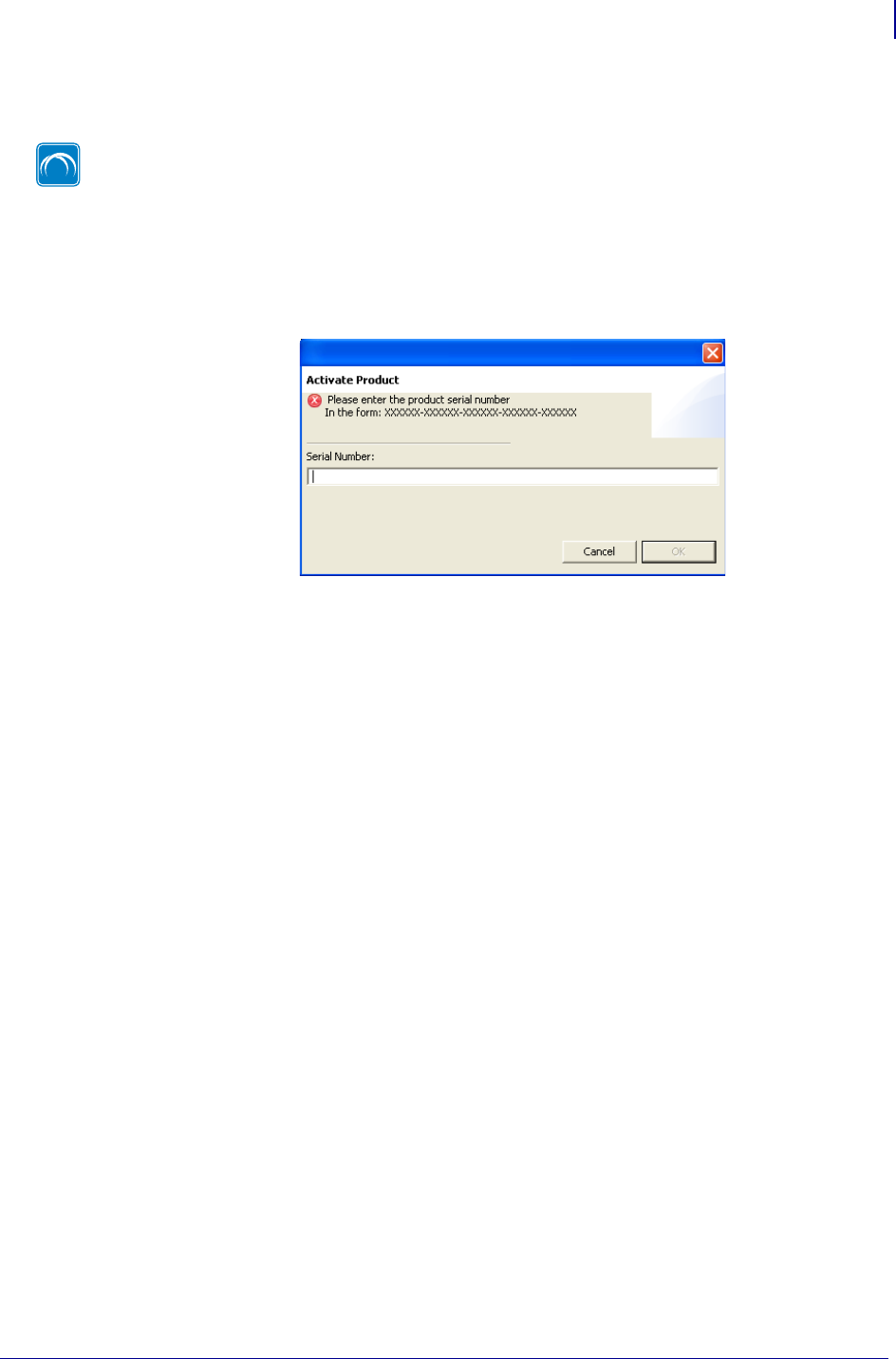
19
Introduction
Activate Product
2/18/10 ZebraNet Bridge Enterprise User Guide 13743L-004
Activate Product
To enter the product serial number:
1. From the menu, select Help > Activate Product.
The Activate Product dialog box opens.
2. In the Serial Number text box, enter your product serial number.
3. Click OK.
Full ZebraNet Bridge features become available. You do not need to restart the
application.
To access full ZebraNet Bridge features, enter the product serial number into the ZebraNet
Bridge application. The serial number is on the back of and inside the ZebraNet Bridge
storage sleeve.


















