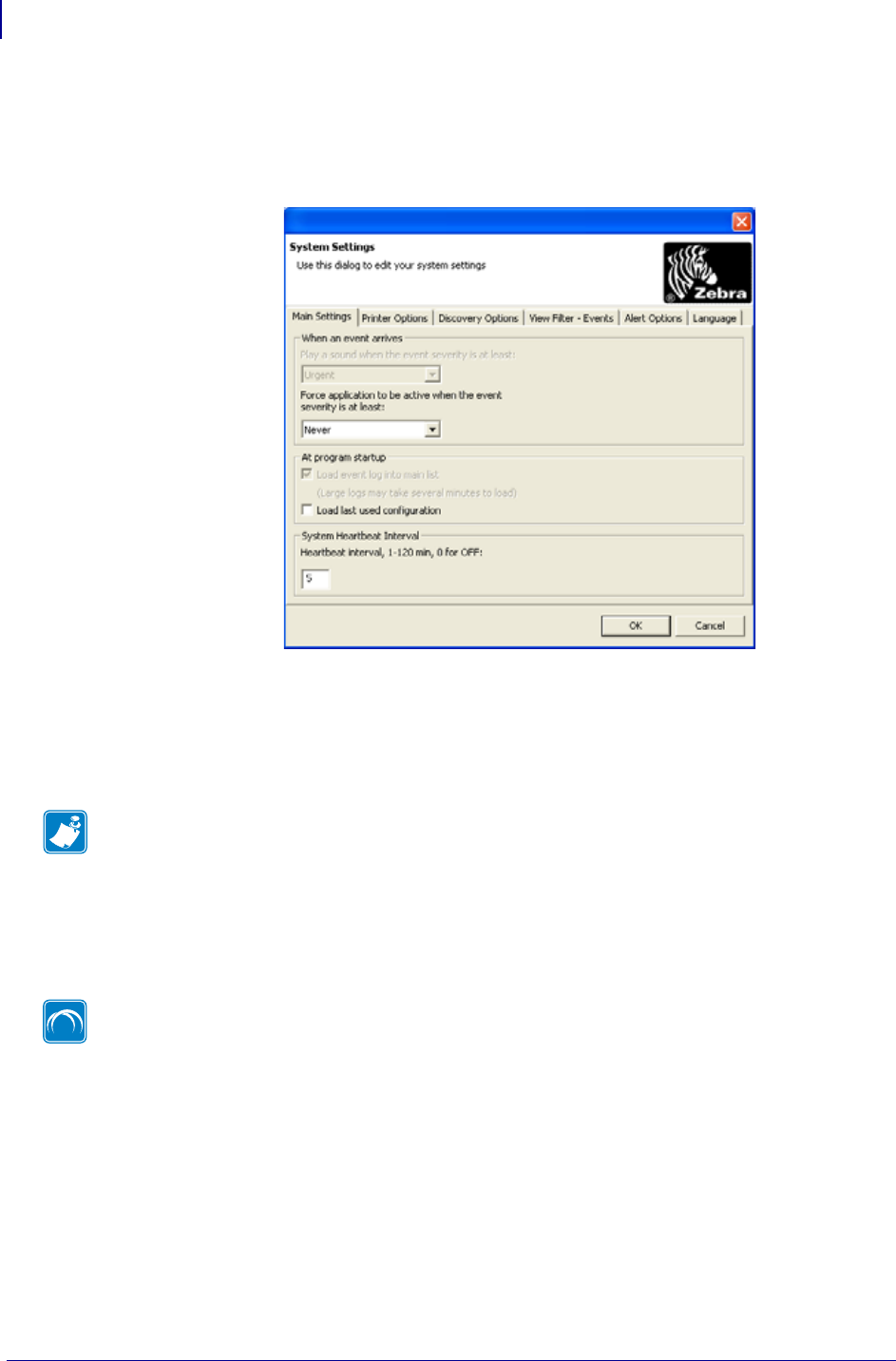
Getting Started
Set System Preferences
40
13743L-004 ZebraNet Bridge Enterprise User Guide 2/18/10
To receive visual notices when printers capture alerts:
1. From the menu bar, select Preferences > System Settings.
The Main Settings tab opens.
2. From the When an event arrives area, click the Force application to be active when the
event severity is at least
drop-down menu and select the event severity that you need.
Your choices are: Never (default), Info, Warning, Urgent.
3. Click OK.
Program Startup
If you have saved multiple user interface configurations you can specify how you want the
application to act at startup. For more details, see Multiple User Interface Configurations.
1. From the menu bar, select Preferences > System Settings.
The Main Settings tab opens.
Note • You can set alert event severity levels in the View Filter - Events tab of the System
Settings dialog box. For details, see View Printer and Print Server Alerts.
This feature is available only in the ZebraNet Bridge Enterprise licensed version.


















