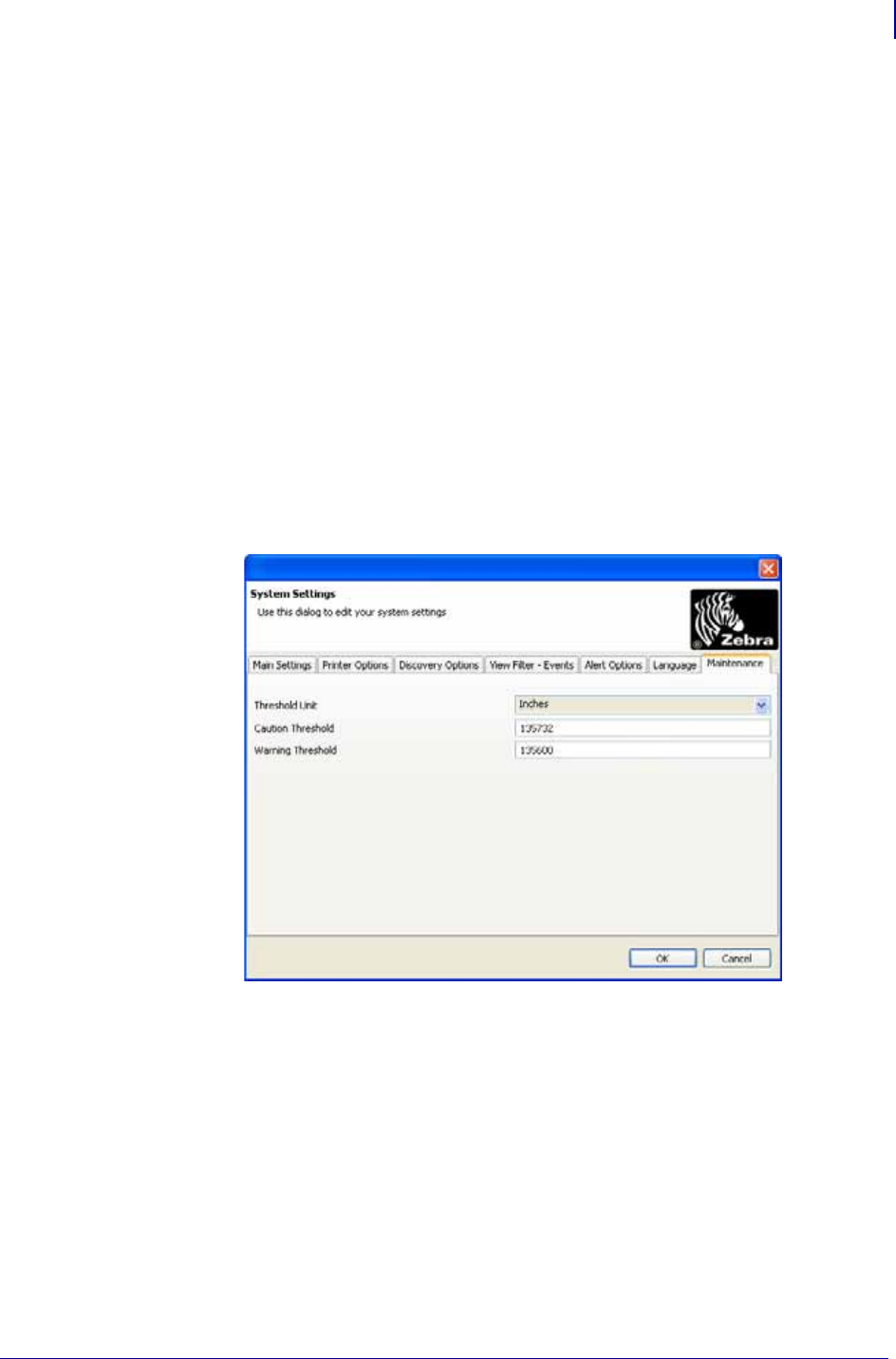
47
Getting Started
Set System Preferences
2/18/10 ZebraNet Bridge Enterprise User Guide 13743L-004
To configure visual alert options:
1. From the menu bar, select Preferences > System Settings.
2. Select the Alert Options tab.
The Alert Options tab opens.
3. In the Flash Alerts by Severity list, select the applicable event severity you want.
Maintenance Tab
ZebraNet Bridge allows you to set and track various odometers.
To change threshold options:
1. From the menu bar, select Preferences > System Settings.
2. Select the Maintenance tab.
The Maintenance tab opens.
3. From the Threshold Unit drop-down, select the desired unit of measure.
4. In the Caution Threshold text box and the Warning Threshold text box, enter a value, and
then click
OK.


















