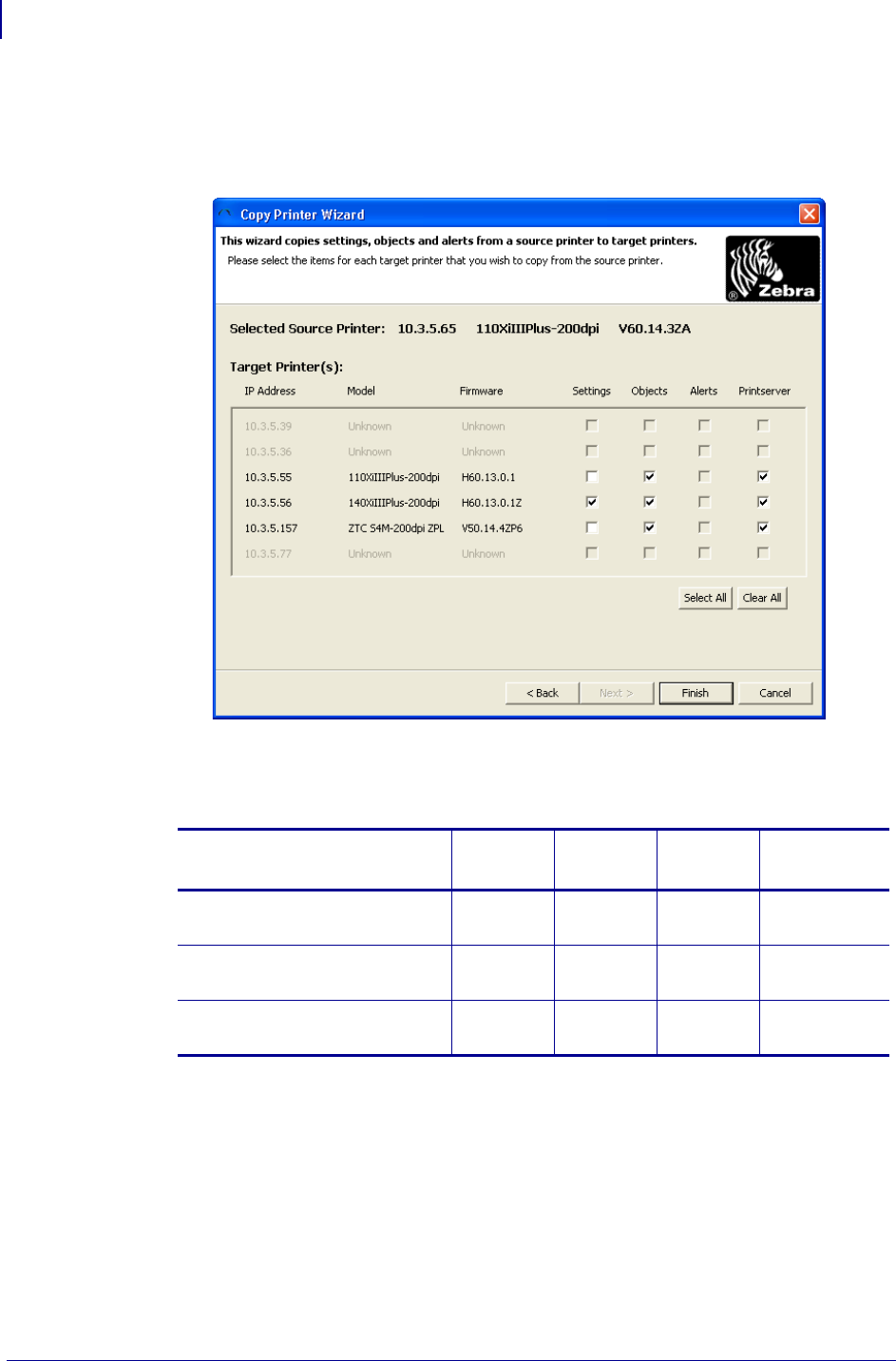
Tools
Copy Printer Wizard
140
13743L-004 ZebraNet Bridge Enterprise User Guide 2/18/10
9. To continue, click Next.
The Settings, Objects, and Alerts Selection dialog box opens.
The application polls selected source and target printers for the model and firmware
version. Depending on the number of target printers, this step may take several minutes.
This dialog box displays the preferred download settings for your selected source and
target printers. ZebraNet Bridge only allows downloads as follows:
10. To download selections, click Finish.
Source and Target Printer
Configuration
Settings Objects Alerts Print Server
Same printer type, same
firmware
Same printer type, different
firmware
No
Different printer type, different
firmware
No No


















