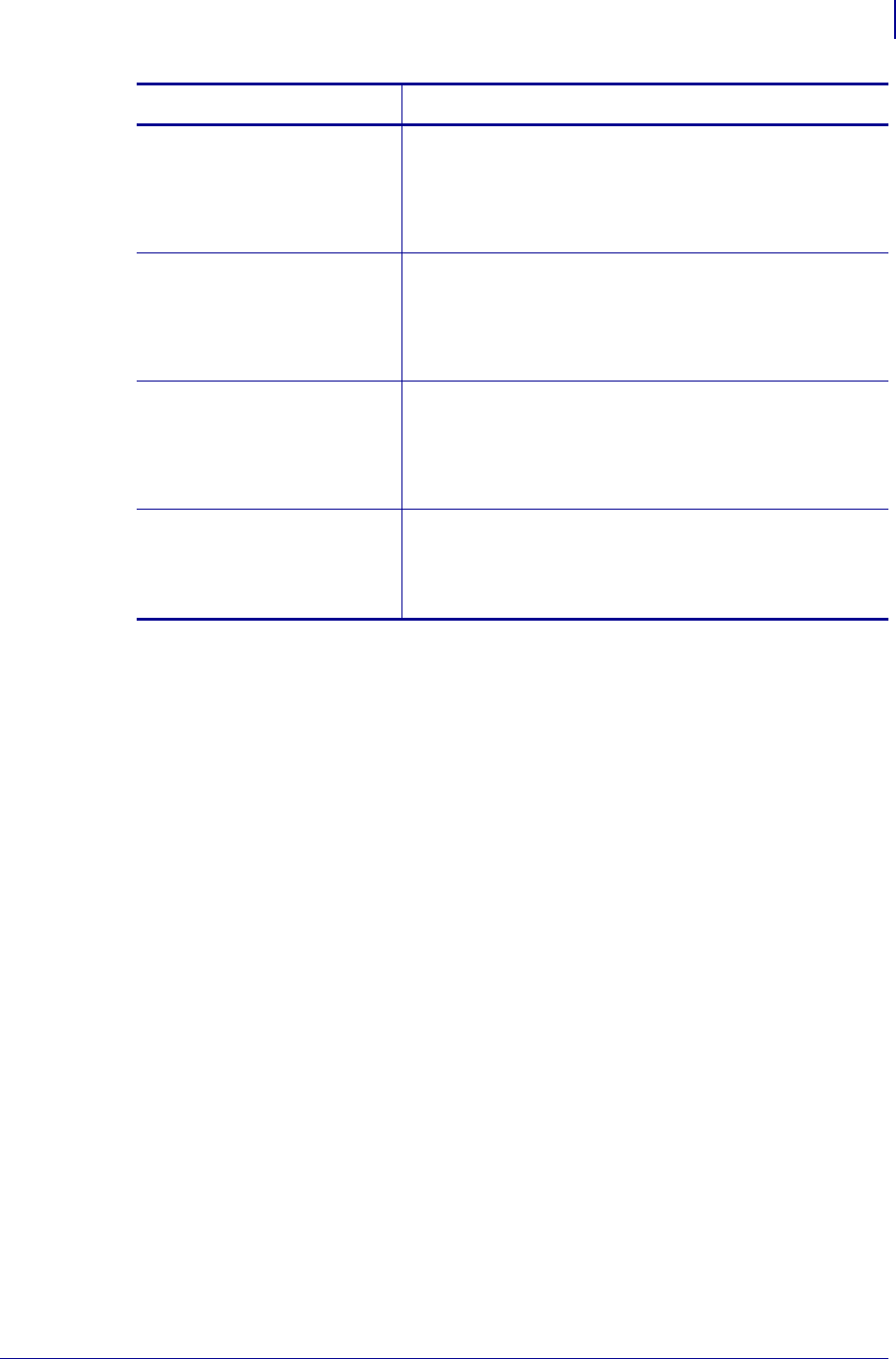
161
Frequently Asked Questions
2/18/10 ZebraNet Bridge Enterprise User Guide 13743L-004
In the Group Management
window, my printer host name
(or printer name) displays
improperly.
Never set a printer name to "‡", or any other non-printable
character. Otherwise, the group window tree improperly
displays the printer name. If you use the Resolve By Name
setting, the Lookup By Name fails and the system looks up
the printers by IP.
I have a ZBI application on my
printer. In ZebraNet Bridge, I
can view the print server
status, but not the printer
status.
Please contact Zebra’s Technical Support.
I search for my networked
printer using ZebraNet Bridge
In the search group window,
an arbitrary IP address or
0.0.0.0 appears. Why?
• You might have set the print server to gleaning. See
Gleaning on page 55.
• The printer might have a wired print server and an
enabled wireless print server. See Wired on page 131.
I cannot discover print servers
with 0.0.0.0 IP address.
• Print servers with 0.0.0.0 IP address can only be
discovered through a local broadcast search.
• ZebraNet Bridge must be running on a compter that is
on the same local subnet as the print server.
Question Answer


















