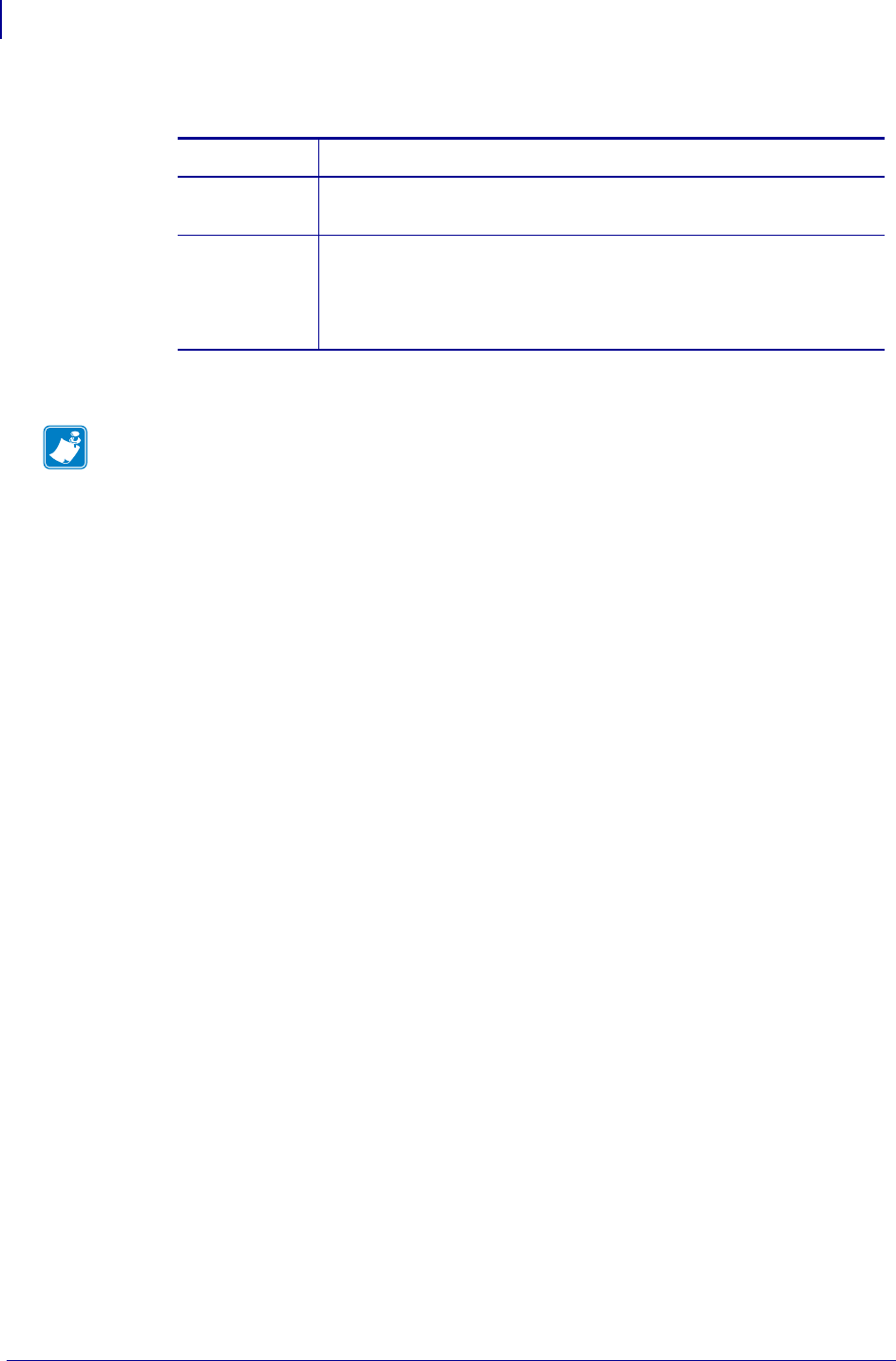
Printer Alerts, Monitoring, and Troubleshooting
Communications Window
108
13743L-004 ZebraNet Bridge Enterprise User Guide 2/18/10
3. What do you want to send?
When you close the Communications Window, the connection to the printer is also closed.
If… Then…
ZPL 1. In the Send box, type in the code.
2. Click Send.
A file from the
left pane
1. Find the file you want to send to the printer.
2. Drag it into the send pane and release it.
It sends the given file to the selected printer. In the Receive
pane, you might see the activity of the given file.
Note • After a period of time without activity, the printer will close the active connection. To
re-establish the connection, close the Communications Window and re-open it.


















