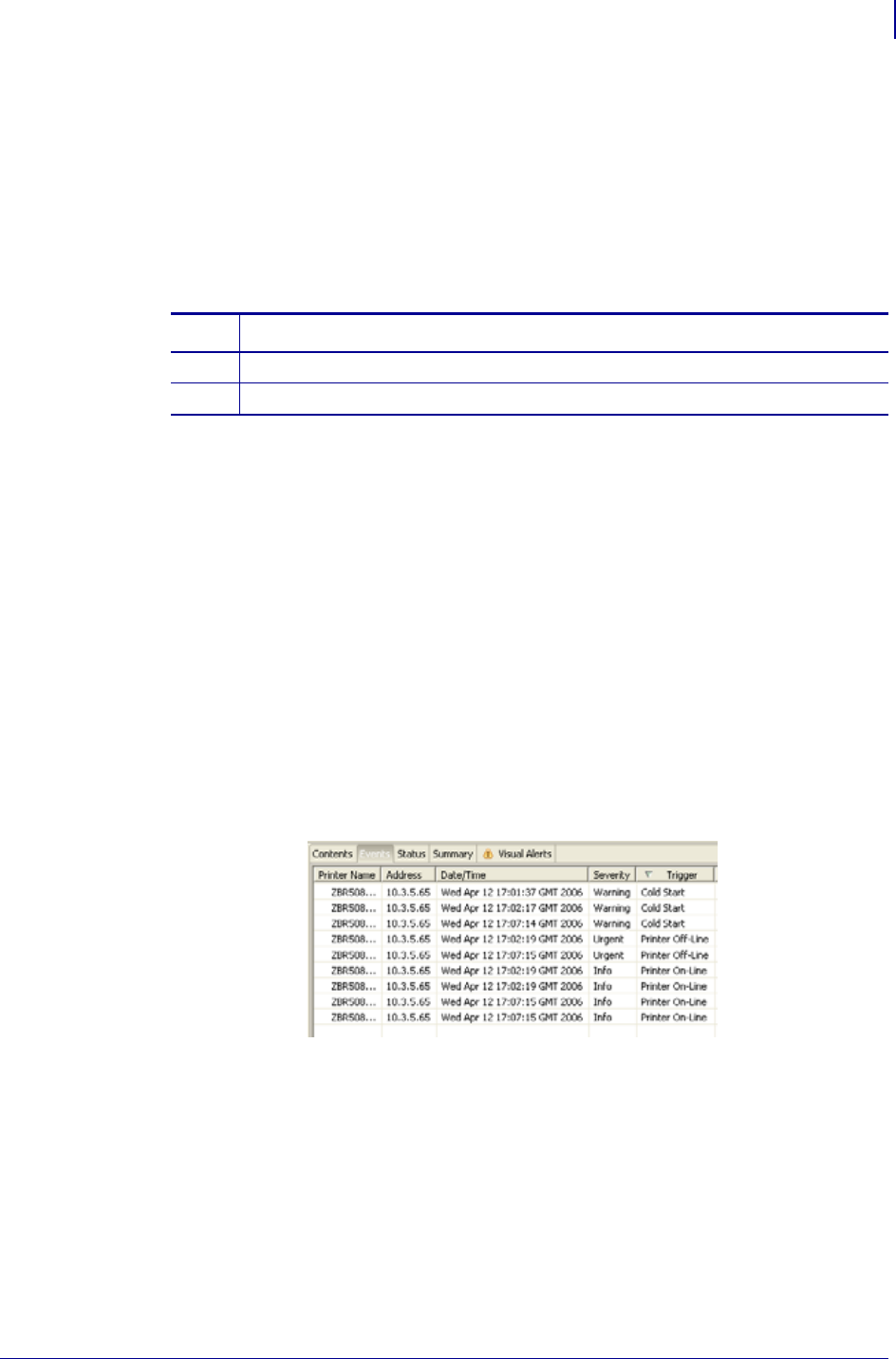
93
Printer Alerts, Monitoring, and Troubleshooting
Printer and Print Server Alerts
2/18/10 ZebraNet Bridge Enterprise User Guide 13743L-004
6. If applicable, insert the address and port.
Some settings have a list from which to choose. Other settings have a value to change.
7. To save the settings, right-click on the printer.
8. Select Save.
A warning confirms that you want to commit to changes.
9. Are you sure that you want to make the changes?
For more details on setting alerts, see the Programming Guide for ZPL II
®
, ZBI 2, Set-Get-Do,
Mirror and WML (formerly the ZPL II Programming Guide).
View Printer and Print Server Alerts
The Events tab provides a log of printer and print server alerts received by the application.
Events may be viewed by group or by printer and may be sorted by printer name, IP address,
date/time received, severity, or trigger.
To view alerts:
1. In the Group Management window, select a group or printer whose event you want to
view.
2. In the Contents window, select the Events tab.
3. To sort events by printer name, IP address, date/time received, severity, or trigger,
double-click the column headings.
For more information, see View Filter – Events Tab on page 45.
If… Then…
No Select No.
Yes Select
Yes.


















