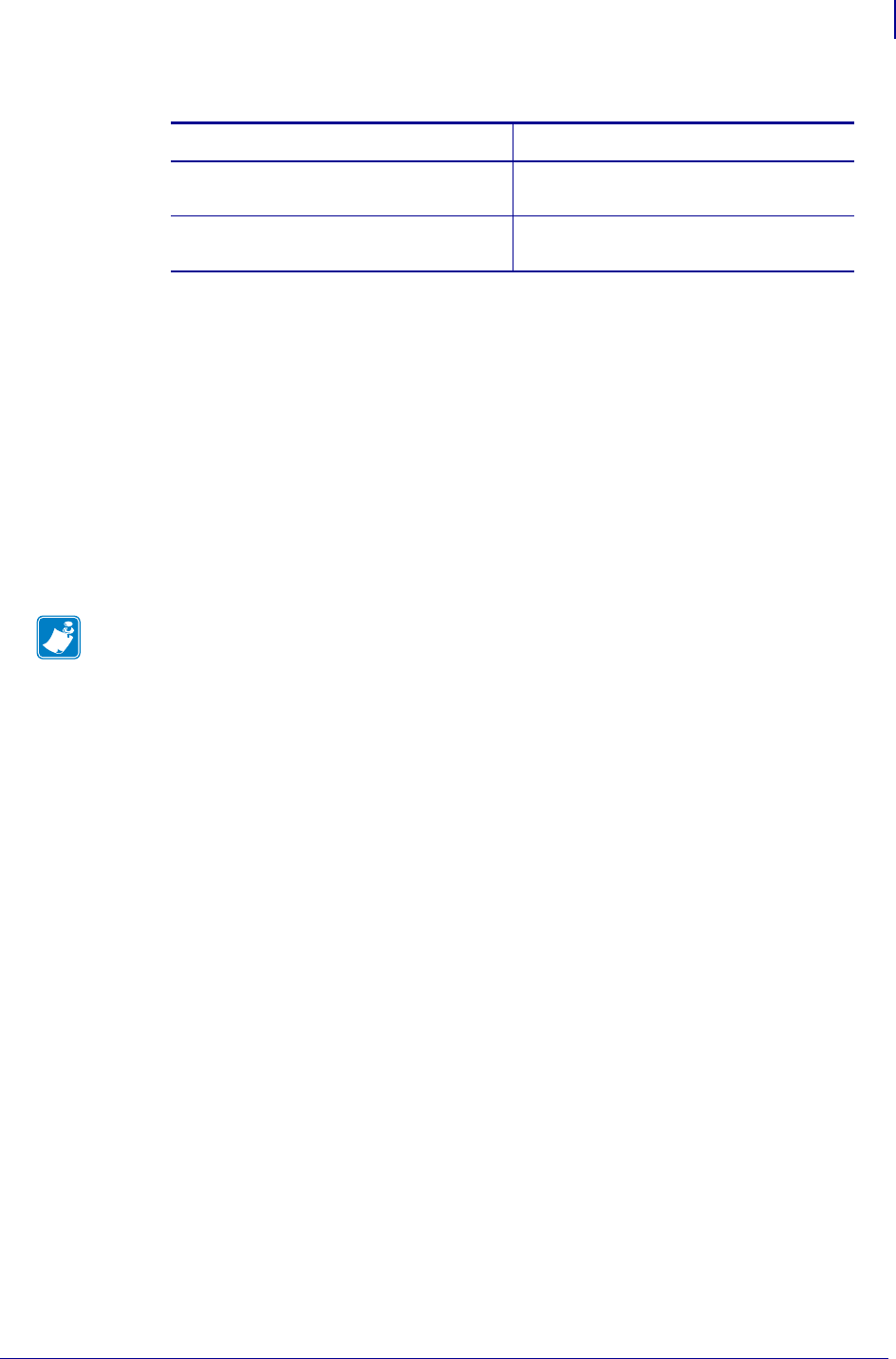
41
Getting Started
Set System Preferences
2/18/10 ZebraNet Bridge Enterprise User Guide 13743L-004
2. What default configuration do you want to use?
System Heartbeat
The System Heartbeat controls how often the printers status icon and quick status update. The
default interval is five minutes.
To assign a system heartbeat interval:
1. From the menu bar, select Preferences > System Settings.
The Main Settings tab opens.
2. Decide the time (in minutes) that you want ZebraNet Bridge to wait between heartbeat
pulses; in the System Heartbeat Interval area, type in the time.
3. When you are finished, click OK.
If… Then…
you want to use the last used
configuration
At the program startup area, enable Load
last used configuration check box.
you want to select the configuration at
startup
At the program startup area, uncheck the
Load last used configuration check box.
Note • Setting the System Heartbeat interval to 0 disables these functions:
• The system heartbeat
• Automatic update of status icons
• Quick status functions


















