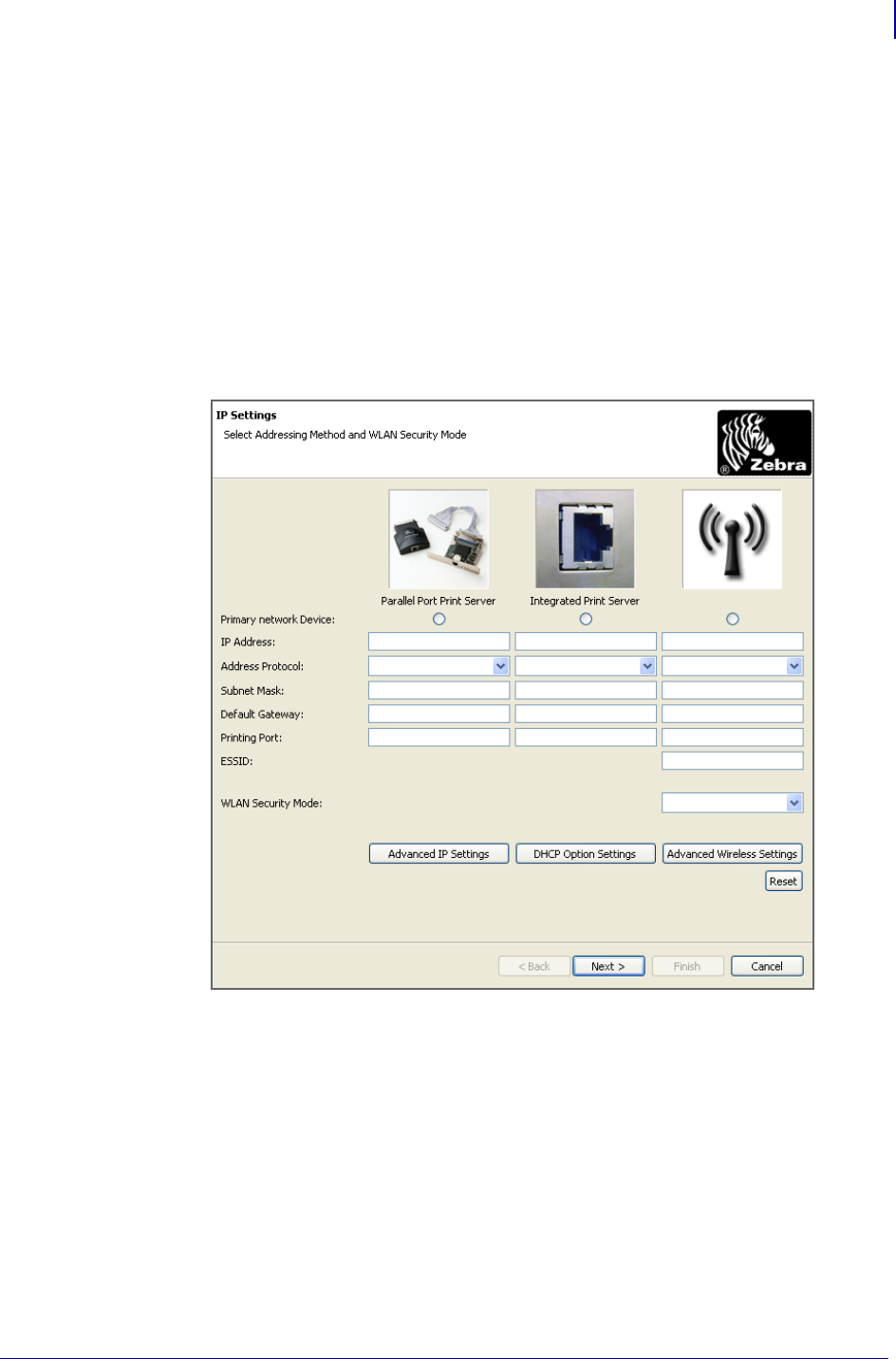
141
Tools
SET-GET-DO Wizard
2/18/10 ZebraNet Bridge Enterprise User Guide 13743L-004
SET-GET-DO Wizard
The SET-GET-DO Wizard allows you to configure many of your communication settings.
These may include IP settings, WEP-128 authentication, network management options,
mirroring options, Bluetooth, COM, media, battery, and other miscellaneous settings. The
SET-GET-DO Wizard will save these settings as SET-GET-DO (SGD) commands in a
configuration file.
To create a configuration file:
1. From the menu bar, select Tools > SET-GET-DO Wizard.
The IP Settings dialog box opens.
2. Select the type of network device (Parallel port print server, integrated print server, or
wireless print server).
3. Fill in or select other applicable information.


















