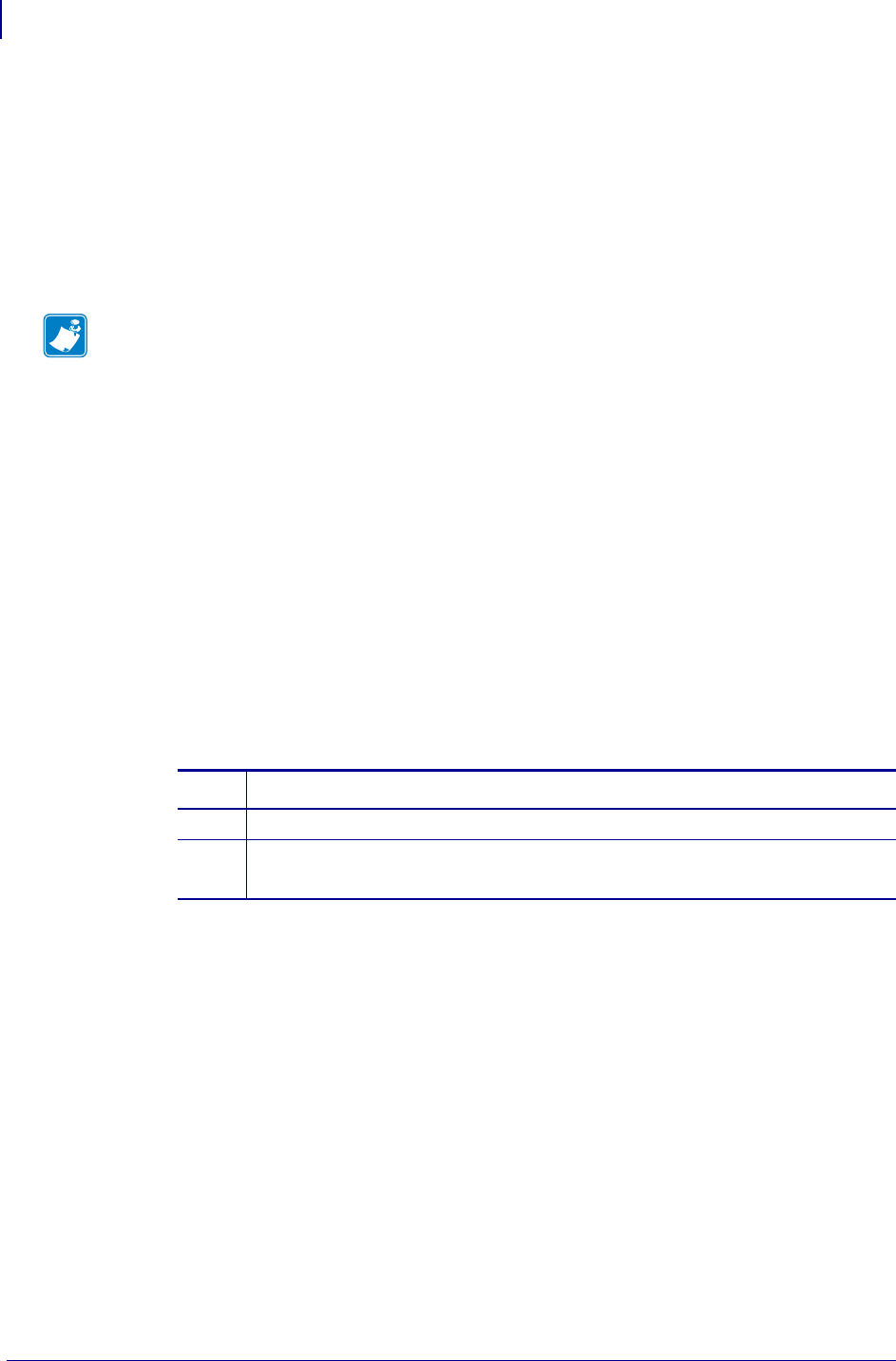
Printer Management
Download (from Resource Management window)
86
13743L-004 ZebraNet Bridge Enterprise User Guide 2/18/10
Download (from Resource Management window)
This section assumes that files already reside in the Resource Management window.
Download Firmware to a Printer
This section tells you how to download firmware to a printer. If you need a new version of
firmware, download it at www.zebra.com.
To download firmware to a printer using ZebraNet Bridge:
1. From the Resource Management window, select the firmware version (file) that you want
to download.
2. Right-click on the firmware file you want.
3. Select Copy.
4. Right-click on the target printer.
(This is the printer to which you are sending firmware.)
5. Select Paste > Send copied files to printer(s).
A warning dialog box opens and prompts you to download or not.
6. Do you want to download the firmware to the target printers?
Note • Putting the printer in a Firmware Download mode may require special procedures.
If… Then…
No Click No.
Yes
1. Click Yes.
2. When the download is complete, click Exit.


















