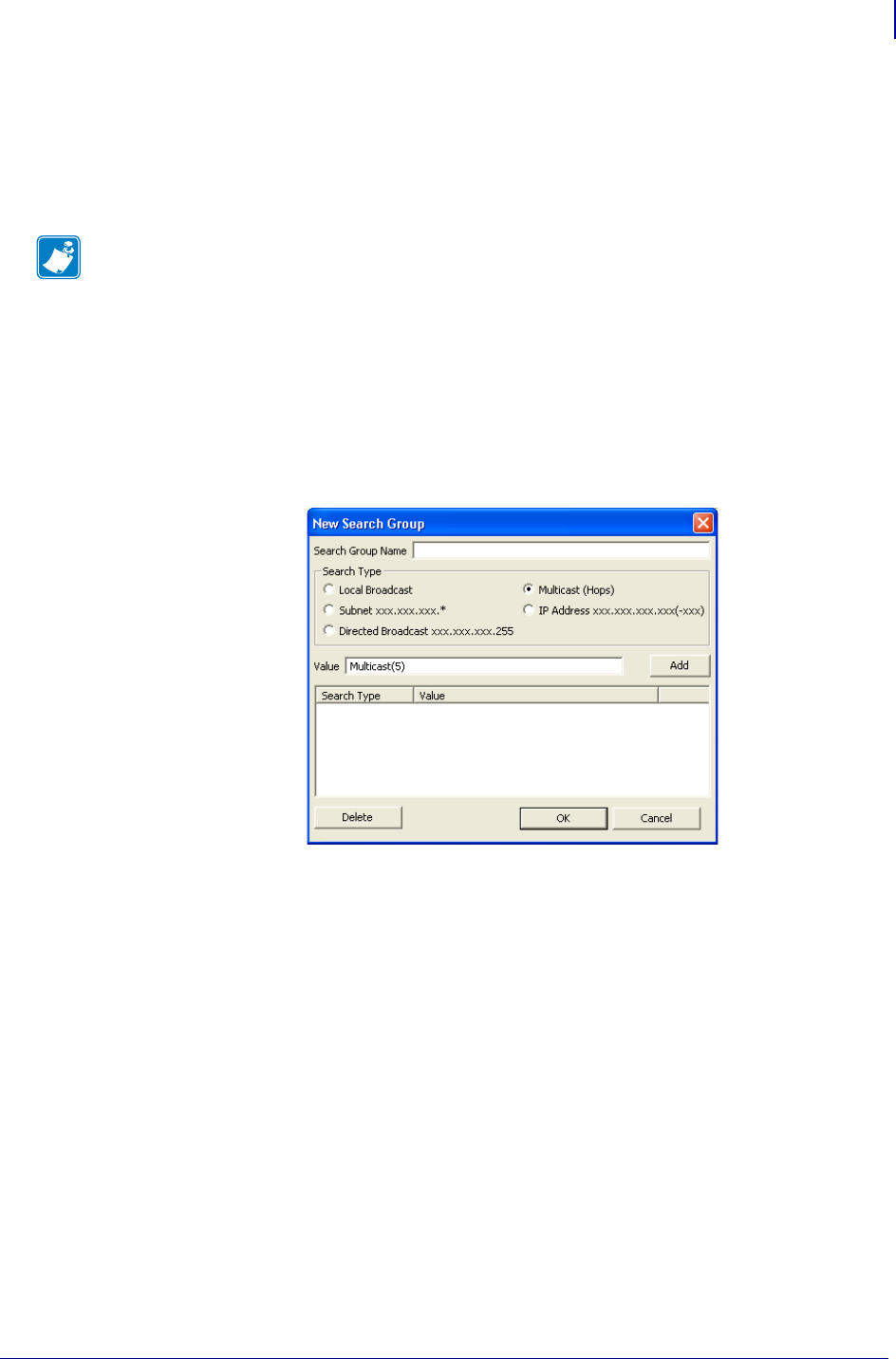
53
Getting Started
Search Group Window and Printer Discovery
2/18/10 ZebraNet Bridge Enterprise User Guide 13743L-004
Create a Multicast Search Group
Multicast uses the multicast address to send a discovery address to all Zebra printers across as
many routers as the hop count specifies. A multicast search may return a large number of
printers in some installations.
The Multicast search requires you to type in the number of routers to hop.
To perform a Multicast search group:
1. In the Search Group window, right-click Searches.
2. Select New Search.
The New Search Group dialog box opens:
3. In the Search Group Name text box, type in the search name.
4. Enable the Multicast (Hops) option button.
5. Within the parentheses, in the Value field, type in the number of routers to hop.
6. Click Add.
7. Click OK.
The Task List dialog box shows the task progress.
Note • On some routers, this feature may be disabled. See your network administrator to
determine if a search failure was due to this feature being disabled.


















