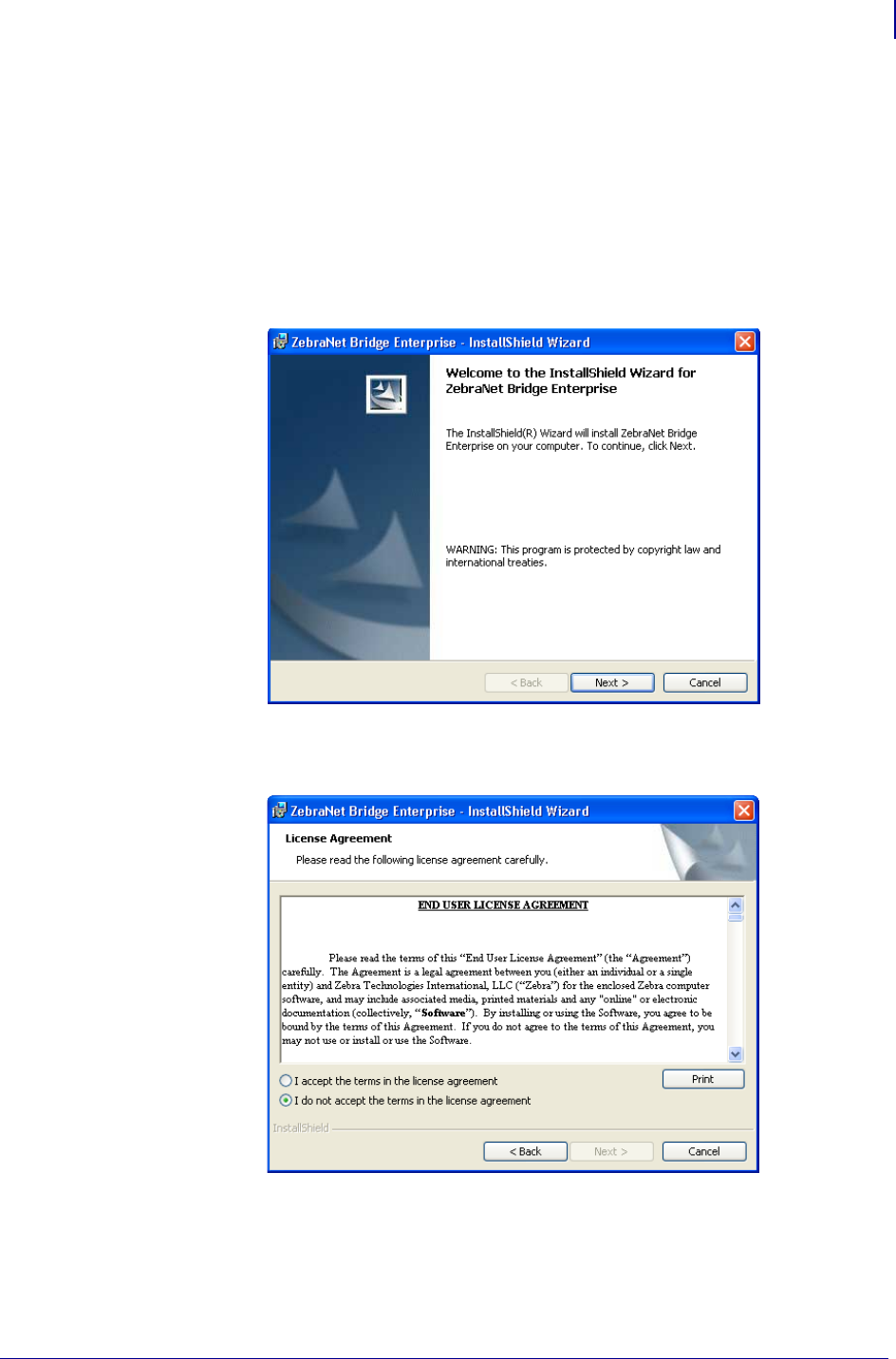
29
Install
Installation
2/18/10 ZebraNet Bridge Enterprise User Guide 13743L-004
Installation
This secton tells you how to install the application.
To install ZebraNet Bridge from a CD:
1. Insert the CD into your computer CD ROM drive.
A splash screen with a working status bar opens.
2. When the splash screen finishes, the Installation dialog box opens.
3. Click Next.
The License Agreement dialog box in opens.
4. Read the license agreement.
5. To accept, enable the I accept the terms in the license agreement option.


















