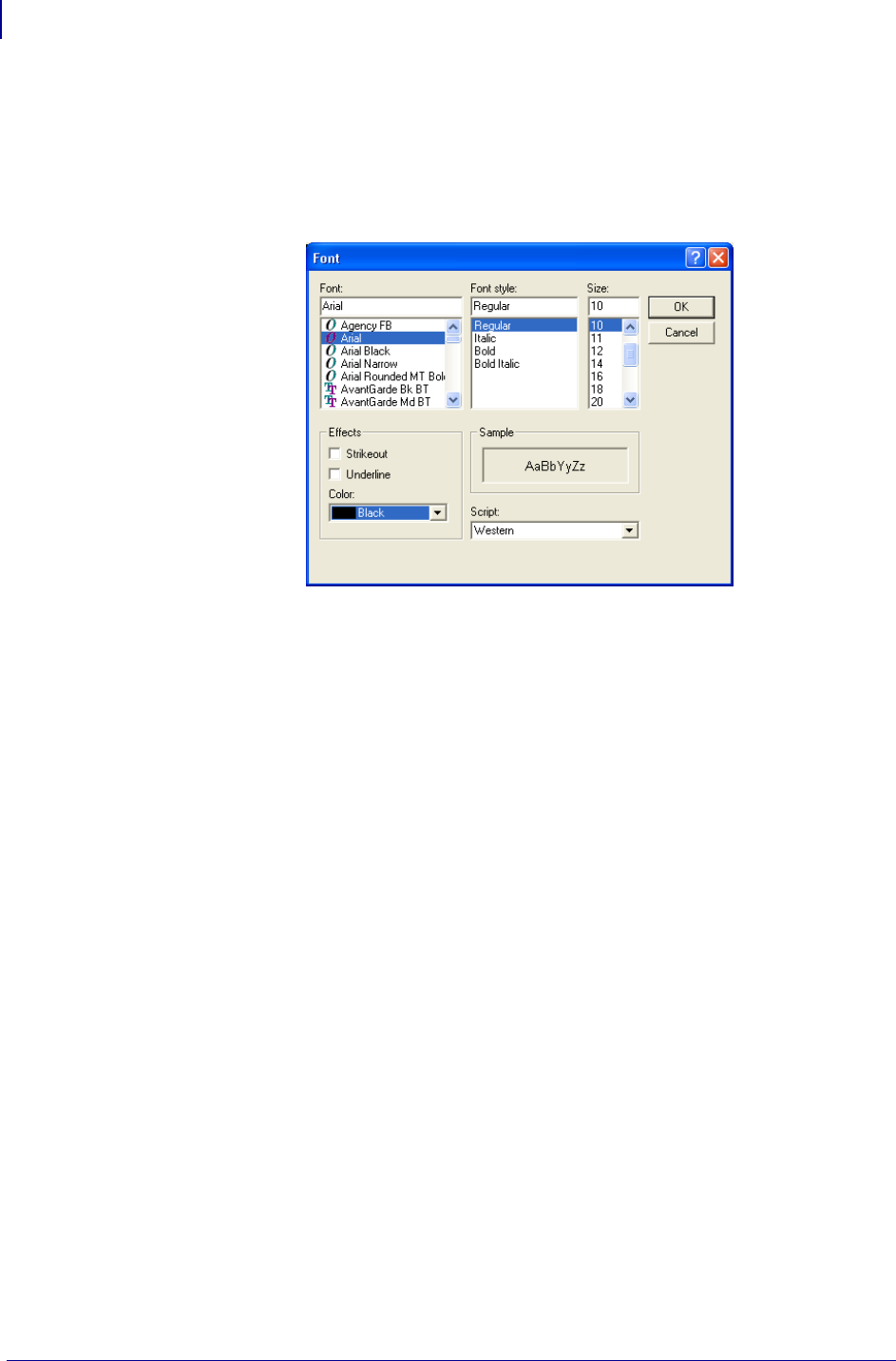
Tools
Font Wizard
118
13743L-004 ZebraNet Bridge Enterprise User Guide 2/18/10
9. To find a character, in the Find Char area, click Unicode or User Encoded, or type the
character code.
This code appears in the text box.
10. To change the display font, click Change Display Font.
The Change Display Font dialog box opens.
11. In the various lists, change the font, font style, and size.
All changes appear in the Sample pane.
12. To strike out or underline text, go to the Effects area.
13. Click Strikeout or Underline option.
14. To change the color, go to the Color list.
15. Select the new color.
16. In the Script list, select a language character set.
17. When you complete all changes, click OK or Cancel to abort change and return to the
previous screen.


















