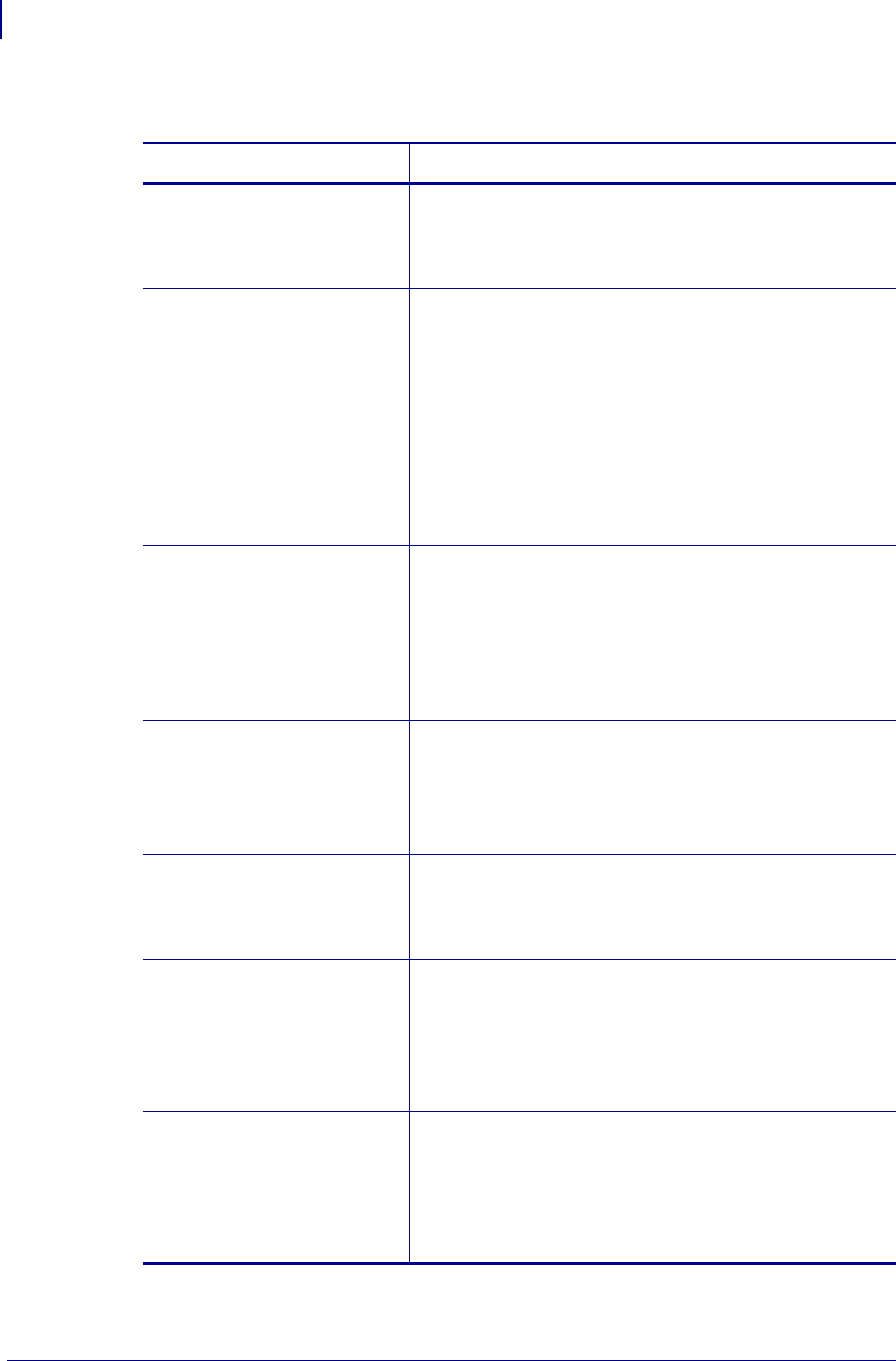
Frequently Asked Questions
160
13743L-004 ZebraNet Bridge Enterprise User Guide 2/18/10
FAQ
Question Answer
I copied my printer settings to
another printer. Now only a
portion of the label prints out.
Why?
Check your printer types. You may have copied 200 dpi
printer settings to a 300 or 600 dpi printer.
Why do some application
dialog boxes appear strange
(fonts are too big, etc.)?
Sometimes, the application uses system fonts in dialog
boxes. If a font is too big, change your system display
settings. Use small fonts or a standard Windows display
theme.
Why can't I see system
settings for my 2844-Z or
3844-Z printers?
In some printer firmware versions, the XML data from the
printer does not follow proper form. ZebraNet Bridge
cannot understand or display this data. You can't see the
printer’s system settings, but you can still manage the print
server settings and download firmware, files, and fonts to
all your 2844-Z and 3844-Z printers.
When I download firmware to
my PA X 3 print engine, the
firmware download seems to
complete. Yet, when I refresh
the print engine, the firmware
version shows the original
firmware. Why?
Before downloading firmware, put the PA X 3 print engine
in firmware download mode. Simultaneously hold in the
control panel’s right and left arrows, and then turn on the
print engine. The print engine enters firmware download
mode. Use ZebraNet Bridge to download firmware.
I can’t see my tabletop
printer’s print server in the
printer tree.
I can’t see my mobile printer
in the groups tree.
To see these devices in ZebraNet Bridge, enable SNMP
across the network path. Contact your network
administrator.
I can’t find LPT1 in the Add
Printer Wizard.
You may have a driver installed on your PC’s LPT1 port.
ZebraNet Bridge Enterprise cannot connect to the port and
talk to the printer. The application will not display the
unavailable port.
When using ZebraNet Bridge,
my printer acts strangely.
ZebraNet Bridge uses Zebra control characters (the carat,
tilde, and comma). If you change these default control
characters in your printer, ZebraNet Bridge will cause your
printer to act strangely. To correct this problem, reset your
printer’s control characters to the default settings. Or
contact Zebra Technical Support for more information.
I enter the Group Management
window. I drag my group to
another group with the same
name. Instead of moving my
group, the program copies my
group.
ZebraNet Bridge follows Windows behavior: The dragged
group moves into the target group. Suppose that the target
group has the same name as the dragged group. Then the
drop performs a copy instead of a move.


















