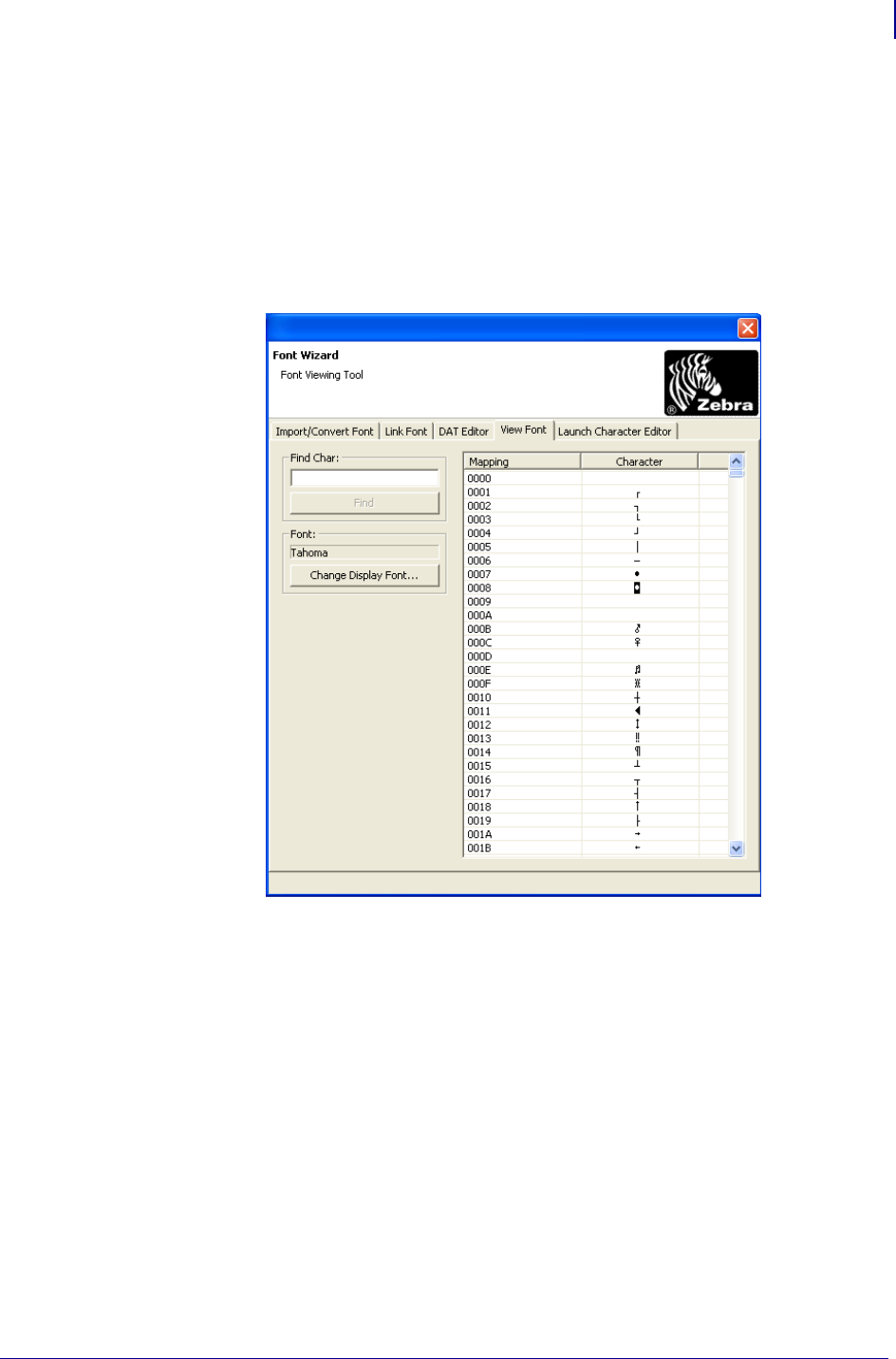
119
Tools
Font Wizard
2/18/10 ZebraNet Bridge Enterprise User Guide 13743L-004
View Font
The View Font tab displays a font. These fonts must reside on your operating system and
printer.
To view a font:
1. From the menu bar, select Tools > Font Wizard. Then, select the View Font tab.
The View Font tab opens.
2. In the Find Char text box, type the character that you want to find.


















