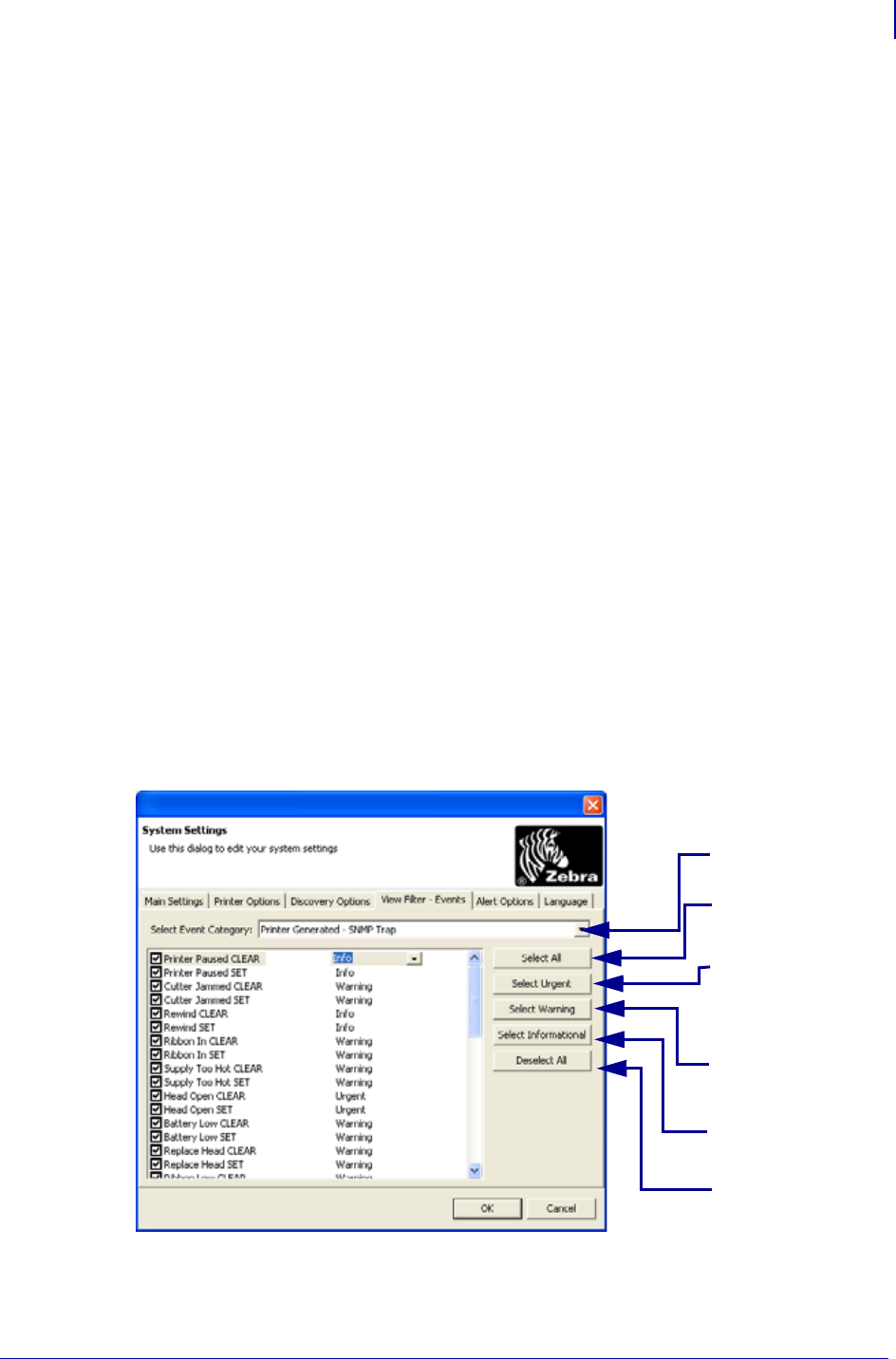
45
Getting Started
Set System Preferences
2/18/10 ZebraNet Bridge Enterprise User Guide 13743L-004
• Discovery Port: The network port that the application uses for discovery requests.
Your network might use this port for another application. If so, you can change this
port on your Zebra printers. Then direct the application to the new port. The default is
4201.
• Heartbeat Retries: The number of retries during a heartbeat request. If your network
is slow, change the application to retry a number of times. This change ensures
accurate printer status reports. The default is
0.
4. When you are finished, click OK.
View Filter – Events Tab
ZebraNet Bridge allows you to capture TCP and SNMP transmitted printer and print server
alerts. ZebraNet Bridge also allows you to filter events by event severity.
To change event filter severity levels:
1. From the menu bar, select Preferences > System Settings.
2. Select the View Filter – Events tab.
The System Settings dialog box opens.
3. Find the events (or printer alerts) you want to use.
4. Select the alert name.
5. In the Severity list, select the desired application severity.
6. Click OK.
Drop-down options
Selects all alerts
Selects all
Urgent alerts
Selects all
Warning alerts
Deselects all
alerts
Selects all
Informational
alerts


















