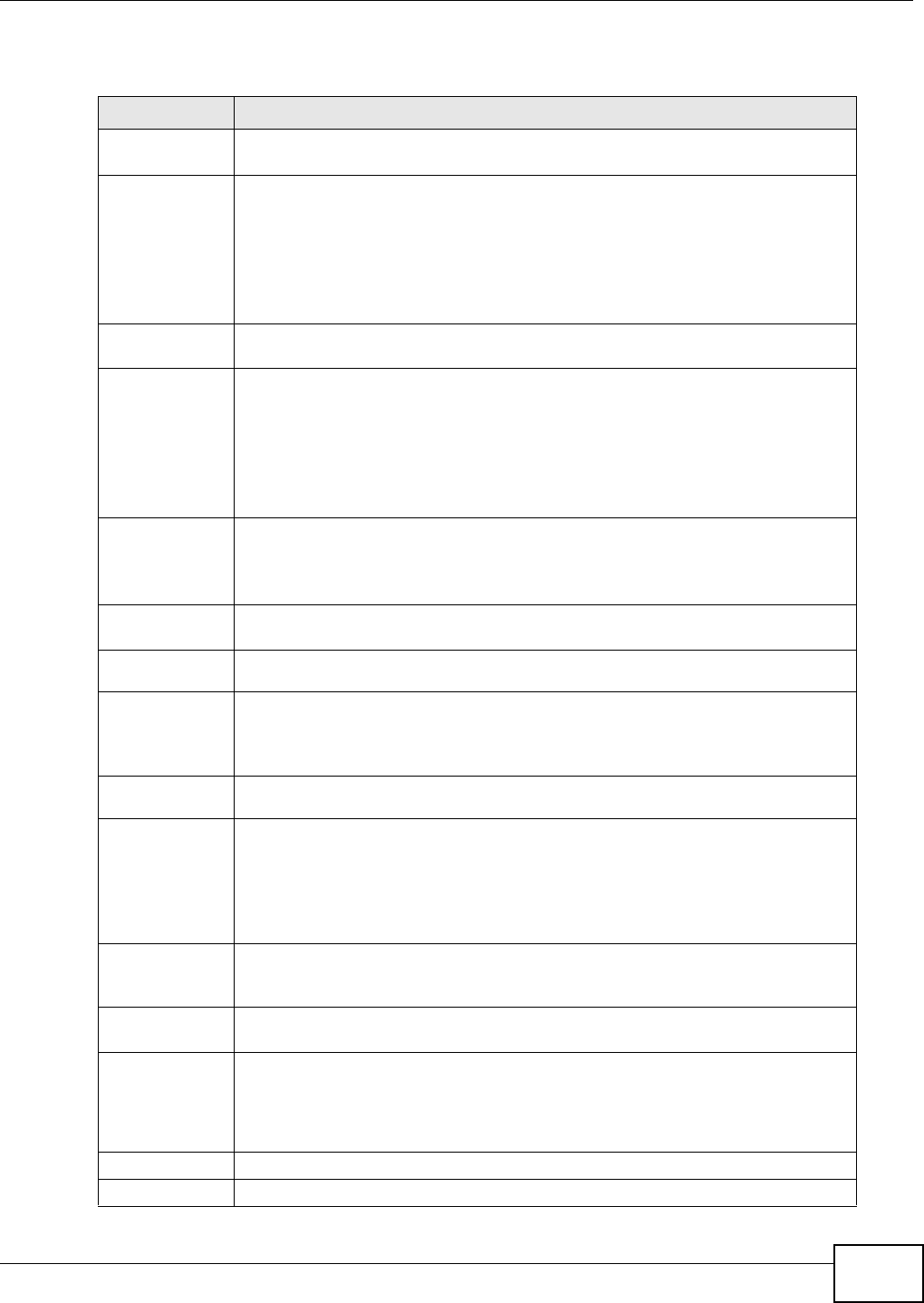
Chapter 15 Wireless LAN
NBG4615 User’s Guide
131
The following table describes the general wireless LAN labels in this screen.
Table 45 Network > Wireless LAN > General
LABEL DESCRIPTION
Wireless LAN This shows whether the wireless LAN is ON or OFF. You can enable or disable the
wireless LAN by using the WLAN switch located on the back panel of the NBG4615.
Network
Name(SSID)
The SSID (Service Set IDentity) identifies the Service Set with which a wireless
client is associated. Enter a descriptive name (up to 32 printable characters found
on a typical English language keyboard) for the wireless LAN.
You can configure up to four SSIDs to enable multiple BSSs (Basic Service Sets) on
the NBG4615. This allows you to use one access point to provide several BSSs
simultaneously. You can then assign varying security types to different SSIDs.
Wireless clients can use different SSIDs to associate with the same access point.
Hide Select this check box to hide the SSID in the outgoing beacon frame so a station
cannot obtain the SSID through scanning using a site survey tool.
Enable Intra-
BSS Traffic
A Basic Service Set (BSS) exists when all communications between wireless clients
or between a wireless client and a wired network client go through one access point
(AP).
Intra-BSS traffic is traffic between wireless clients in the BSS. When Intra-BSS is
enabled, wireless clients can access the wired network and communicate with each
other. When Intra-BSS is disabled, wireless clients can still access the wired
network but cannot communicate with each other.
Enable Guest
WLAN
Select the check box to activate guest wireless LAN.
Note: Only Router mode supports guest WLAN. AP mode, Universal Repeater
mode, and WISP mode don’t support guest WLAN.
IP Address Type an IP address for the devices on the Guest WLAN using this as the gateway IP
address.
IP Subnet
Mask
Type the subnet mask for the guest wireless LAN.
Enable
Bandwidth
Management
for Guest
WLAN
Select this to turn on bandwidth management for the Guest WLAN network.
Maximum
Bandwidth
Enter a number to specify maximum bandwidth the Guest WLAN network can use.
Channel
Selection
Set the operating frequency/channel depending on your particular region.
Select a channel from the drop-down list box. The options vary depending on the
frequency band and the country you are in.
Refer to the Connection Wizard chapter for more information on channels. This
option is only available if Auto Channel Selection is disabled.
Auto Channel
Selection
Select this check box for the NBG4615 to automatically choose the channel with
the least interference. Deselect this check box if you wish to manually select the
channel using the Channel Section field.
Operating
Channel
This displays the channel the NBG4615 is currently using.
Communication
between
wireless clients
with different
SSIDs
Select the check box to allow communication between wireless clients of different
SSIDs. Do not select the check box if you do not want to enable this function.
Apply Click Apply to save your changes back to the NBG4615.
Cancel Click Cancel to reload the previous configuration for this screen.


















