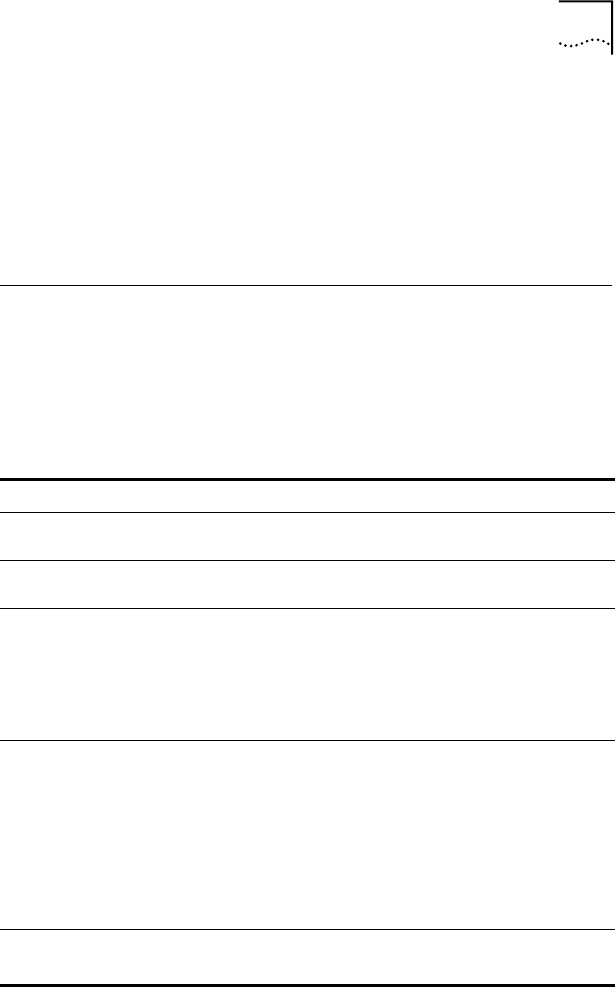
Changing NetWare Driver Configuration Parameters 103
2 Log in or map to the server.
If you cannot log in or map to the server, the link is
not functional.
If the link is functional, the following message appears:
Link integrity test for primary
slot #XXXXX passed.
Changing NetWare Driver Configuration Parameters
You can change server configuration parameters using
the NetWare installation program Configuration screen.
The following table lists the parameters shown on the
Configuration screen. Default values are shown in
uppercase text.
Table 2 NetWare Installation Program Configuration Parameters
Parameter Range of Values Description
Slot Number All PCI slot numbers valid
to the system
Represents the PCI slot number of
the physical NIC to be configured.
Node Address Default is factory-assigned
MAC address.
Leave blank to use
factory-assigned default.
ENABLE_CHKSUM Enable
DISABLE
NetWare 5.0 only. Enter the
parameter on the load line to
enable TCP/IP checksum offload.
Do not enable TCP/IP checksum
offload if you plan to form load
balancing/failover groups.
SHD_LEVEL None
Basic
ENHANCED
Basic + Enhanced
Basic—Monitors levels for the
following self-healing driver
conditions: firmware heartbeat,
interrupt availability, recoverable
transmit and receive errors (CRC,
transmit underruns, receive
overruns, collisions, jabbers).
Enhanced—Monitors DMA stalls
and hardware errors.
VERBOSE Enable
DISABLE
Enables driver warning and error
messages.


















